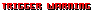Sitra Achara
Arcane
- Joined
- Sep 1, 2003
- Messages
- 1,859
![Glory to Codexia! [2012] Codex 2012](/forums/smiles/campaign_tags/campaign_slushfund2012.png)
![Have Many Potato [2013] Codex 2013](/forums/smiles/campaign_tags/campaign_potato2013.png)
![The Year of Incline [2014] Codex 2014](/forums/smiles/campaign_tags/campaign_incline2014.png)

We're getting to the point where we have to decide what we should do with the UI. Obviously it can't stay as is because it's shit on high resolutions.
We're looking for your feedback - this is an open and broad question, to which the answer can range from "stick to the current scheme as close as possible" to "I heard SkyUI is free again". As a reminder, we now have the ability to completely replace it.
I'm attaching representative screencaps of the current GUI as a base for comparison and for anyone who wants to do mockups. Resolution is 1600x900 more or less.
Main Menu


Character Pool

Char UI



Confirm Box

Dialogue

Combat / HUD

Logbook

Char Creation





Map

WorldMap

Help System

Crafting


We also have the option of buying assets e.g. from the Unity store. Examples:




Discuss!
We're looking for your feedback - this is an open and broad question, to which the answer can range from "stick to the current scheme as close as possible" to "I heard SkyUI is free again". As a reminder, we now have the ability to completely replace it.
I'm attaching representative screencaps of the current GUI as a base for comparison and for anyone who wants to do mockups. Resolution is 1600x900 more or less.
Main Menu


Character Pool

Char UI



Confirm Box

Dialogue

Combat / HUD

Logbook

Char Creation





Map

WorldMap

Help System

Crafting


We also have the option of buying assets e.g. from the Unity store. Examples:




Discuss!
Last edited: