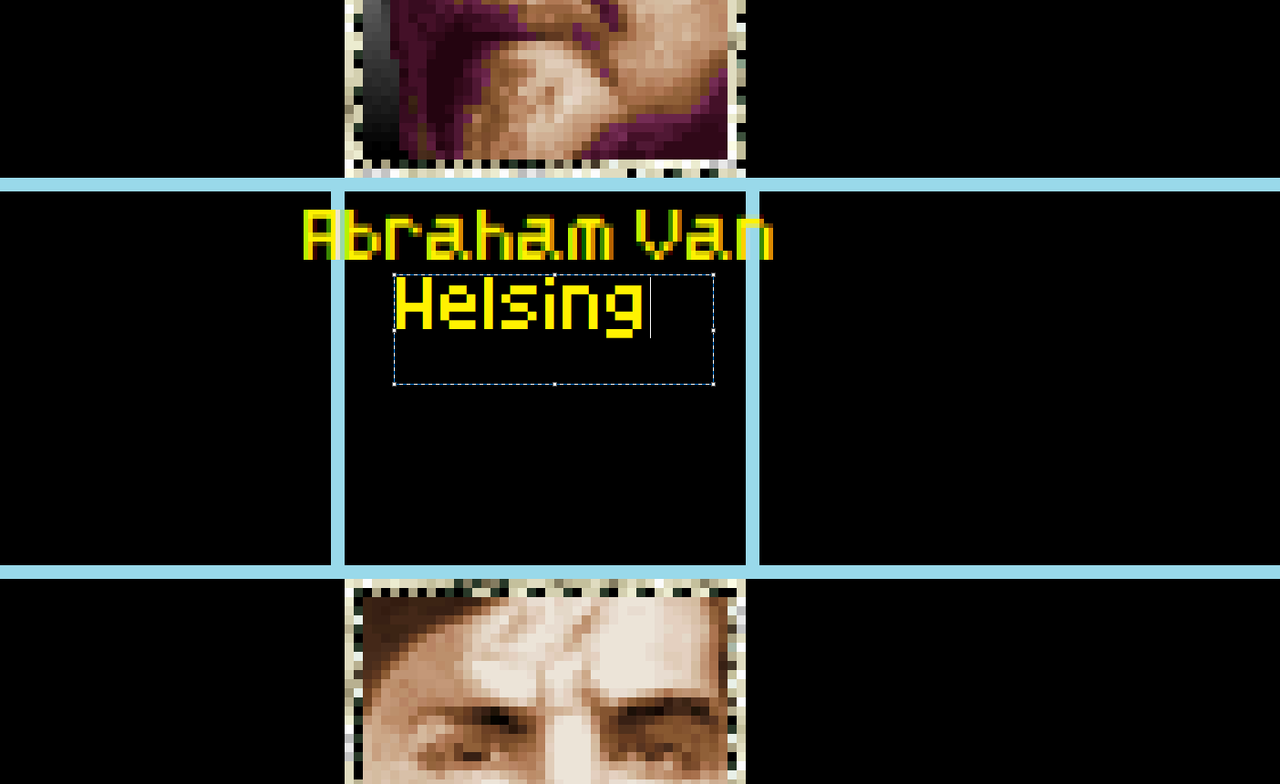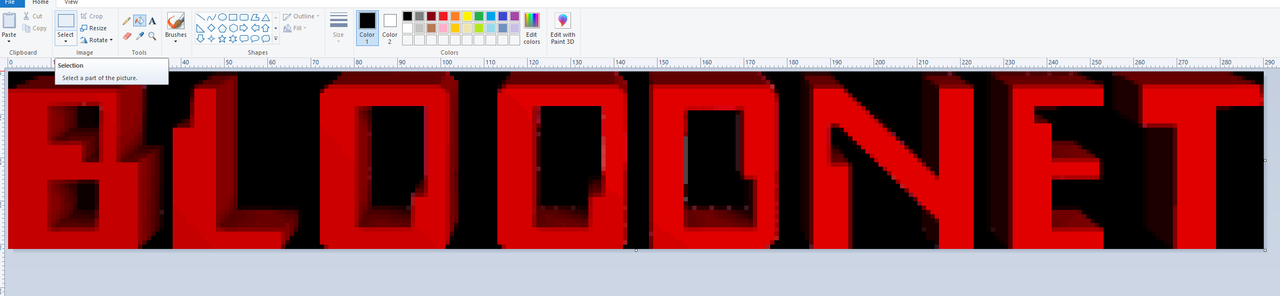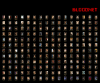- Joined
- Apr 16, 2012
- Messages
- 9,019


I am making a picture (to hang on my wall) with all the characters you encounter in the game and I want to write their name under their portrait using the original fonts.
Because I didn't found Bloodnet's fonts anywhere, I've recreated them using an online font creator which saves a .ttf file.
After finishing writing in the text box in MS Paint, the letters take a smoothing effect, they're not sharp anymore.
What do I have to do for this to not happen?
Also does anyone have the Bloodnet world map original picture from the game or can be ripped out?
Because I didn't found Bloodnet's fonts anywhere, I've recreated them using an online font creator which saves a .ttf file.
After finishing writing in the text box in MS Paint, the letters take a smoothing effect, they're not sharp anymore.
What do I have to do for this to not happen?
Also does anyone have the Bloodnet world map original picture from the game or can be ripped out?
Last edited: