See the World in Microsoft Flight Simulator
It took a couple of flybys, and dusting off the memories of the street layout from my hometown of Kailua, Hawai’i, but I can successfully report that I found my childhood home while buzzing palm trees in a Cessna 172 during a recent hands-on preview with
Microsoft Flight Simulator.
Whenever I’ve played a new version of
MSFS, looking for my house has almost always been my first activity (next to taking off, of course). Over 30+ years of “flying,” I’ve seen my hometown morph from polygon squares to ground mesh to pixelated landscapes. But never have I been so convinced that what I just flew over wasn’t my actual house. Or the beach down the street that I’d take my dog to. Or the elementary school I’d ride my bike around. All in such fine, accurate detail that it left me astonished at just how real-life looking (and accurate) our world is represented in the new
Microsoft Flight Simulator.
A Global Scale
By using a combination of global satellite data and aerial imagery from Bing, and the power of Azure Cloud to bring a visual representation of the entire planet Earth to life (2 petabytes of data, to be precise), and procedural techniques using machine learning algorithms developed by the team that defines where to generate trees, grass, terrain surfaces, and other elements based on world data, all help bring this flight… no…
world simulator to life.
It’s so accurate that Visual Flight Rules (VFR) are totally applicable here. Meaning, the world is recreated so accurately that you, as a pilot, can navigate visually by following known roads, rivers, and lakes to find your way (AKA, I bet you can find your house too). What’s astonishing here for
MSFS is that this is all reproduced on a global scale, allowing you to truly see the world from the comfort of your virtual cockpit.
Want to get up close to Mount Fuji? Go for it. Fly along the great wall of China? Of course, you can. Tour the Pacific Coast Highway? You better believe it.
Microsoft Flight Simulator is shaping up to not only be a tentpole example of how to create a flight simulator today, but also work as a fantastic learning tool for the classroom and for those that want to “see” the world without leaving their house. It’s all here and it’s all very impressive to behold.
A Perfect Partner
Satellite data is one thing, but it’s the partnership with Asobo Studio that really helps bring
Microsoft Flight Simulator to life. The aforementioned machine learning techniques that they developed help to augment Bing Maps and the power of Azure to detect elements like the location of trees in the world, add missing buildings, account for rooftop colors; all by examining data from Bing that then by using Azure to stream the data in real-time into
Microsoft Flight Simulator to make what you’re seeing and flying over as accurate as possible. This means that while you’re flying, data will stream to your PC from the cloud to help fill in all the ground, sky, and weather details.
Yes, it will adapt to your available bandwidth. So, if you have a fast internet connection, the data will stream and update much faster and closer to real-time. But if your bandwidth is low, it automatically adjusts the amount of data downloaded to your machine. You will also have to option to pre-download sections you intend to fly over ahead of time. So, for example, if you’re plotting a route from Seattle to San Francisco, you’ll be able to download (pre cache) all that data before you take off. Then, Asobo’s techniques will go ahead and procedurally generate all the ground detail like blades of grass, waves influenced by the wind, night lights on the roads, building details – all help to give a realistic representation of the world as you’re flying over it.
Sky is the Limit
Of course, one cannot only talk about ground detail when it comes to a flight simulator. There is, of course, the sky. You know, that thing you’ll be flying through. What’s impressive here are all the fine details put into atmospheric simulation, like the way clouds move and react to mountains, valleys, and hills. Or how fog generates to create thick, dense layers for you to navigate through.
There’s a number of other finer details that help create the sky in
Microsoft Flight Simulator, like particles, pollution, shadows from clouds on the ground; these all help give the world a unified and realistic appearance. It can even render rainbows since elements like humidity, direction of the sun, etc. are all physically based. It’s all quite impressive.
And then there’s the rain, which too has its own physical properties in-game and react to your aircraft depending how you’re “cutting” through it. So, for example, if you’re in place on the tarmac, you’ll see thicker drops stick to your windshield and then slowly drip off; pick up speed and you’ll have them slide and shape to the windshield itself.
Other fine elements help bring the sky to life, like the day-night cycle that factors everything from the light of the Sun to the intensity of stars and city lights. They all help to give a realistic representation in-game allowing for VFR by night as well.
Simmers can choose to experience real-time weather in whatever location they are flying, and users can also customize the weather however they want, whenever they want, through an on-screen drop-down tool. So, if you want to say, fly through a clear blue sky one minute and then try navigating through that thunderstorm that’s currently over your house, it can all be adjusted on the fly without having to exit to a game menu.
Playing with this setting myself, I found it kept me stimulated throughout my hands-on time in
MSFS by experiencing a variety of flight events in a short period of time. I would take off in clear skies, fly through a rainstorm, then turn right around and land at night, all in the span of about 10 minutes. This is an impressive feature and great for seasoned pilots looking for a quick, mid-flight challenge and for the more casual flyer who wants to experience as much weather as quickly as possible.
If it Ain’t Broke
The simulator itself will utilize a lot of legacy code from previous versions of
Microsoft Flight Simulator – no reason to scrap years of work. Naturally, there will be several tweaks to take advantage of today’s more powerful computers. So, things like in-game physics are new and rewritten from the old code, along with dynamic friction and world elements like sloped runaways are all now possible in-game. There will also be “legacy” settings if you prefer how aircraft performed in prior versions of
MSFS.
Other changes to the core physics engine and aerodynamics have been rewritten as well. The air isn’t just some vacuum that you’ll fly through. You’ll feel it as your aircraft lifts, drags, or slides as you come in contact with it, accounting for elements like ice on the wings, pollution particles, or how wind moves through buildings or across tree tops. Your aircraft will respond accurately to all these now. And when you touchdown on the ground, the friction elements of rubber to asphalt have also been improved, giving you a truer feeling of what it’s like to “stick” a landing.
Perhaps most impressive is that each piece of the plane has its own dynamic and physical characteristics. From the way air travels over the wings, to the shape of the cockpit glass, to the flaps, they all have their own specific aerodynamic characteristics to account for lift and drag. All of this gives you a craft that you’re going to
feel pushing you left and right, up and down, all with a realistic representation of how it would react in real life.
Taking a Seat
Once inside the cockpit it’s just as impressive as the exterior models of the aircraft, all created with high-fidelity, 4K materials. The interior of the cockpit also responds to how light shines through the glass to have an effect on the appearance of instruments, sometimes making them harder to read based on the position of the sun in relation to your aircraft. All the instruments now have their own physical characteristics (needles, etc.) and we’re told animate correctly while in-game, in addition to the implementation of glass cockpits with interactive touchscreens for precise navigation.
But one of the best user-friendly implementations I think will be the interactive checklist feature for those that want to learn what every single dial and switch does in the cockpit. And these checklists apply for each cockpit variant you hop into (not every switch is in the same place, for example). So, this is great for those who want to understand how to start up a pre-flight checklist across different planes.
And then there’s you. The bobbing head in the cockpit. No longer just a static viewpoint, the pilot’s head will now tilt and move in relation to how your aircraft is flying, giving an authentic representation of being
in the plane. It’s all very convincing.
There are three key areas that the team behind
Microsoft Flight Simulator intend to nail: realism, accuracy, and authenticity of flight. Based on our extensive hands-on time with the pre-alpha version of the title, it’s clear they’re on target to not only hit on all of these goals, but to blow them out of the sky. This is truly one of the most impressive flight simulators I’ve ever played and can’t wait to visit the world when
Microsoft Flight Simulator launches on the Microsoft Store and with Xbox Game Pass for PC next year.






![The Year of Incline [2014] Codex 2014](/forums/smiles/campaign_tags/campaign_incline2014.png)
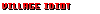














:format(webp):no_upscale()/cdn.vox-cdn.com/uploads/chorus_asset/file/19238168/Robin_DR_400_a_cropped.jpg)


















