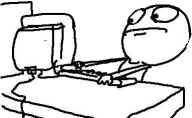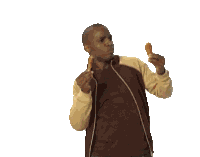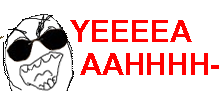Drax
Arcane
Update 01.054 - Bugfixin Week #1
Summary
This week’s update includes the first batch of bugfixing. As we already informed you last week, Space Engineers is entering into a temporary stabilization period where we will focus only on bug fixing and stabilization of the things that are already in the game. This is just a temporary transition period that will last for a few weeks. There are still many big and important features to be added, but first we want to make sure that the game is free of bugs and in a much more stable state.
While waiting for the new features to come again in the game, it is a good time now, in case you haven’t done already, to start using and experimenting with the mods that our modders have created. For this, we have prepared a small video for you with selected mods created in Space Engineers.
List of Mods:
- Industrial Thruster / Ecto Sage: http://steamcommunity.com/sharedfiles/filedetails/?id=318305397&searchtext=
- SektanSky v1.0 / Sektan: http://steamcommunity.com/sharedfiles/filedetails/?id=305108339&searchtext=
- Damageindicator / STORM: http://steamcommunity.com/sharedfiles/filedetails/?id=332491557&searchtext=
- SANCHINCORP(hoverbike) / sanchindachi666: http://steamcommunity.com/sharedfiles/filedetails/?id=296661800&searchtext=
- Automated Inventory Sorting / tyrsis: http://steamcommunity.com/sharedfiles/filedetails/?id=321588701&searchtext=
- Gesture Pack / Virakotxa: http://steamcommunity.com/sharedfiles/filedetails/?id=303948455&searchtext=
- Command Console Pack / kolt16: http://steamcommunity.com/sharedfiles/filedetails/?id=304571628&searchtext=
- S Guns Rocket Launcher / Sektan: http://steamcommunity.com/sharedfiles/filedetails/?id=333093940&searchtext=
- Docking Ring / Darth Biomech: http://steamcommunity.com/sharedfiles/filedetails/?id=294619787&searchtext=
- SANCHINCYBORGS / sanchindachi666: http://steamcommunity.com/sharedfiles/filedetails/?id=296683251&searchtext=
Features
There are no new features this week
Fixes
- fixed major lag/freeze after drilling any asteroid
- fixed groups disappearing when player left the server
- fixed gatling gun damage is too soft
- fixed assembler co-operate mod unchecking itself in multiplayer
- fixed sound levels resetting after loading the map
- fixed exploding piston after grinding it on small ship
- fixed crash when exporting a model from the game
- fixed crash when pasting grid with mods that you don't have
- fixed advanced rotor staying in control panel
- fixed various crashes when player was shooting
- fixed mass blocks acting weird on dedicated server
- fixed large reactor model being too small
- fixed music issues when loading a map
- fixed issues where player could not place a block
- fixed performance drop issue with many turrets
- fixed not being able to reload reloadable rocket launcher from the front
- fixed emissivity for spotlight block
- fixed issue with choosing reloadable rocket launcher in toolbar
- fixed bullets having no visible particle effect
- fixed placing light armor block under interior light on platform
- fixed missing particle effect when player is welding
- fixed remote control not working when ship flights over 250m away from the platform (DS)
- fixed unfinished assemblers unmarked in production menu
- fixed pressing "Y" shuts off all reactors regardless of ownership and sharing
- fixed re-spawn ships not being deleted after logout
- fixed connector keeps disconnecting
- fixed missing aiming dot for missile launchers on large grids
- fixed texture issue on small reactors
- fixed question about ownership in re-spawn screen
- fixed missing audio files message in logs
- fixed joining issues when character died
- fixed wrong size of the floating objects
- fixed warheads exploding but doing no damage
- fixed collision with attached parts in 3rd person view
- fixed broken piston while deleting the top part in some situations (creative mode)
- fixed master assembler pulling small amounts of material
Summary
This week’s update includes the first batch of bugfixing. As we already informed you last week, Space Engineers is entering into a temporary stabilization period where we will focus only on bug fixing and stabilization of the things that are already in the game. This is just a temporary transition period that will last for a few weeks. There are still many big and important features to be added, but first we want to make sure that the game is free of bugs and in a much more stable state.
While waiting for the new features to come again in the game, it is a good time now, in case you haven’t done already, to start using and experimenting with the mods that our modders have created. For this, we have prepared a small video for you with selected mods created in Space Engineers.
List of Mods:
- Industrial Thruster / Ecto Sage: http://steamcommunity.com/sharedfiles/filedetails/?id=318305397&searchtext=
- SektanSky v1.0 / Sektan: http://steamcommunity.com/sharedfiles/filedetails/?id=305108339&searchtext=
- Damageindicator / STORM: http://steamcommunity.com/sharedfiles/filedetails/?id=332491557&searchtext=
- SANCHINCORP(hoverbike) / sanchindachi666: http://steamcommunity.com/sharedfiles/filedetails/?id=296661800&searchtext=
- Automated Inventory Sorting / tyrsis: http://steamcommunity.com/sharedfiles/filedetails/?id=321588701&searchtext=
- Gesture Pack / Virakotxa: http://steamcommunity.com/sharedfiles/filedetails/?id=303948455&searchtext=
- Command Console Pack / kolt16: http://steamcommunity.com/sharedfiles/filedetails/?id=304571628&searchtext=
- S Guns Rocket Launcher / Sektan: http://steamcommunity.com/sharedfiles/filedetails/?id=333093940&searchtext=
- Docking Ring / Darth Biomech: http://steamcommunity.com/sharedfiles/filedetails/?id=294619787&searchtext=
- SANCHINCYBORGS / sanchindachi666: http://steamcommunity.com/sharedfiles/filedetails/?id=296683251&searchtext=
Features
There are no new features this week
Fixes
- fixed major lag/freeze after drilling any asteroid
- fixed groups disappearing when player left the server
- fixed gatling gun damage is too soft
- fixed assembler co-operate mod unchecking itself in multiplayer
- fixed sound levels resetting after loading the map
- fixed exploding piston after grinding it on small ship
- fixed crash when exporting a model from the game
- fixed crash when pasting grid with mods that you don't have
- fixed advanced rotor staying in control panel
- fixed various crashes when player was shooting
- fixed mass blocks acting weird on dedicated server
- fixed large reactor model being too small
- fixed music issues when loading a map
- fixed issues where player could not place a block
- fixed performance drop issue with many turrets
- fixed not being able to reload reloadable rocket launcher from the front
- fixed emissivity for spotlight block
- fixed issue with choosing reloadable rocket launcher in toolbar
- fixed bullets having no visible particle effect
- fixed placing light armor block under interior light on platform
- fixed missing particle effect when player is welding
- fixed remote control not working when ship flights over 250m away from the platform (DS)
- fixed unfinished assemblers unmarked in production menu
- fixed pressing "Y" shuts off all reactors regardless of ownership and sharing
- fixed re-spawn ships not being deleted after logout
- fixed connector keeps disconnecting
- fixed missing aiming dot for missile launchers on large grids
- fixed texture issue on small reactors
- fixed question about ownership in re-spawn screen
- fixed missing audio files message in logs
- fixed joining issues when character died
- fixed wrong size of the floating objects
- fixed warheads exploding but doing no damage
- fixed collision with attached parts in 3rd person view
- fixed broken piston while deleting the top part in some situations (creative mode)
- fixed master assembler pulling small amounts of material







![The Year of Incline [2014] Codex 2014](/forums/smiles/campaign_tags/campaign_incline2014.png)