-
Welcome to rpgcodex.net, a site dedicated to discussing computer based role-playing games in a free and open fashion. We're less strict than other forums, but please refer to the rules.
"This message is awaiting moderator approval": All new users must pass through our moderation queue before they will be able to post normally. Until your account has "passed" your posts will only be visible to yourself (and moderators) until they are approved. Give us a week to get around to approving / deleting / ignoring your mundane opinion on crap before hassling us about it. Once you have passed the moderation period (think of it as a test), you will be able to post normally, just like all the other retards.
You are using an out of date browser. It may not display this or other websites correctly.
You should upgrade or use an alternative browser.
You should upgrade or use an alternative browser.
Tools for creating sprites and animations?
- Thread starter nomask7
- Start date
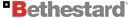
- Joined
- Apr 15, 2010
- Messages
- 21,144

How about 2d animations with sprites? Am I just supposed to draw each frame or alter a previous one by erasing and drawing?
I cannot into graphics so I just use paint.net to do what you just said. You could try Spine if you're willing to learn a new program though, I believe it was made specifically for animation in 2d games.
I just use Photoshop, currently trying to get my head wrap around smart objects. Apparently the workflow using smart objects is vastly superior, faster and more futureproof than the my old method.
In photoshop, for animation, use timeline.
For physical tools, it depends.
What the general size of the sprite you are using? If you are using 32px and below, I recommend using a mouse with a lot of macro keys like logitech mouses since it's vastly faster.
If 64px and above, then a tablet pen maybe would be better.
Then again, I think whether you should use a tablet pen majorly rely on whether are you an actual artist or not, if you have around 5 year plus experience actively drawing stuff, then a tablet pen would be help you draw more naturally in digital format.
If you are a coder/writer who just learn how to art after you realize the saying that "once you built a great game with strong mechanics, people will play it regardless of art" is a horrible horrible lie, then mouse is faster and better.
In photoshop, for animation, use timeline.
For physical tools, it depends.
What the general size of the sprite you are using? If you are using 32px and below, I recommend using a mouse with a lot of macro keys like logitech mouses since it's vastly faster.
If 64px and above, then a tablet pen maybe would be better.
Then again, I think whether you should use a tablet pen majorly rely on whether are you an actual artist or not, if you have around 5 year plus experience actively drawing stuff, then a tablet pen would be help you draw more naturally in digital format.
If you are a coder/writer who just learn how to art after you realize the saying that "once you built a great game with strong mechanics, people will play it regardless of art" is a horrible horrible lie, then mouse is faster and better.
Bloax
Novice
- Joined
- Jul 5, 2014
- Messages
- 16
https://dl.dropboxusercontent.com/u/63152810/n/crawl/Dowan_OntoBloax2x.png
https://dl.dropboxusercontent.com/u/63152810/n/crawl/Roka2x.png
https://dl.dropboxusercontent.com/u/63152810/n/crawl/veryugly2x.png
Nothing wrong with using a tablet at 32x32, and you shouldn't diss on tablets - they're nice and handy even if you can't draw. (And I certainly can't!)
Of course it takes a bit to get used to them, but they are superior to mice in anything graphical - and their speed is only limited by your hand agility.
And since you're using Photoshop I'd highly recommend using gradient maps in adjustment layers, they are immensely useful. (In fact I rarely use any colors than black and white because I brush things out instead of doing things pixel-by-pixel.)
https://dl.dropboxusercontent.com/u/63152810/n/crawl/Roka2x.png
https://dl.dropboxusercontent.com/u/63152810/n/crawl/veryugly2x.png
Nothing wrong with using a tablet at 32x32, and you shouldn't diss on tablets - they're nice and handy even if you can't draw. (And I certainly can't!)
Of course it takes a bit to get used to them, but they are superior to mice in anything graphical - and their speed is only limited by your hand agility.
And since you're using Photoshop I'd highly recommend using gradient maps in adjustment layers, they are immensely useful. (In fact I rarely use any colors than black and white because I brush things out instead of doing things pixel-by-pixel.)
https://dl.dropboxusercontent.com/u/63152810/n/crawl/Dowan_OntoBloax2x.png
https://dl.dropboxusercontent.com/u/63152810/n/crawl/Roka2x.png
https://dl.dropboxusercontent.com/u/63152810/n/crawl/veryugly2x.png
Nothing wrong with using a tablet at 32x32, and you shouldn't diss on tablets - they're nice and handy even if you can't draw. (And I certainly can't!)
Of course it takes a bit to get used to them, but they are superior to mice in anything graphical - and their speed is only limited by your hand agility.
And since you're using Photoshop I'd highly recommend using gradient maps in adjustment layers, they are immensely useful. (In fact I rarely use any colors than black and white because I brush things out instead of doing things pixel-by-pixel.)
No dissing, just sharing my own experience since I also have a WaCom tablet just for art. The tablet is currently gathering cobwebs after I found mouse with a lot of buttons for macros are vastly faster for me.
I know about gradient maps but never seen it use this way. Good to know.
Copper
Savant
- Joined
- Jan 28, 2014
- Messages
- 469
https://dl.dropboxusercontent.com/u/63152810/n/crawl/Dowan_OntoBloax2x.png
https://dl.dropboxusercontent.com/u/63152810/n/crawl/Roka2x.png
https://dl.dropboxusercontent.com/u/63152810/n/crawl/veryugly2x.png
Nothing wrong with using a tablet at 32x32, and you shouldn't diss on tablets - they're nice and handy even if you can't draw. (And I certainly can't!)
Of course it takes a bit to get used to them, but they are superior to mice in anything graphical - and their speed is only limited by your hand agility.
And since you're using Photoshop I'd highly recommend using gradient maps in adjustment layers, they are immensely useful. (In fact I rarely use any colors than black and white because I brush things out instead of doing things pixel-by-pixel.)
Nice, feature set I've never HAD to use before but could seriously cut down on work really soon.

I'd echo that many people who haven't got a lot of experience can have problems with pens - and even I hate using them for actual precision work, although that's mostly design stuff where I have a frustrating habit of selecting and moving vector objects out of alignment.

It depends on what you plan to do :
If you want to do skeletal animations (only works for a scroller, as you need to see the characters from the side. Doesn t work for iso at all), spine or spriter might be a good bet.
For my game, the artists could not use that because we were using an axonometric projection, and we wanted a paperdolling system(having sprites reflect character equipment).
They went with Graphics Gale : you still have to draw the animations frame by frame, but it makes it easy to combine layers (ie weapon layer + torso + legs + arms + head so that you can easily combine pieces of equipment).
If you want to do skeletal animations (only works for a scroller, as you need to see the characters from the side. Doesn t work for iso at all), spine or spriter might be a good bet.
For my game, the artists could not use that because we were using an axonometric projection, and we wanted a paperdolling system(having sprites reflect character equipment).
They went with Graphics Gale : you still have to draw the animations frame by frame, but it makes it easy to combine layers (ie weapon layer + torso + legs + arms + head so that you can easily combine pieces of equipment).
Bloax
Novice
- Joined
- Jul 5, 2014
- Messages
- 16
Yeah, things that require a very steady, sustained aim are just about impossible on a tablet.I'd echo that many people who haven't got a lot of experience can have problems with pens - and even I hate using them for actual precision work, although that's mostly design stuff where I have a frustrating habit of selecting and moving vector objects out of alignment.
Fortunately as a PC user you should have a mouse just around the corner that you can use for that task instead!
They're great for everything that isn't tiny, accurate movements with long hold times however.
And if anyone is still wondering what you can do with gradient maps, then you can turn this:

into this:

pretty damn easily.
And I haven't even gone into how handy it is to be able to draw in grayscale and see how everything looks colored, not to mention that the nature of gradient maps makes them very handy for a paletted workspace.
(p.s. They're also great for playing around with all the layer controls photoshop has, which is useful for things like











