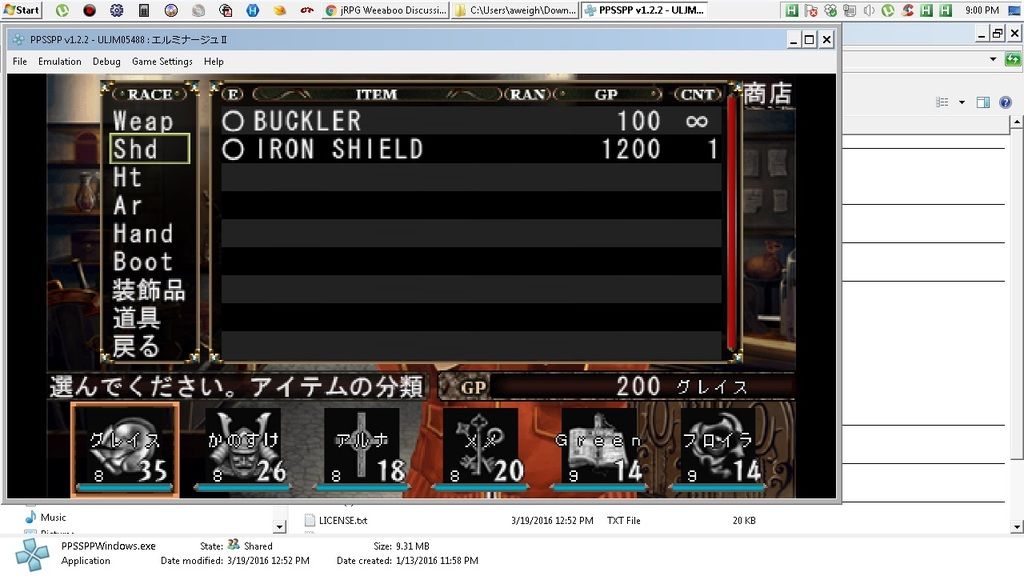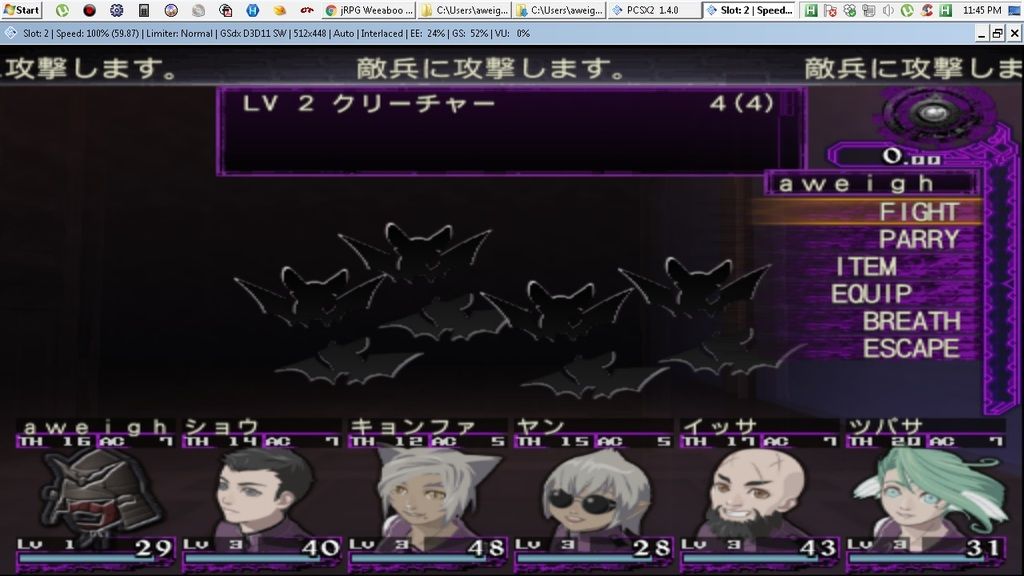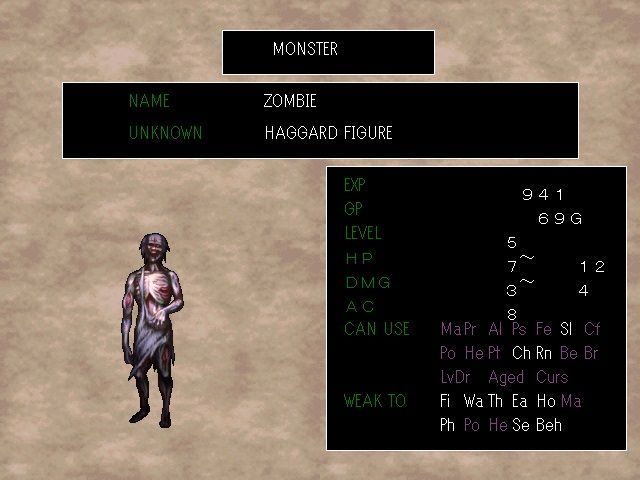this is what you see in the game (under the green bars you can make out the japanese text):

and this is actually where the game is pulling those characters from:

it's the one highlighted in blue. if you can't make it out: the japanese characters are on the lower-right of that BMP. the FONT BMP you see to the right is where the "regular text" is pulled from. it's 1 of 4 font bmps.

and this is actually where the game is pulling those characters from:

it's the one highlighted in blue. if you can't make it out: the japanese characters are on the lower-right of that BMP. the FONT BMP you see to the right is where the "regular text" is pulled from. it's 1 of 4 font bmps.




















![The Year of Incline [2014] Codex 2014](/forums/smiles/campaign_tags/campaign_incline2014.png)