Luzur
Good Sir
Well shit, this might actually not be vaporware. I am genuinely surprised.
It hasnt been vaporware since....i dunno 2014?
Well shit, this might actually not be vaporware. I am genuinely surprised.
[MOD] Remastered Villagers
Post by carademono » Fri Apr 23, 2021 6:03 pm
I've been working hard on a mod that remasters all of the villagers sprites and flats. My goal with the remaster has been to balance three priorities: 1) realistic detail, 2) a painting-like aesthetic that blends in well with KoW's marvelous D.R.E.A.M. mods, and 3) fidelity to the original Daggerfall pixel art. After a ton of painful trial and error, I developed an approach that combines the XBR Pixel Art Scaler with upscaling via Topaz Gigapixel AI plus a TON of manual editing and correcting. The mod's nearly ready for release -- just a little bit of playtesting left to make sure the all the sprites look good from different angles and distances. I'm running up against the limits of my artistic skill; down the road I'd love for an actual artist to retouch them. Let me know what you think! Screenshots below.
Spoiler!









Well shit, this might actually not be vaporware. I am genuinely surprised.
It hasnt been vaporware since....i dunno 2014?
Lordy.
Looks like trees of Daggerfall + real grass for the wind effects.Do you know wich mod is used for the 3D trees?

You don't understand. If someone out there is making a hamburger with beetroot on it, then the whole concept of hamburgers is made a little bit worse
Daggerfall Unity Beta 0.11.4
Posted on June 6, 2021 by Interkarma
Daggerfall Unity Beta 0.11.4 is now available for download on Live Builds and Releases page. This is a heavy bug-fix build with some new mod support.
As always, a big thank you to everyone adding new code, fixing bugs, and helping test. You all help make each release the best it can be.
General Fixes & Improvements
KABoissonneault
Ferital
- Added the ability for mods to specify an item type as “noRepairs”
- Modding the character sheet’s Skills dialog UI mod system
- Fix: Show biography skill bonuses during character creation
- Added two event handlers for loot spawning
- Added “weather”, “season”, and “climate” quest trigger conditions
- Added new time-related text macros
- Expose the SpellMaker and its subwindows to mods UI
- Added “resistance” formula overrides.
Pango
- Cache RMB blocks
- Add %mn and %fn macros support to TalkManagerMCP
- Change NPC knowledge in Talk Manager to match classic
- Fix automap update not triggering on some occasions
- Add a runtime method to fix invalid RDB blocks
- Use classic hack to fix Orsinium overlapping blocks
Jefetienne
- Resynchronize vital indicators after toggling large HUD bug
- Quest and enchanted items exclusions wip
- Fix Castle Wayrest backroom door messages not showing up (issue #1974)
- Stack identical books together (enhancement)
- Immediately interrupt resting if you die
- Prevent levitating and swimming diagonally from being 40% faster bug
- Don’t reset lastSpell when using magic missile items bug
- Use monotonic screenshot filenames
- Preserve rumors line breaks on bulletin boards
l3lessed
- Add Large HUD offset logic to FPSSpellCasting like in FPSWeapon
Hazelnut
- SpeedChanger Updates
XJDHDR
- Allow water tile conversion to be handled by terrain texture mods
- fix warning on trade window
- Add new promptmulti action for 2-4 button message boxes in quests
- Add OnItemHover to inventory window for mods
- Open up spell book for mods
- Fix typo in DFU macro %pg1 bug
- Reset ship ownership on new game start bug
- Enable player torch shadows based on spell shadows setting
- Re-fix riding sprint in mods bug
- Refactor guild service window UI mod system
- Add formula for bank loans
Jay_H
- Fixed ArgumentOutOfRangeException on loading game with new dungeon models
- Extra features for the CustomDoor script
TheLacus
- U0C00Y00 Fix
Interkarma
- Create ITerrainMaterialProvider and allow overriding by mods
- Add “Create > C# Mod Script” menu for quickly adding new mod script
- Add back Rigidbody to PlayerAdvanced
- Refill player vitals after banishment
- Prevent Seducer stunlock during transformation
- Fix out of work exception
- Use questor billboard when moved by their own quests
- Handle removal of magic items broken via combat hits
- Visibly show effect of Drain Speed on enemies
- Fix equipped “item used do” quest action handling and more
- Fix multiple “teleport pc” into dungeon desync from world
- Change Sx977 PlaySound usage
- PlaySound now counts times sound is played
- Fix ending condition for Lysandus’ Revenge
- Add “print_quests” console command
- Fix exiting non ground-level doors at higher terrain altitudes
- Unlock Castle Daggerfall doors after teleporting inside
- Console font fixes
- Exclude Mantellan Crux “BOX” as crushing hazard
- Fix custom region overlay on travel map
- Do not process exhaustion event if player already dead
- Store lastKeyCode during EventType.KeyDown handling
- Force weather update after teleporting to different climate
- Don’t import classis rumours in Save Explorer
Those overlays look fantastic--I've gotten this process working really well over the past week so if applying it to generate enhancements for something like that is beneficial feel free to hit me with anything you'd want processed and I'll hook it up.
on that note:
I went ahead and created preliminary Python classes for processing bulk image assets, and processed the rest of the sprite portraits (that I have) to human photos after spending a little bit of time adjusting params. (The original sprites are from a download of old/partial assets that I found here on DF Workshop forums, may have been this thread I can't remember).
Here is the link to the ones I've processed--photo outputs are in root folder, "comparison" folder has a side-by-side pf photo-output with the original:
https://mega.nz/file/FbR0hJ4R#VHN-HeSeC ... lf9xtxEv1A
The biggest issue is headwear (hoods mainly) being turned into hair. However that can be resolved without too much hassle (short-term just gonna use dlib and opencv to stitch the face back into to original image, until I can add a layer to detect the type of headware from the original portrait and generate a photo realistic addition of it to the existing photo renders ).
Other than that, the sprite-portrait-to-human-photo functionality is basically done--a newer or more complete/polished set of sprites is highly likely to generate even better output, but it's worked well enough to handle a pretty decent amount of variation using the partial/older portrait set I found on the forums here.
Here are some mosaics of what's in the link above--for each NPC, left is the sprite i used as input, right is the output:

example1.jpg (142.18 KiB) Viewed 256 times

example2.jpg (146.32 KiB) Viewed 256 times
Additionally, I've finished up getting a handle on and integrating StyleGAN2-ADA to the pipeline--just gotta get the right combo of weights and explore art styles for retraining. 3 thumbnails for each sprite here. Left is the OG sprites, middle is human render, right is a preliminary test on style transfer from human render to a Renaissance Art style :

example3.jpg (81.27 KiB) Viewed 256 times
This is just an example, and was very *lightly* processed (only 100 iterations, more like 500 will be a lot better), but I have the ability to blend this style with other existing pretrained models without having to retrain. The old beater of a K40 rig I mentioned in another post is still training on a couple of datasets for a handful of other styles I couldn't find weights for, but there's already a ton of other publicly available weights that are high quality and ready to be experimented with. Going to be testing out several comic book weights blended with Anime to see what I can generate in the next couple days.
Again these are just initial results since I've gotten the pipeline and some preliminary code and containerization infrastructure hooked up--the resultant paintings aren't something intended to be useful yet, just wanted to demo that the "guts" of automating this are in place. (multiple different tensorflow-gpu + CUDA toolkit environments on conda/k8s until I can reimplement and unify dependencies in my own code for the models. Using another container for async mgmt of generic image prep and parsing)
Hoping to have some pretty wild content to share in the near future--got a good bit of the hard part out of the way. I'll keep updating as I have new things to share--if there is a good sample of portrait assets anyone would want me to test turning into human photos/art, I'll be doing a lot of test driving in the next several days and can post the results back here or via dm on request.
[MOD] Illusory Decoy spell
Post by DunnyOfPenwick » Sat Jun 26, 2021 6:12 pm
Just added an Illusory Decoy spell mod over at Nexusmods.
Rather than summon a real creature to fight for you, the spell summons an illusory foe to distract your opponents.
The decoy can be used to entice creatures out into the open, or serve as a distraction to prevent them from attacking the caster.
The decoy form is determined by your character's highest language skills; the decoy could potentially be a flyer or a swimmer, depending on location.
A language check is performed every round to maintain a convincing illusion, and there are bonuses for caster Personality and Willpower attributes.
The decoy's ability to attract foes also depends on the caster's Personality attribute.
The source code for the mod is on Github.
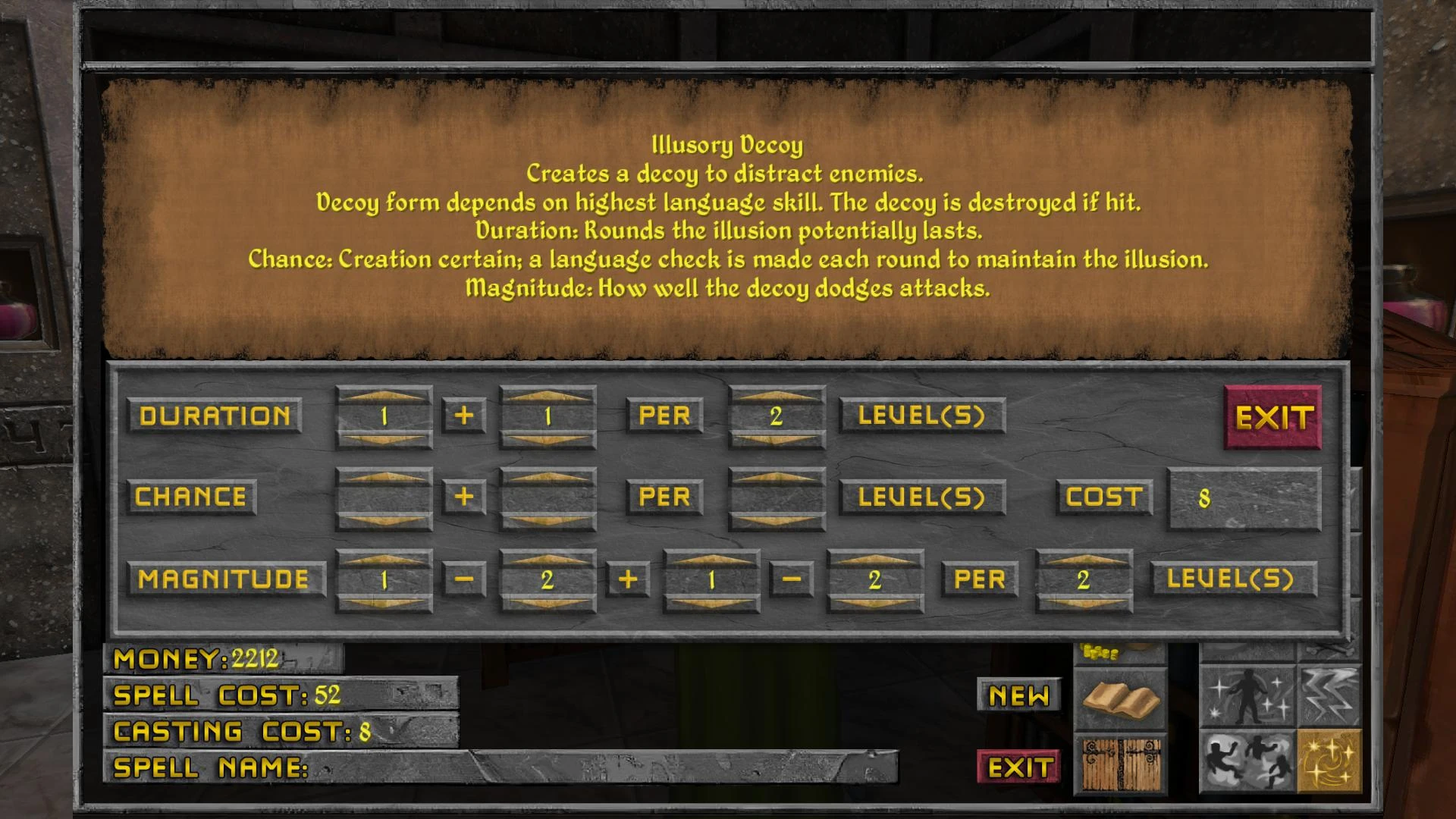
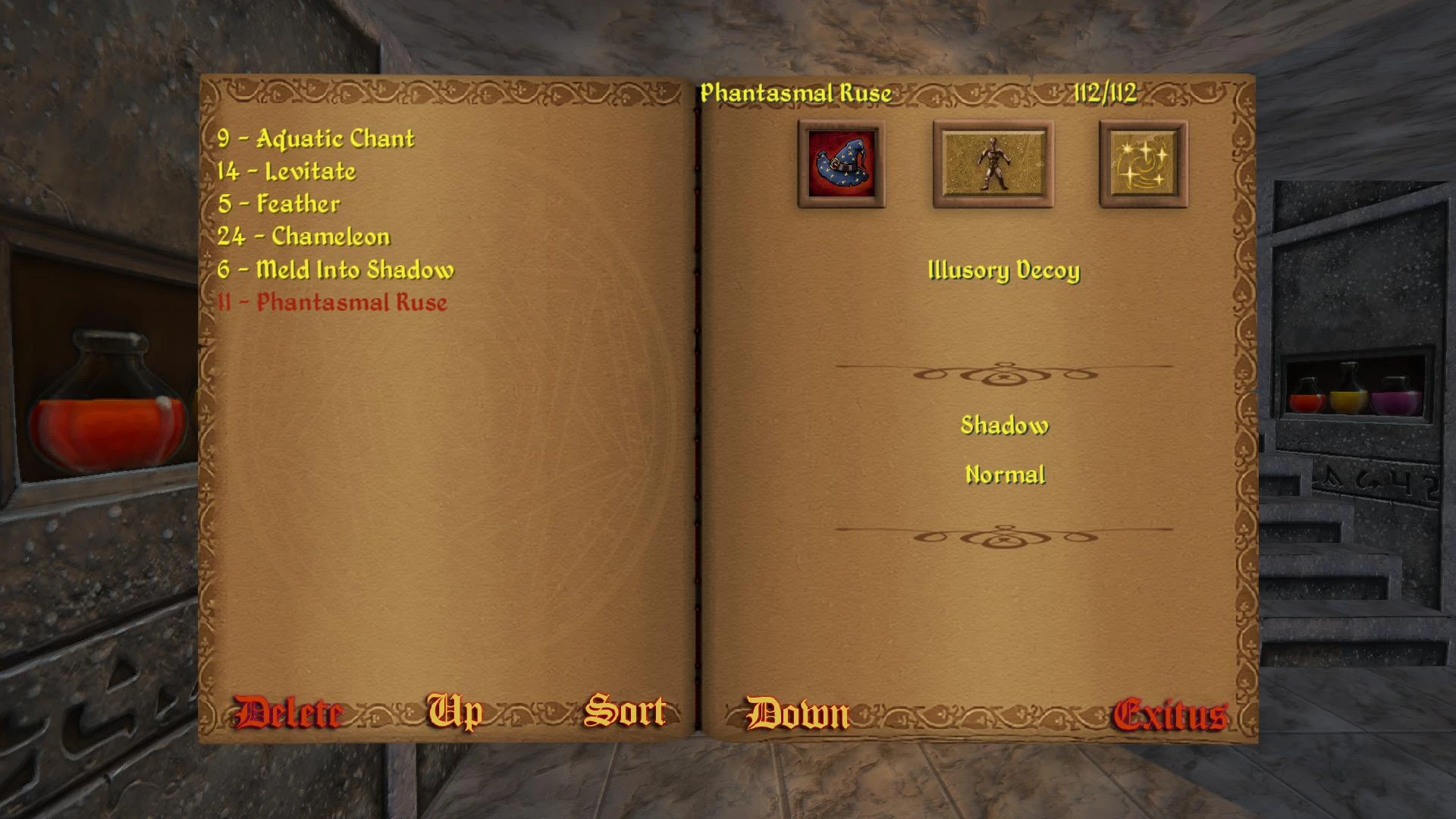
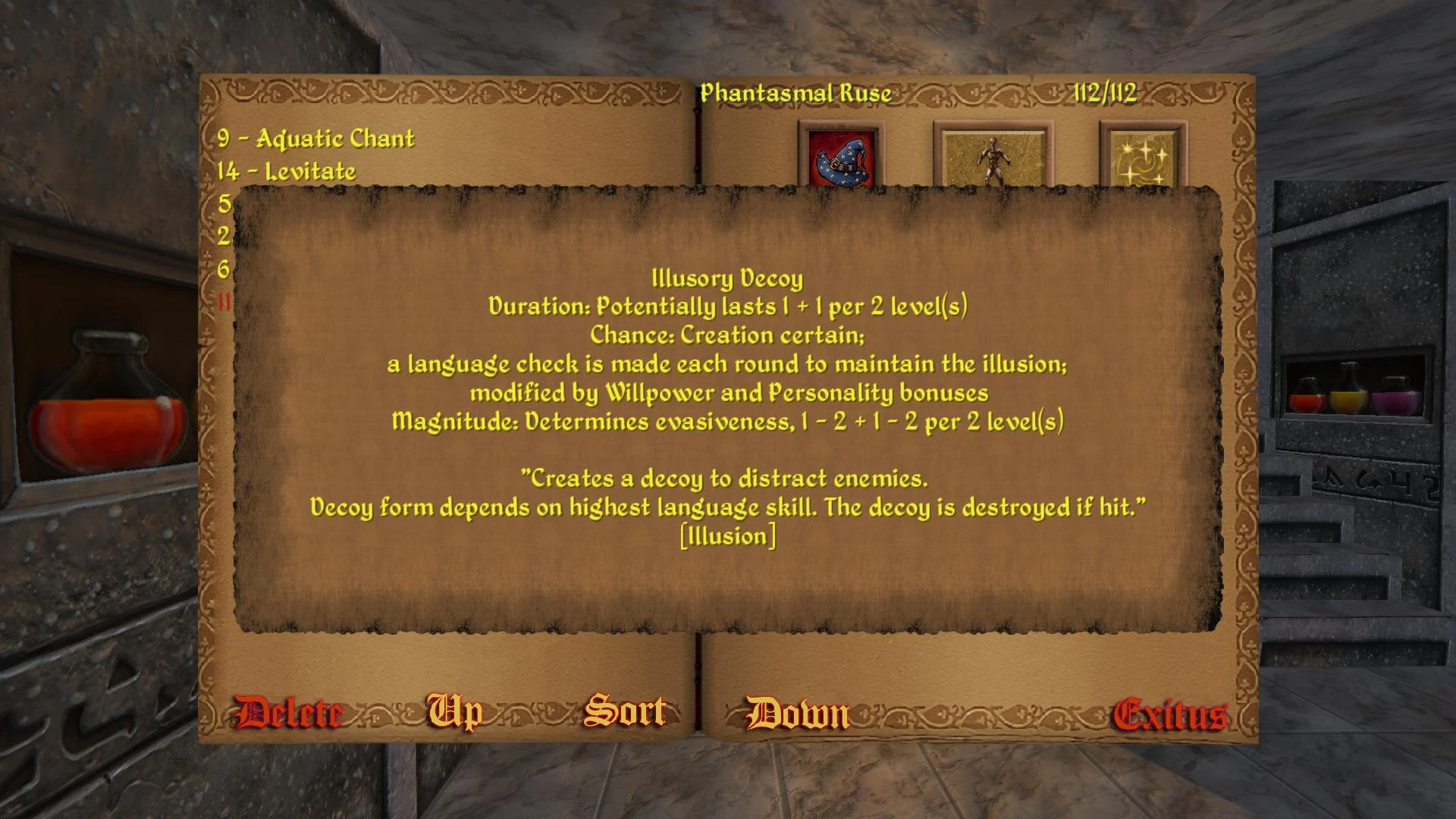

Location Editor (WIP)
Post by Uncanny_Valley » Thu Dec 19, 2019 10:48 pm
I'm releasing my Location Editor here as is. It's far from finished, but works very well at editing existing interior locations. Taverns, shops, homes, temples and guilds (blockName.RMB-nn-buildingX.json files).
REQUIRES: Daggerfall unity source (minimum 0.10.20)
Basic Instructions
- Download the unity package and import it into the Daggerfall Unity project
- Once installed, you will find a new tool under Daggerfall Tools called "Location Editor - Interior"
- I highly recommend dragging the opened Location editor window to the inspector view, so it creates an extra tab for you to view it instead of the inspector. The editor was designed to be used in this way
- Place your edited location file(s) (.json) in the WorldData folder in streamingAssets to see your changes in the game. (NOTE: the file name must remain the same as the original)
- If you later wish to distribute your edited interior(s), you can package the files into a mod

Editor Window.png (397.67 KiB) Viewed 2721 times
Notes:
ATTACHMENTS
- When you open a location it will load all the objects into your currently opened scene in Unity. 3D objects can be moved, rotated and scaled. Billboards (flats) can only be moved.
- When selecting an object in the scene, the editor will show the available "options" for that objects. Selecting a wooden box for example gives you the option to enable/disable it as a container
- Select the parent object called (Location : "File Name" ) in the Hierarchy to edit special option for the location such as Building Type
- If you wish to add new objects to the location, click the "Add object" button. You can add objects from pre-made lists or add them "manually" by typing in their ID number
- Some objects, such as painting, are grouped together. When selecting these objects in the scene view, the editor will give you the option to quickly cycle through the different variances of that objects. You will also notice that when adding new objects from a list, some of them are displayed as "ObjectName"[Number], to indicate that they are grouped together
- When moving and rotating objects, you will probably notice that objects will slightly "snap" into place. This is because Daggerfall objects location and rotation is stored with less precision then Unity, so this "snapping" will make sure that any object you move or rotate in the editor will have the exact same position/rotation in the game
- To close down a current open location you can either delete the parent object or close down the editor window (as in right click and choose "Close Tab"). NOTE: Do not forget to save before you do this or your changes will be lost!
I will update the editor here when new features are added or sever bugs are fixed.
My hope is that sharing this editor now might encourage someone to start a shop or temple re-design project.
LocationEditor-Interior_2020-03-05.zip
(17.85 KiB) Downloaded 150 times
Last edited by Uncanny_Valley on Thu Mar 05, 2020 10:10 pm, edited 6 times in total.
Interesting Eroded Terrain
Post by Freak2121 » Sun Jun 06, 2021 4:24 am

Latest Version: 1.2
[Github] [Nexus]
This is a continuation/modification of Monobelisk's Interesting Terrains mod. It modifies it with files from my Enhanced Eroded Terrains mod to produce even better terrains. You do not need the original Interesting Terrains mod nor Enhanced Eroded Terrains for this to function properly.
I recommend using this mod in conjunction with Nystul's Distant Terrain mod, Hazelnut's Basic Roads mod, and Daniel87's Wilderness Overhaul mod for the most beautiful terrains possible.
The Basic Roads and Wilderness Overhaul mods are now full compatible, thanks to Hazelnut. Enjoy!







