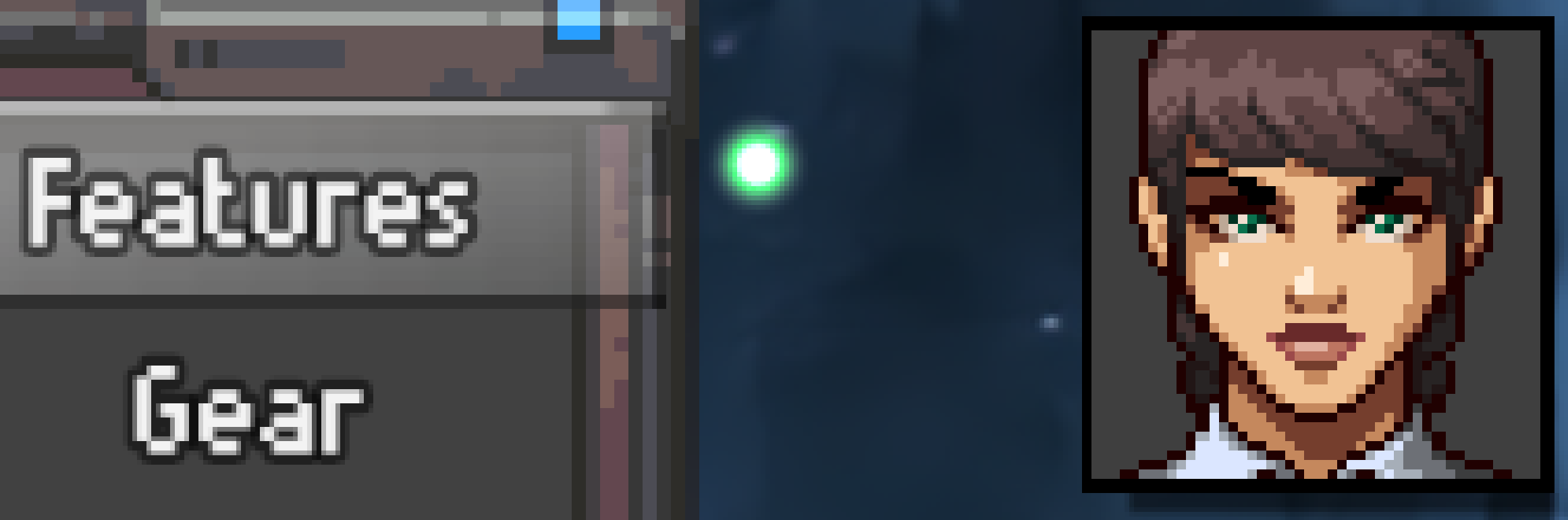Horvatii
Unwanted
- Joined
- Dec 15, 2019
- Messages
- 563
The question would be 'why'? Why waste your lifetime on trash?
Here are some encouraging words:
- you wasted how-many-hours on absolute worthless trash, shovelware that has 0 fucking soul or identity, its nothing
- you didnt grow as a developer at all, how even, its rpgmaker
- you didnt form any meaningful relationships with people in your vicinity
- i dont believe for a second that you had fun building this trash, creating content is not fun, throwing ideas around is cheap and easy and fun, working isnt
- you are not getting that time back, it disappeared, vanished in a black hole
Meanwhile, you could have went hiking or learned dancing... or 'learn to code' lel, ANYTHING, would have been better for you as a person, a human being than this trash.
In fact, consuming media probably would have been a better idea...
This is how people who have potential and work ethic drown themselves in shit.
Here are some encouraging words:
- you wasted how-many-hours on absolute worthless trash, shovelware that has 0 fucking soul or identity, its nothing
- you didnt grow as a developer at all, how even, its rpgmaker
- you didnt form any meaningful relationships with people in your vicinity
- i dont believe for a second that you had fun building this trash, creating content is not fun, throwing ideas around is cheap and easy and fun, working isnt
- you are not getting that time back, it disappeared, vanished in a black hole
Meanwhile, you could have went hiking or learned dancing... or 'learn to code' lel, ANYTHING, would have been better for you as a person, a human being than this trash.
In fact, consuming media probably would have been a better idea...
This is how people who have potential and work ethic drown themselves in shit.