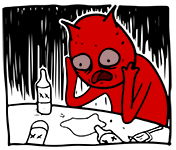rikkles
Arcane

- Joined
- Aug 22, 2017
- Messages
- 138
Definitely unarmed only, as having multiple chances of inflicting critical hits would be… bad 
For the katana, you’re right. I did not enable it for the ninja, I thought I had. It’s an easy change, set the cell for katana/ninja to 1 in the InventoryList.csv file.
For the katana, you’re right. I did not enable it for the ninja, I thought I had. It’s an easy change, set the cell for katana/ninja to 1 in the InventoryList.csv file.