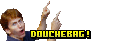Because we clearly need one of these.
[GPU]
Nvidia's performance and tweaking guide.
Note: Radeons work surprisingly well in this game.
Most taxing settings are:
- hairworks
- foliage visibility range (especially ultra level)
- anti-aliasing
- ambient occlusion (especially HBAO+)
- shadow quality
You can pretty much crank everything else to Ultra without losing performance. Although you might need to set lower texture quality if you have a card with less than 2 GB of VRAM, but that needs verification. (Anyone?)
The game's visual quality does not improve very much between different setting levels. Yes, ultra looks better than low, but not that much better.
Wild Hunt needs a GTX 970 or 980 to keep constant 60+ FPS, so if you dislike FPS count jumping all over the place (like I do) and do not use VSYNC, you might want to set limit to 30 - if you have a decent PC, that should mean constant, rock solid 30 (works on my GTX 680). With VSYNC, the FPS limit is pretty pointless.
EDIT:
[CPU]
As for the CPU, you are fine with pretty much any quad core (or better). Two core CPUs with hyper-threading are doing a decent job too. With two cores (or one) you are out of luck, with heavily overclocked G3258 being the exception (thanks, Raghar).
-----
I also have a question - has anybody tried running this game on a GeForce 650 Ti (1GB version), and if so, how does it do? I need to know before I spend the dough to buy a birthday gift that might turn out useless. This chart does not promise much, though.
[GPU]
Nvidia's performance and tweaking guide.
Note: Radeons work surprisingly well in this game.
Most taxing settings are:
- hairworks
- foliage visibility range (especially ultra level)
- anti-aliasing
- ambient occlusion (especially HBAO+)
- shadow quality
You can pretty much crank everything else to Ultra without losing performance. Although you might need to set lower texture quality if you have a card with less than 2 GB of VRAM, but that needs verification. (Anyone?)
The game's visual quality does not improve very much between different setting levels. Yes, ultra looks better than low, but not that much better.
Wild Hunt needs a GTX 970 or 980 to keep constant 60+ FPS, so if you dislike FPS count jumping all over the place (like I do) and do not use VSYNC, you might want to set limit to 30 - if you have a decent PC, that should mean constant, rock solid 30 (works on my GTX 680). With VSYNC, the FPS limit is pretty pointless.
EDIT:
[CPU]
As for the CPU, you are fine with pretty much any quad core (or better). Two core CPUs with hyper-threading are doing a decent job too. With two cores (or one) you are out of luck, with heavily overclocked G3258 being the exception (thanks, Raghar).
-----
I also have a question - has anybody tried running this game on a GeForce 650 Ti (1GB version), and if so, how does it do? I need to know before I spend the dough to buy a birthday gift that might turn out useless. This chart does not promise much, though.
Last edited:







![Glory to Codexia! [2012] Codex 2012](/forums/smiles/campaign_tags/campaign_slushfund2012.png)
![Have Many Potato [2013] Codex 2013](/forums/smiles/campaign_tags/campaign_potato2013.png)
![The Year of Incline [2014] Codex 2014](/forums/smiles/campaign_tags/campaign_incline2014.png)