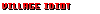One of my gripes with XenForo (the forum software that we're using here) is that it doesn't come with a user manual. Unfortunately, the XF developers have no intention of providing one, despite new features constantly being added to the software. While the basic functionality is easy enough to grasp, there is plenty of more advanced or less obvious or less commonly used functionality that many users who aren't very familiar with XF never discover or notice on their own.
Providing a full manual would be too much work, but many users can contribute a tip or two and eventually this thread will host a plethora of useful information, especially for those not familiar with XenForo.
I'll start with a few features that have been there for a long time, but many users are still not aware of:
How to quickly quote one or more parts of somebody's post?
Simply select any part of the text that you want to quote in a post and click on the "Reply" link that appears in the tooltip. You'll immediately be whisked down to the editor and the selected text will already be conveniently quoted for you. Repeat as often as necessary.
More advanced users can also utilize the "+Quote" link in the tooltip to store several chunks of text to reply to. When ready, scroll down to the post editor and click on the "Insert quotes..." button below the text entry field.
How to change the font size to the smaller one the old Codex forums used?
Scroll to the bottom left of any page and click on the style chooser link next to the paintbrush icon and select one of the Small Font styles.
What is the difference between the Fluid and Fixed Width styles available from the style chooser?
Fluid = Infinitely stretched content area, so the more horizontal space on your monitor, the longer every line of text will be to read. Generally, this is considered harder to read.
Fixed Width = The content area is limited to a fixed width. Especially on larger monitors and resolutions, this is easier to read as it is closer to the comfort of reading a newspaper/magazine column or a book.
How to quickly send someone a private message?
Find one of their forum posts, click on their username above their avatar and hit the "Start conversation" button. The "Start chat" button next to the "Start conversation" will open a private 1:1 chat room instead of a classic private message thread.
How to bookmark a post?
Look for the bookmark tag icon on top right of every individual post. Clicking the icon produces an internal XF bookmark, putting the tagged post in a list of internal bookmarks under your account, accessible here. The list is also easily accessible by clicking your top-right avatar, then switching to the Bookmarks tab in the dropdown.
How to remove text before and after the quote without deleting the quote?
Hold Shift while pressing Backspace/Delete.
How to quote parts of the same message separately?
When replying to a message, you can press Enter between the lines to split it into two proper quotes of that message. This means that you don't need to multi-quote or copy-paste {quote} markup manually.
Images are too big when embedding them in posts!
You can adjust the image size after single-clicking on them.
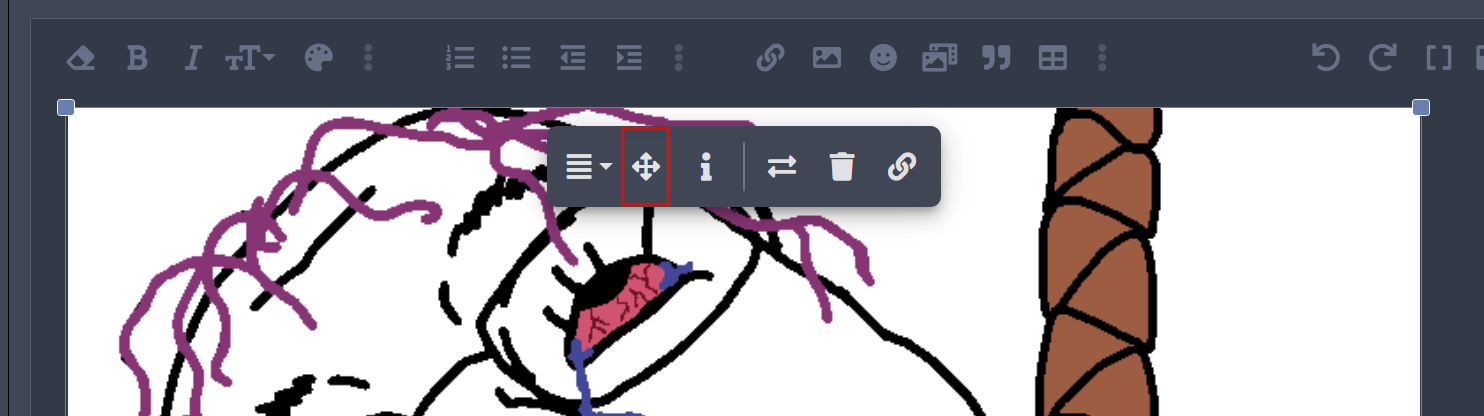
--
I'll be adding more entries here as they occur to me.
Providing a full manual would be too much work, but many users can contribute a tip or two and eventually this thread will host a plethora of useful information, especially for those not familiar with XenForo.
I'll start with a few features that have been there for a long time, but many users are still not aware of:
How to quickly quote one or more parts of somebody's post?
Simply select any part of the text that you want to quote in a post and click on the "Reply" link that appears in the tooltip. You'll immediately be whisked down to the editor and the selected text will already be conveniently quoted for you. Repeat as often as necessary.
More advanced users can also utilize the "+Quote" link in the tooltip to store several chunks of text to reply to. When ready, scroll down to the post editor and click on the "Insert quotes..." button below the text entry field.
How to change the font size to the smaller one the old Codex forums used?
Scroll to the bottom left of any page and click on the style chooser link next to the paintbrush icon and select one of the Small Font styles.
What is the difference between the Fluid and Fixed Width styles available from the style chooser?
Fluid = Infinitely stretched content area, so the more horizontal space on your monitor, the longer every line of text will be to read. Generally, this is considered harder to read.
Fixed Width = The content area is limited to a fixed width. Especially on larger monitors and resolutions, this is easier to read as it is closer to the comfort of reading a newspaper/magazine column or a book.
How to quickly send someone a private message?
Find one of their forum posts, click on their username above their avatar and hit the "Start conversation" button. The "Start chat" button next to the "Start conversation" will open a private 1:1 chat room instead of a classic private message thread.
How to bookmark a post?
Look for the bookmark tag icon on top right of every individual post. Clicking the icon produces an internal XF bookmark, putting the tagged post in a list of internal bookmarks under your account, accessible here. The list is also easily accessible by clicking your top-right avatar, then switching to the Bookmarks tab in the dropdown.
How to remove text before and after the quote without deleting the quote?
Hold Shift while pressing Backspace/Delete.
How to quote parts of the same message separately?
When replying to a message, you can press Enter between the lines to split it into two proper quotes of that message. This means that you don't need to multi-quote or copy-paste {quote} markup manually.
Before:
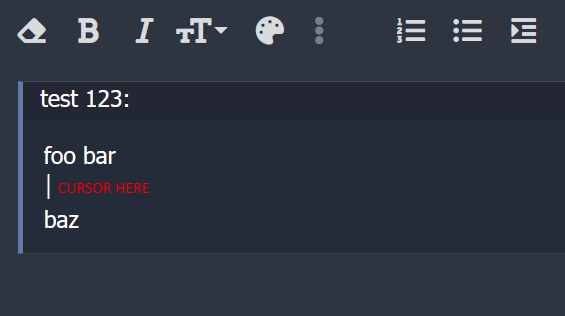
After:
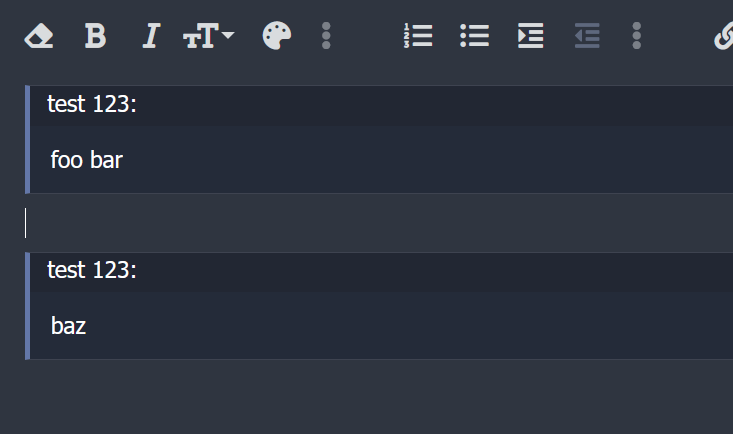
After:
Images are too big when embedding them in posts!
You can adjust the image size after single-clicking on them.
--
I'll be adding more entries here as they occur to me.
Last edited:







![Glory to Codexia! [2012] Codex 2012](/forums/smiles/campaign_tags/campaign_slushfund2012.png)