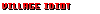Arrowgrab
Arbiter
- Joined
- Jan 20, 2016
- Messages
- 606
So, every time I load a page of the forums (or the main page), some cookie acceptance window pops up at the bottom:
https://drive.google.com/file/d/1jG1xB13TAYKUxQlgSYkW4KMEdYKGA59J/view?usp=sharing
(Sorry, don't know how to embed a file hosted on Google drive as an image.)
This started happening just now, a few minutes ago. The 'dex was working perfectly fine without this shit so far, so I'm not even sure if this is properly the forum's doing. (It's not happening at any other sites, for what it's worth.) Could someone tell me WTF this is, whether it's legit or some virus/phishing/whatever attempt, and how to get rid of it. I mean, get rid of it without turning off the three options and then clicking the "SAVE + EXIT" button, because I don't actually trust that if this is something dodgy.
EDIT: Don't know if this is relevant, but the pop-up always appears a few seconds after the page loads, rather than immediately.
https://drive.google.com/file/d/1jG1xB13TAYKUxQlgSYkW4KMEdYKGA59J/view?usp=sharing
(Sorry, don't know how to embed a file hosted on Google drive as an image.)
This started happening just now, a few minutes ago. The 'dex was working perfectly fine without this shit so far, so I'm not even sure if this is properly the forum's doing. (It's not happening at any other sites, for what it's worth.) Could someone tell me WTF this is, whether it's legit or some virus/phishing/whatever attempt, and how to get rid of it. I mean, get rid of it without turning off the three options and then clicking the "SAVE + EXIT" button, because I don't actually trust that if this is something dodgy.
EDIT: Don't know if this is relevant, but the pop-up always appears a few seconds after the page loads, rather than immediately.