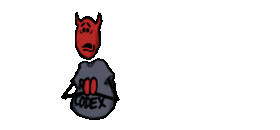- Joined
- Jan 28, 2011
- Messages
- 100,420















Tags: BioWare; LucasArts; Obsidian Entertainment; Star Wars: Knights of the Old Republic; Star Wars: Knights of the Old Republic 2: The Sith Lords
Back in October, the folks at GOG announced that they had finally managed to secure a deal with Disney to release LucasArts' classic titles on their platform. One of the first six titles released was BioWare's Knights of the Old Republic. However, I felt it would be remiss to make a news post about it until its sequel, Obsidian's Knights of the Old Republic II: The Sith Lords, was released in the same way.
Well, that took longer than expected. For some reason, there was a hiatus in further LucasArts releases (related to end of year sales, perhaps?), but starting from today, they have resumed. A further six titles have been released, with KOTOR2 among them. Both of the KOTORs are priced at $10, plus a 20% launch discount. Go get 'em if you can't abide by Steam. Personally, I'm still waiting for Day of the Tentacle...
Back in October, the folks at GOG announced that they had finally managed to secure a deal with Disney to release LucasArts' classic titles on their platform. One of the first six titles released was BioWare's Knights of the Old Republic. However, I felt it would be remiss to make a news post about it until its sequel, Obsidian's Knights of the Old Republic II: The Sith Lords, was released in the same way.
Well, that took longer than expected. For some reason, there was a hiatus in further LucasArts releases (related to end of year sales, perhaps?), but starting from today, they have resumed. A further six titles have been released, with KOTOR2 among them. Both of the KOTORs are priced at $10, plus a 20% launch discount. Go get 'em if you can't abide by Steam. Personally, I'm still waiting for Day of the Tentacle...
Last edited by a moderator:








![Glory to Codexia! [2012] Codex 2012](/forums/smiles/campaign_tags/campaign_slushfund2012.png)