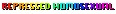Lyric Suite
Converting to Islam
- Joined
- Mar 23, 2006
- Messages
- 56,648
Ok, i'm trying to run this on a netbook (Lenovo X120e), but even after overclocking the CPU to 3.2ghz (according to CPU-Z, at any rate), the game still runs slow as hell when lots of enemies are on screen. In fact, overclocking the CPU seems to have no effect whatsoever (where as it solved a stuttering problem i was having with Dungeon Keeper), so something is wrong here. For instance, CPU cycles are always set to 100% independently on the clock of the CPU, where as with Dungeon Keeper i can change cycles freely even at default speed (1.6ghz). Either this game is that much of a resource hog (in this case i might as well wait for Daggerfall XL since i'm not buying a desktop anytime soon), or there's something wrong here i can't fathom.







![Glory to Codexia! [2012] Codex 2012](/forums/smiles/campaign_tags/campaign_slushfund2012.png)
![Have Many Potato [2013] Codex 2013](/forums/smiles/campaign_tags/campaign_potato2013.png)
![The Year of Incline [2014] Codex 2014](/forums/smiles/campaign_tags/campaign_incline2014.png)













 OK something's definitely wrong. I don't know if it's with the laptop or with your DOSBox though. 5K cycles is basically equivalent to a real 386 so no wonder Daggerfall and DK choke on it. If you're not using it, try
OK something's definitely wrong. I don't know if it's with the laptop or with your DOSBox though. 5K cycles is basically equivalent to a real 386 so no wonder Daggerfall and DK choke on it. If you're not using it, try