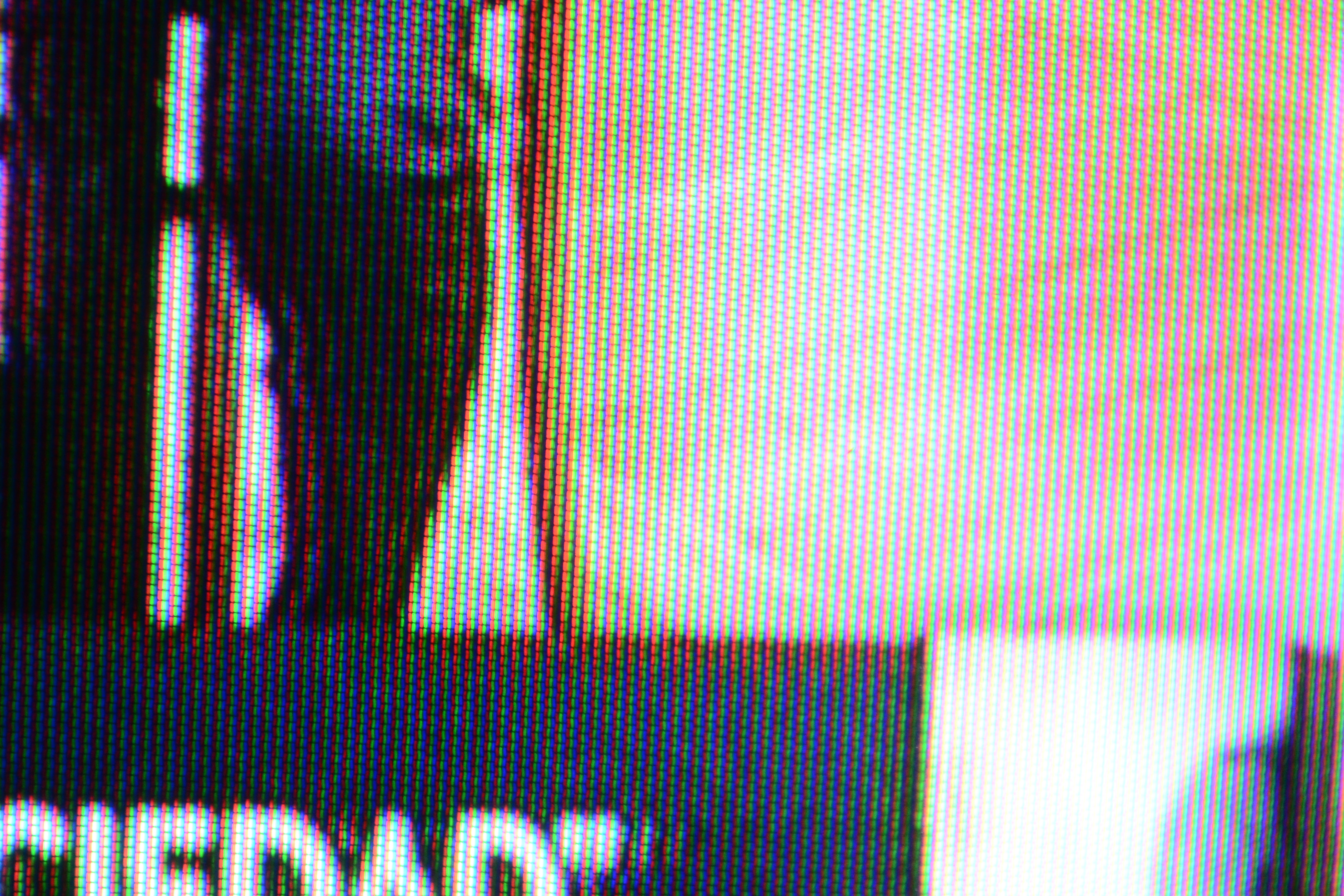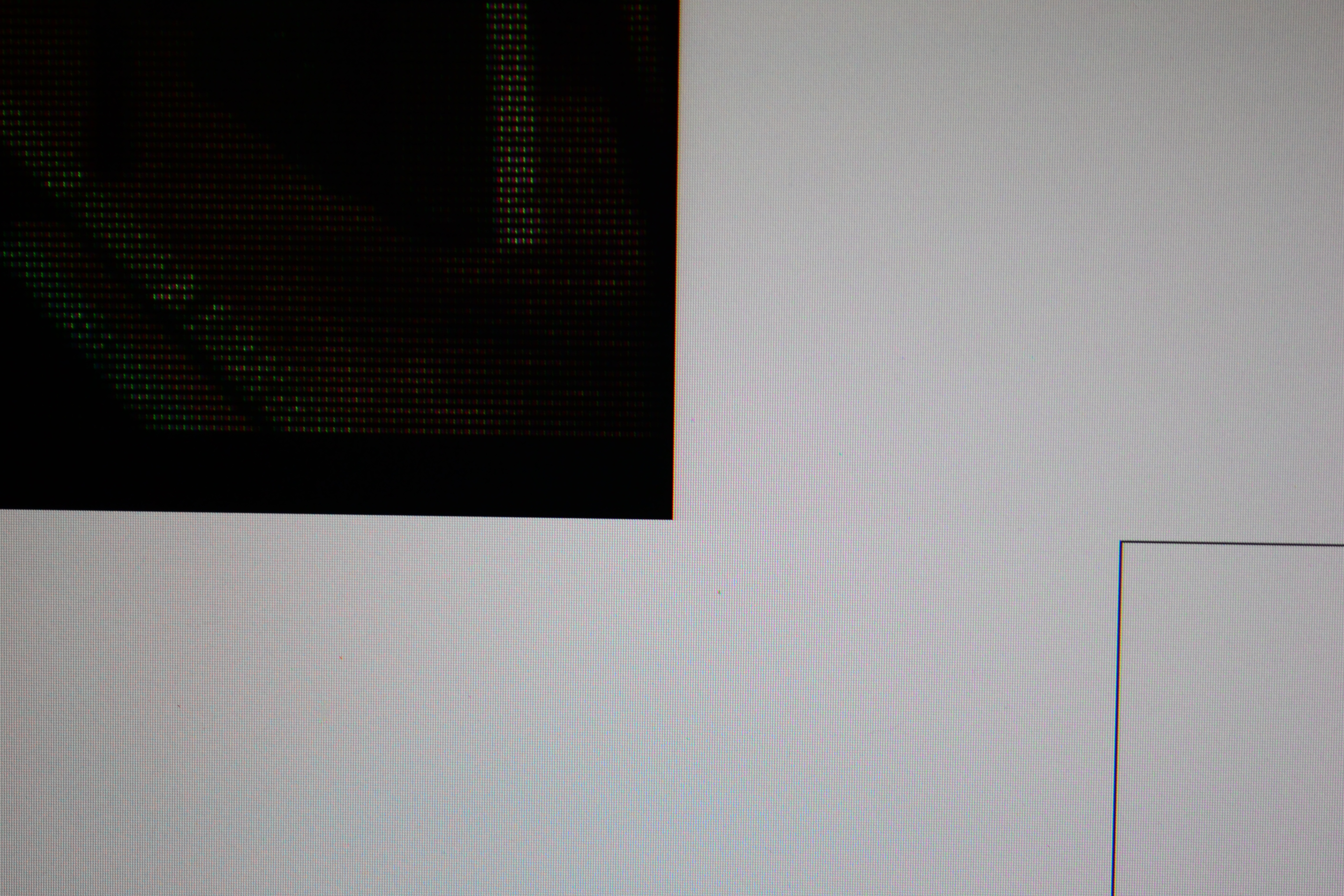Sigourn
uooh afficionado
- Joined
- Feb 6, 2016
- Messages
- 5,675
I personally don't see the need. In a way, it's almost like thinking old black and white or silent films should be colorized and added dialogue into.
No. A quite ridiculous comparison.
I'd say it is pretty fitting. Both were a product of the time. You can't claim Final Fantasy VII looks bad just because you don't play it on a CRT. It's what it was designed for. When you increase the screen resolution to ridiculous amounts, any games will look bad.
Black and White movies do not look worse because of the current technology. They look the same, and some even better in HD.
They do look worse because of degradation. Funnily enough silent films were accompanied with live music, so while they were silent the showing itself wasn't.
It's not even the old 2D charm, it's an aggregate of color blur, giant pixelization and eye bleeds.
These are games with very low resolutions that had a "dedicated" monitor (a CRT). What's next? "GameBoy games look like shit because they look blocky on my 4K monitor"?
Even SNES games look awful when played at fullscreen in modern monitors, which is why I also use a CRT filter on them that makes the pixels less blocky.