-
Welcome to rpgcodex.net, a site dedicated to discussing computer based role-playing games in a free and open fashion. We're less strict than other forums, but please refer to the rules.
"This message is awaiting moderator approval": All new users must pass through our moderation queue before they will be able to post normally. Until your account has "passed" your posts will only be visible to yourself (and moderators) until they are approved. Give us a week to get around to approving / deleting / ignoring your mundane opinion on crap before hassling us about it. Once you have passed the moderation period (think of it as a test), you will be able to post normally, just like all the other retards.
You are using an out of date browser. It may not display this or other websites correctly.
You should upgrade or use an alternative browser.
You should upgrade or use an alternative browser.
On keybindings and remapping
- Thread starter Yldri
- Start date
rohand
Cipher
I also like to follow the standard "preferences first" approach when playing a game for the first time, because there always is at least a minor thing I need to tweak. Controls mostly consist on something I find retarded on the default bindings which I change.
- Joined
- May 13, 2009
- Messages
- 27,258
![The Year of Incline [2014] Codex 2014](/forums/smiles/campaign_tags/campaign_incline2014.png)


So the questions are:
- How often and thoroughly do you rebind your keys?
- Do you have habits that default controls rarely accomodate?
- If you never rebind, why? Convenience only? A sort of "part of the experience the devs intended"?
90%+ of the time I rebind the keys because my left hand is on the mouse and my right hand is on the numeric keypad. I have run into games that either flat-out refuse to be bound to the keypad (Dead Space) or have more commands than can be sensibly bound to the keypad. And that's before we get to the games that think that HOME and NUM_KEY7 are the same key on the keyboard, or the ones that simply refuse to recognize the keypad ("NUM_KEY 5? Doesn't exist.")
Games that refuse to allow players to rebind their keys are an absolute pain. I've had to ask Steam for refunds more than once because of this.
Excidium II
Self-Ejected
I only rebind to take into account the two side-buttons my mouse has.
Except for something like wow ofc where you have numbers and shift+numbers and ctrl+numbers and all keys around wasd bound.
Except for something like wow ofc where you have numbers and shift+numbers and ctrl+numbers and all keys around wasd bound.
Edward The Mediocre
Arcane
- Joined
- Sep 22, 2015
- Messages
- 1,020
Let's what I usually rebind.
I think that pretty much covers it.
- In game voice chat and dedicated melee buttons to the side buttons of my mouse. If alt fire modes aren't binded to ADS button then I bind that to the mouse wheel button
- Any 2d FPS since they usually use the arrow keys for default
- I bind crouch to contro, shift to walkl and prone to either z,x,or c I forget right now
- Change X to O in jap only ps1&2 games in a emulator since im used to the bottom button to be accept.
- the fast forward/frame skip button on emulators
I think that pretty much covers it.
Excidium II
Self-Ejected
Oh yeah, old shooters I tend to rebind for modern controls.
DraQ
Arcane
Always on the first run, usually again after seeing how gameplay and controls fit together then whenever something major about the way I'm controlling game changes. Sometimes also for consistency between games (for example if I install game B that has much better use for, say, RMB than jumping, I also rebind RMB in game A).- How often and thoroughly do you rebind your keys?
We can start with being a southpaw and go from there.- Do you have habits that default controls rarely accomodate?
Can't speak for the people who actually do this (and then complain, if the default bindings actually suit them - good for them), but I'm grateful that they do - otherwise I might erroneously attempt to treat them as actual human beings and, for example, try to strike conversation with them.- If you never rebind, why? Convenience only? A sort of "part of the experience the devs intended"?
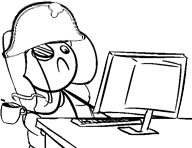
Ugh.
DraQ
Arcane
You quote JC Denton and go play something else.So how do you rebind the keys for Gothic 1?

I'm fairly flexible generally, but I have a few rules that really bug me if I can't make the game behave this way. I also head straight for the options menu when I first launch a game
- Crouch must be left Ctrl and must toggle
- Sprint must not be toggle and must be left Shift
- Caps lock must not be used for anything
- If I can't use my mouse thumb buttons I am severely triggered
I'm lucky in that these are fairly widely supported. I feel bad for anyone who prefers a very distinct setup
- Crouch must be left Ctrl and must toggle
- Sprint must not be toggle and must be left Shift
- Caps lock must not be used for anything
- If I can't use my mouse thumb buttons I am severely triggered
I'm lucky in that these are fairly widely supported. I feel bad for anyone who prefers a very distinct setup
Hupu
Literate
- Joined
- Jun 8, 2016
- Messages
- 16
ESDF is the one true monocled control scheme, and if the game doesn't get better when you map your jump key to rmb then you know you're playing a shit game (UT excluded).
But seriously ESDF is the shit for fps, you don't even lose access to the function keys unless your pinky is malformed.
But seriously ESDF is the shit for fps, you don't even lose access to the function keys unless your pinky is malformed.
- Joined
- Sep 12, 2013
- Messages
- 3,469

This. Whose addled mind decided WASD was right and proper? Pinky resting on Caps Lock makes so much sense. It's baffling that WASD is the default.ESDF is the one true monocled control scheme
DraQ
Arcane
ESDF is the one true monocled control scheme, and if the game doesn't get better when you map your jump key to rmb then you know you're playing a shit game (UT excluded).

I've used RMB for jumping religiously for years, I've only stopped because my current mouse has two symmetrical pairs of additional buttons to the sides of the primary ones (so front right which maps to l-alt gets the jump instead) and because more games give you more things to do with your weapon(s).
I don't use either WSAD or ESDF because for me they are on the opposite end of the KB from where they should be to be useful.
I may make an exception for an old game made before general acceptance of customizable keybndings as the right way if it's beyond awesome (like SS1 or TN:SFC) but games without way to rebind keys generally get dismissed as garbage by default.
SharpKeys
https://sharpkeys.codeplex.com/
A portable utility that makes (easily revertible) registry changes so pressing one keyboard key is interpreted as pressing another. If a key you want isn't recognised, just bind it to a key that actually works.
I've used the others, but this one is new to me. Thanks for the tip, that'll be handy for the laptop
- Joined
- May 13, 2009
- Messages
- 27,258
![The Year of Incline [2014] Codex 2014](/forums/smiles/campaign_tags/campaign_incline2014.png)


This thread is the first time I hear about ESDF, and I can instantly see the appeal of it: an extra row of keys to the left of where your hand is resting.
For those harping on about the old days, remember this: Amstrad CPC/Sinclair Spectrum games used to come with either QAOP or AZNM direction controls as default, with Space for the Fire button. That was all that was needed! The Amstrad had cursor keys, but they weren't used that much with games. Almost all Amstrad games allowed players to rebind the keys, though.
EDIT: One further note I forgot to mention, my previously mentioned control preference of numpad + mouse assumed that I'm playing a game where I need the mouse to begin with. When playing games that don't require it (Broforce, Spelunky, etc) I tend to use the standard cursor keys and then ZXC (and possibly ASD) for whatever buttons I need.
For those harping on about the old days, remember this: Amstrad CPC/Sinclair Spectrum games used to come with either QAOP or AZNM direction controls as default, with Space for the Fire button. That was all that was needed! The Amstrad had cursor keys, but they weren't used that much with games. Almost all Amstrad games allowed players to rebind the keys, though.
EDIT: One further note I forgot to mention, my previously mentioned control preference of numpad + mouse assumed that I'm playing a game where I need the mouse to begin with. When playing games that don't require it (Broforce, Spelunky, etc) I tend to use the standard cursor keys and then ZXC (and possibly ASD) for whatever buttons I need.
Beastro
Arcane
- Joined
- May 11, 2015
- Messages
- 8,105
- Crouch must be left Ctrl and must toggle
- Sprint must not be toggle and must be left Shift
Also, rebind inventory to Tab
F for grenades or something else similar to it.
Q and E for random high use hotkeys
T or Y for some form of auto run if the game has it.
DraQ
Arcane
Which foot did you operate space with?For those harping on about the old days, remember this: Amstrad CPC/Sinclair Spectrum games used to come with either QAOP or AZNM direction controls as default, with Space for the Fire button. That was all that was needed!

Jigawatt
Arcane
HJKL for life.
Of course the worst thing about modern games is you go to the prefs first, set all the controls up how you like it, and then are forced to play through a tutorial that tells you which key does what at the rate of 1 per minute
Of course the worst thing about modern games is you go to the prefs first, set all the controls up how you like it, and then are forced to play through a tutorial that tells you which key does what at the rate of 1 per minute
- Joined
- May 13, 2009
- Messages
- 27,258
![The Year of Incline [2014] Codex 2014](/forums/smiles/campaign_tags/campaign_incline2014.png)


Which foot did you operate space with?

The one everyone calls "a thumb" - usually the right one.
Games can be (tediously) rebound using Autohotkey.
Thankfully I have a G13 so I don't have to deal with it.
Thankfully I have a G13 so I don't have to deal with it.
Rebinding keys is the first thing I do when I start up a game for the first time. Usually there's a bit of tweaking to be done afterwards as you learn what each action actually does, but ideally I like to clearly define and learn the controls before I even start a new game.
I've got a very specific set of controls that I try to use with pretty much every game (in first or third-person games I always use WASD for movement, C for crouch, Space for jump, Shift for walk/run, R for reload...), and I modify it based on what you can actually do in the game and what feels natural. For example, the "use" key can be either E, F or RMB depending on what exactly it does and whether the game has stuff like leaning in it, in which case Q and E would be reserved for that. I've also got used to setting up many of my keys alphabetically, meaning that I use M for map, J for journal, I for inventory, H for holstering weapons, G for throwing grenades, and so on, which is easy to remember, allows you to access all the critical keys (like C, R and G) even in the middle of combat, leaves some room for mapping additional combat abilities into the vicinity of WASD if the game has them, and is often quite close to how the default controls are set up. However, if the game has a journal/briefing screen but no separate inventory and map screens, I always use Tab instead.
Not being able to rebind keys is a crime, plain and simple. The only cases where I can somehow tolerate it are when the control scheme is so unusual that using your preferred bindings wouldn't really even work, like the aforementioned Gothic 1, but I'm only giving G1 a pass because it's such a good game in other ways.
I've got a very specific set of controls that I try to use with pretty much every game (in first or third-person games I always use WASD for movement, C for crouch, Space for jump, Shift for walk/run, R for reload...), and I modify it based on what you can actually do in the game and what feels natural. For example, the "use" key can be either E, F or RMB depending on what exactly it does and whether the game has stuff like leaning in it, in which case Q and E would be reserved for that. I've also got used to setting up many of my keys alphabetically, meaning that I use M for map, J for journal, I for inventory, H for holstering weapons, G for throwing grenades, and so on, which is easy to remember, allows you to access all the critical keys (like C, R and G) even in the middle of combat, leaves some room for mapping additional combat abilities into the vicinity of WASD if the game has them, and is often quite close to how the default controls are set up. However, if the game has a journal/briefing screen but no separate inventory and map screens, I always use Tab instead.
Not being able to rebind keys is a crime, plain and simple. The only cases where I can somehow tolerate it are when the control scheme is so unusual that using your preferred bindings wouldn't really even work, like the aforementioned Gothic 1, but I'm only giving G1 a pass because it's such a good game in other ways.
Ive been playing on RDFG for years so i rebind almost everything, ESDF is nice as well but i cant reach CRTL due to a stumpy pinky.
There are a few games where doing a complete, senseful Rebind requires more thoughts than playing the game like Arma2, Elite.
There are a few games where doing a complete, senseful Rebind requires more thoughts than playing the game like Arma2, Elite.
CreamyBlood
Arcane
- Joined
- Feb 10, 2005
- Messages
- 1,392
I use a heavily modified version of ESDF and remap most things for FPS's. You get extra keys to bind using your pinky plus your hand is already on the home row for quick chatting.
I always used the right mouse button to move forward, could swear that was a default setup for Doom or something. So it's just muscle memory, go to options, change the bindings and I'm controlling the game instantly like I've been playing it for years.
For games that don't allow binding certain actions I use autohotkey although as Mangoose said, it's tedious at first.
Usually rebinding only takes a few minutes, tops, for most games. Except of course for Arma. It can take me literally weeks to get everything set to perfection in that game.
I always used the right mouse button to move forward, could swear that was a default setup for Doom or something. So it's just muscle memory, go to options, change the bindings and I'm controlling the game instantly like I've been playing it for years.
For games that don't allow binding certain actions I use autohotkey although as Mangoose said, it's tedious at first.
Usually rebinding only takes a few minutes, tops, for most games. Except of course for Arma. It can take me literally weeks to get everything set to perfection in that game.
Gerrard
Arcane
- Joined
- Nov 5, 2007
- Messages
- 12,072
Why does your keyboard have Caps Lock in the place of Shift?This. Whose addled mind decided WASD was right and proper? Pinky resting on Caps Lock makes so much sense. It's baffling that WASD is the default.
Alternatively, if your pinky finger is as long as your ring finger you probably have too many chromosomes. Or too few.
pippin
Guest
- Crouch must be left Ctrl and must toggle
You never know how critical it is to have crouch as toggle when you are forced to keep the button pressed to do it. Every game should have crouch as toggle.


















