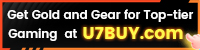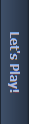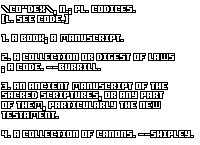Sacred Troubleshooting Tips
Sacred Troubleshooting Tips
Game News - posted by Exitium on Thu 1 April 2004, 01:04:10
Tags: Ascaron Entertainment; SacredAscaron Entertainment has posted a message on the official Sacred forum which contains extensive troubleshooting tips for optimizing your experience in Sacred. It even contains details on the issues pertaining to the pesky copy protection.
Disable CDR copying programs such as Daemon Tools or Alcohol 120%. These can interfere with the copy protection used by Sacred. If the problem you are having persists, try completely uninstalling them. These programs can cause the copy protection to trigger even if there is still a few entries in the registry for them. Ask on the official forum for help in removing those registry entries, as it can be quite tricky.For you doubters, I told you it wasn't a resident memory conflict. VOB's copy protection mechanism actively checks for the presence of CD Writing software on your hard drive.
Disable CDR copying programs such as Daemon Tools or Alcohol 120%. These can interfere with the copy protection used by Sacred. If the problem you are having persists, try completely uninstalling them. These programs can cause the copy protection to trigger even if there is still a few entries in the registry for them. Ask on the official forum for help in removing those registry entries, as it can be quite tricky.