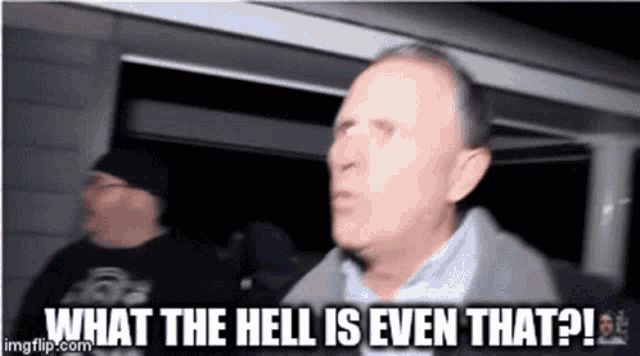-
Welcome to rpgcodex.net, a site dedicated to discussing computer based role-playing games in a free and open fashion. We're less strict than other forums, but please refer to the rules.
"This message is awaiting moderator approval": All new users must pass through our moderation queue before they will be able to post normally. Until your account has "passed" your posts will only be visible to yourself (and moderators) until they are approved. Give us a week to get around to approving / deleting / ignoring your mundane opinion on crap before hassling us about it. Once you have passed the moderation period (think of it as a test), you will be able to post normally, just like all the other retards.
You are using an out of date browser. It may not display this or other websites correctly.
You should upgrade or use an alternative browser.
You should upgrade or use an alternative browser.
NSFW Best Thread Ever [No SJW-related posts allowed]
- Thread starter Lord Chambers
- Start date
- Joined
- Apr 24, 2015
- Messages
- 21,268




Now you're implying that AAA would have that elf, or is "she" hiding beard or something?This reminded me of every western AAA RPG released in the last few years.

(Anna is the bald's guy name by the way, not the elf girl's)
Tyrr
Liturgist
- Joined
- Jun 25, 2020
- Messages
- 3,091
His real name is "Arnold Holzweilzenegger" btw(Anna is the bald's guy name by the way, not the elf girl's)
Dark Souls II
Educated

- Joined
- Jul 13, 2024
- Messages
- 864
Yes, I can see your point, it's hard to imagine this character design in a western game. At least we can find solace in the fact that the torch of true fantasy is ablaze in the East.Now you're implying that AAA would have that elf, or is "she" hiding beard or something?This reminded me of every western AAA RPG released in the last few years.

(Anna is the bald's guy name by the way, not the elf girl's)

Tyrr
Liturgist
- Joined
- Jun 25, 2020
- Messages
- 3,091
A true gem.Yes, I can see your point, it's hard to imagine this character design in a western game. At least we can find solace in the fact that the torch of true fantasy is ablaze in the East.

NecroLord
Dumbfuck!


- Joined
- Sep 6, 2022
- Messages
- 16,773
Jap anime coomer shit is "true fantasy" now?At least we can find solace in the fact that the torch of true fantasy is ablaze in the East.
Dark Souls II
Educated

- Joined
- Jul 13, 2024
- Messages
- 864
Yes, without a shadow of doubt, 100%. Western fantasy used to also be coomer shit, starting with Robert E. Howard, through The Book of The New Sun and the Gor Series, comic books illustrated by Simon Bisley, magazines with Luis Royo covers, even Infinity Engine character portraits and box covers were coomer shit. Coomer shit as far as eye can see. My behemoth gets hard when I remember some Icewind Dale II portraits like the negress ranger or the big booba brunette BPD sorceress or the big booba drow... I miss the days when the fantasy genre in the west still had some testosterone running through its veins, now it's just estradiol.Jap anime coomer shit is "true fantasy" now?At least we can find solace in the fact that the torch of true fantasy is ablaze in the East.




- Joined
- Jun 28, 2017
- Messages
- 33,635
NecroLord
Dumbfuck!


- Joined
- Sep 6, 2022
- Messages
- 16,773
Pretty good.
Also, it could've been some random and typical Skyrim stupid coomer mod which adds a big boobed companion (with horrendous voice acting too), but glad that it's MOTHERFUCKIN' DAGOTH UR!
Pretty good.
Also, it could've been some random and typical Skyrim stupid coomer mod which adds a big boobed companion (with horrendous voice acting too), but glad that it's MOTHERFUCKIN' DAGOTH UR!
- Joined
- Apr 24, 2015
- Messages
- 21,268





- Joined
- Jun 28, 2017
- Messages
- 33,635
So this is what they do on Vtube huh
- Joined
- May 13, 2009
- Messages
- 29,051
![The Year of Incline [2014] Codex 2014](/forums/smiles/campaign_tags/campaign_incline2014.png)


Clockwork Knight
Arcane
The AI slop is now invading high profile games
it's over



it's over




- Joined
- Jun 28, 2017
- Messages
- 33,635
The AI slop is now invading high profile games
it's over

More pertinent question: Why are you posting foidtubers
Because of the video's content, I don't care who delivers it.

- Joined
- Jun 28, 2017
- Messages
- 33,635
Stop being part of the problem then.Because of the video's content, I don't care who delivers it.
Jason Bright
Educated
- Joined
- Mar 14, 2023
- Messages
- 163
The AI slop is now invading high profile games
it's over

Dude that thing in the thumbnail is a much greater crime than the sloppiest AI
Elttharion
Learned
- Joined
- Jan 10, 2023
- Messages
- 3,960
ferratilis
Arcane
- Joined
- Oct 23, 2019
- Messages
- 3,071
A bunch of oldfags at a New Year's party. I only recognize Harada, Kamiya, and Miyazaki.