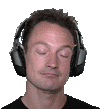- Joined
- Mar 25, 2012
- Messages
- 2,346





However, I can't record it in OBS Studio (although for some reason OBS Studio is just showing a black screen no matter what I try to record), and Bandicam crashes if I try to record. I can't take screenshots, either. So, no let's play from me, but still good stuff. Thanks for fixing this problem, now everyone should be able to play Teudogar!
I managed to record it using 64bit OBS Studio. Use the "Audio Output Capture" and "Display Capture" sources. Then from dgVoodoo2's panel the Appearance tab set to "Windowed" and Miscellanneous has all checkboxes checked. In the DirectX tab, under the "Behavior" both checkboxes are not checked. Also the settings i mentioned previously (scaling mode, fast video memory access, etc).
Before launching the game, run OBS but do not record (otherwise you will get one frame every few seconds or so, making it more of a slideshow). After you launch the game it'll start in a stretched fullscreen window but once you move the mouse around a bit it'll switch to a centered window. Alt+Tab to OBS, start recording, Alt+Tab back to the game and press Alt+Enter to enter fullscreen mode (this time it will be in 4:3 stretched).
Here is a test capture i made (also contains the instructions i mentioned above):