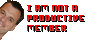I'm currently playing the beta build of Expeditions: Viking and it seems that Viking - just like Conquistador - is a great game that wants to blow up my computer for no particularly good reason.
I half remember reading somewhere at the time of Conquistador that the reason the game caused overheating was related to the Unity Engine. Is it really true that Unity hasn't fixed this yet or that developers using the Engine haven't figured a work-around for it?
I'd love to play the game but not at the risk of physically harming my computer
In case it is of any use, these are my stuff according to some internet-thing:
Avonaeon Jonas Atomical
I half remember reading somewhere at the time of Conquistador that the reason the game caused overheating was related to the Unity Engine. Is it really true that Unity hasn't fixed this yet or that developers using the Engine haven't figured a work-around for it?
I'd love to play the game but not at the risk of physically harming my computer
In case it is of any use, these are my stuff according to some internet-thing:
Name: Intel(R) Core(TM) i5-4570 CPU @ 3.20GHz
Manufacturer: Intel
Speed: 3.2 GHz
Category: Performance
Generation: 11th
Brand: Core i5 4th Gen
Cores: 4
Name: NVIDIA GeForce GTX 760
Chipset: GeForce GTX 760
Manufacturer: NVIDIA
Memory: 2.0 GB
Category: Enthusiast
Generation: 18th
DirectX: 11.1
Name: Microsoft Windows 10 (build 10586), 64-bit
Avonaeon Jonas Atomical
















![The Year of Incline [2014] Codex 2014](/forums/smiles/campaign_tags/campaign_incline2014.png)