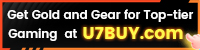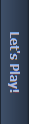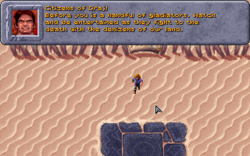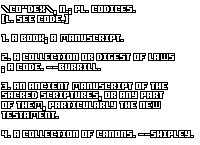Wasteland 2 Kickstarter Update #69: PC User Interface Improvements
Wasteland 2 Kickstarter Update #69: PC User Interface Improvements
Game News - posted by Infinitron on Mon 5 October 2015, 16:41:16
Tags: Eric Schwarz; inXile Entertainment; Wasteland 2The release of the Wasteland 2 Director's Cut is just over a week away and as expected, inXile have released a Kickstarter update to remind people about it, with links to the new trailers released over the past couple of weeks. As an added bonus, it also comes with screenshots of some of the PC-specific user interface improvements implemented for the Director's Cut, along with explanations. I quote:




When we started work on updating the interface for PC, we already had a great base to work on with the original Wasteland 2 interface, as well as the updated version for consoles. However, we felt there were a few things we wanted to improve upon when playing with a keyboard and mouse. For example, on consoles, we had to devote portions of the screen to description boxes. This works great with a gamepad, but on PC a lot of that real estate can be put to better use thanks to tooltips.
So, one of the first things we did was make sure that we expanded some of the menus to show more stuff – the Inventory grid got bigger, the Perks menu shows you more Perks at once, and all the text has been moved over to tooltips instead.
One of the other things we wanted to address was to make using skills and objects a bit easier. In the original Wasteland 2, we used a hotbar where you could assign your skills and items. While this let us accommodate a huge number of options, it also meant that sometimes, common actions like lockpicking doors would get repetitive, requiring you to hunt for your squad member with the right skill and then select it manually each time.
You can still interact with objects using the hotbar if you prefer, but we also added a new right-click contextual menu. If you come across an object that has skill checks on it, just right-click it – the game will show you all perceived and valid options available, as well as the skill odds of the highest level character in your party who can use that skill. Then, left-click an icon and your best Ranger for the job will use it. After using skills this way, most of us are finding it impossible to go back.
We've also gone and given Precision Strikes a similar look and feel, replacing the radial menu used on controllers with a set of vertical buttons. Just right-click an enemy in combat to bring this up and you'll be able to target them for a Precision Strike – provided you've got a weapon capable of them. Certain less precise weapons such as shotguns and machine guns won't be able to use Precision Strikes, but they do have other advantages to make up for it.
Context menus make everything better. I'm glad to see the PC hasn't been overlooked in this area.




When we started work on updating the interface for PC, we already had a great base to work on with the original Wasteland 2 interface, as well as the updated version for consoles. However, we felt there were a few things we wanted to improve upon when playing with a keyboard and mouse. For example, on consoles, we had to devote portions of the screen to description boxes. This works great with a gamepad, but on PC a lot of that real estate can be put to better use thanks to tooltips.
So, one of the first things we did was make sure that we expanded some of the menus to show more stuff – the Inventory grid got bigger, the Perks menu shows you more Perks at once, and all the text has been moved over to tooltips instead.
One of the other things we wanted to address was to make using skills and objects a bit easier. In the original Wasteland 2, we used a hotbar where you could assign your skills and items. While this let us accommodate a huge number of options, it also meant that sometimes, common actions like lockpicking doors would get repetitive, requiring you to hunt for your squad member with the right skill and then select it manually each time.
You can still interact with objects using the hotbar if you prefer, but we also added a new right-click contextual menu. If you come across an object that has skill checks on it, just right-click it – the game will show you all perceived and valid options available, as well as the skill odds of the highest level character in your party who can use that skill. Then, left-click an icon and your best Ranger for the job will use it. After using skills this way, most of us are finding it impossible to go back.
We've also gone and given Precision Strikes a similar look and feel, replacing the radial menu used on controllers with a set of vertical buttons. Just right-click an enemy in combat to bring this up and you'll be able to target them for a Precision Strike – provided you've got a weapon capable of them. Certain less precise weapons such as shotguns and machine guns won't be able to use Precision Strikes, but they do have other advantages to make up for it.
There are 75 comments on Wasteland 2 Kickstarter Update #69: PC User Interface Improvements