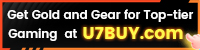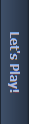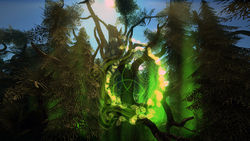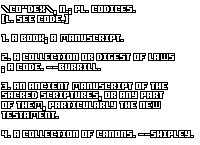Underrail 2: Infusion Dev Log #10: Lockpicking and Hacking
Underrail 2: Infusion Dev Log #10: Lockpicking and Hacking
Development Info - posted by Infinitron on Tue 25 February 2025, 19:53:01
Tags: Stygian Software; Underrail 2: Infusionhttps://stygiansoftware.com/infusion/devlogs/10-lockpicking-and-hacking.html
Hacking is somewhat of a bigger beast. Actually, hacking is just a part of the new computer system.
For the purposes of the game, I implemented a simple operating system inside the game and a command shell on top of it you can use to interact with it. And to use the shell, you'll going to need a keyboard and a monitor, which both have actual implementations in the game. For now, those function perfectly, but later I'll start removing keys from some of those and maybe shading in some dead pixel areas on the monitor as an added layer ofsuffering immersion, randomly I think (have fun doing anything in command shell without the A key and a crack down the middle of the monitor).
Also most of the computers in the game are going to be connected into a single network and you'll be able to access them remotely and you'll be able to share files with NPCs, and they will sometimes hack into your computers....
Now, you may think I've gone off the deep end with these features, but I intend to go even further. I'm yet to make a graphical UI for applications that are going to run on these computers and more. The reason I'm doing all this (apart from that it's fun) is so we can use this system to implement any kind of machine and computer interaction that we want seamlessly into the game. In Underrail 1 we mostly relied on the dialog system for this and it was very limiting and clunky. In the long run, I believe, my work on these features is going to pay off tenfold.
So what can you do in this new computer system:
When your combined hacking skill is not quite enough to hack something smoothly, you'll usually be faced with some sort of raw stream of data you'll have to make sense of in order too boost your check. Various additional software might come in handy here.
Later, I intend to make some graphical tools a less hardcore hacker might use instead of the command shell, but the latter will always provide you with most effective hacking skill and the greatest variety of tools.
Like with lockpicking, there is an idea here of sort of becoming an actual hacker within the game's world. The computer system implemented here is no minigame, it's something that exists and runs within the game's world at all time and its workings are part of the lore and aesthetic in the game.
The way we handled lockpicking and hacking is the way we're going to go about most of the mechanisms (machines and such) in the game. We're not going to use dialog for anything else but the actual dialog. Whenever we require some intricate interaction with a machine or an item we're going to implement interfaces in the vein of those seen above, using computer system where appropriate.
You can also tell we invested a lot into the minute details. You can see what's on the computer monitor even without opening its interface. With the big enough display, you could actually read the text. This is a separate engine feature that we can use to render all kinds of dynamic displays in the game, which is important considering what we plan to do with the environmental story-telling.
Also, you can see when a lockpick or key are left in a lock. The appearance of the lock is going to correspond with the lock type. You can see the exact data storage device (USB-like thing) that's currently inserted into a computer, and so on.
We have a general design philosophy when it comes to these things - we believe that the narrative, the aesthetic (audio-visual) and the mechanical (gameplay) aspects of some part of the game should be closely integrated and so amplify and feed-off each other. We believe this maxes out the immersion and gives the player the most authentic experience.
For the purposes of the game, I implemented a simple operating system inside the game and a command shell on top of it you can use to interact with it. And to use the shell, you'll going to need a keyboard and a monitor, which both have actual implementations in the game. For now, those function perfectly, but later I'll start removing keys from some of those and maybe shading in some dead pixel areas on the monitor as an added layer of
Also most of the computers in the game are going to be connected into a single network and you'll be able to access them remotely and you'll be able to share files with NPCs, and they will sometimes hack into your computers....
Now, you may think I've gone off the deep end with these features, but I intend to go even further. I'm yet to make a graphical UI for applications that are going to run on these computers and more. The reason I'm doing all this (apart from that it's fun) is so we can use this system to implement any kind of machine and computer interaction that we want seamlessly into the game. In Underrail 1 we mostly relied on the dialog system for this and it was very limiting and clunky. In the long run, I believe, my work on these features is going to pay off tenfold.
So what can you do in this new computer system:
- Browse files, copy them to your own personal computer, sometimes sell them to information brokers
- Control doors, gates and various machinery that's connected to the system
- Obtain new software, including new hacking tools
- Install new hardware and software on your personal (hand-held) computer that will give you new gameplay functionalities, such as motion tracking radar
- Communicate remotely with other people
- And more
When your combined hacking skill is not quite enough to hack something smoothly, you'll usually be faced with some sort of raw stream of data you'll have to make sense of in order too boost your check. Various additional software might come in handy here.
Later, I intend to make some graphical tools a less hardcore hacker might use instead of the command shell, but the latter will always provide you with most effective hacking skill and the greatest variety of tools.
Like with lockpicking, there is an idea here of sort of becoming an actual hacker within the game's world. The computer system implemented here is no minigame, it's something that exists and runs within the game's world at all time and its workings are part of the lore and aesthetic in the game.
The way we handled lockpicking and hacking is the way we're going to go about most of the mechanisms (machines and such) in the game. We're not going to use dialog for anything else but the actual dialog. Whenever we require some intricate interaction with a machine or an item we're going to implement interfaces in the vein of those seen above, using computer system where appropriate.
You can also tell we invested a lot into the minute details. You can see what's on the computer monitor even without opening its interface. With the big enough display, you could actually read the text. This is a separate engine feature that we can use to render all kinds of dynamic displays in the game, which is important considering what we plan to do with the environmental story-telling.
Also, you can see when a lockpick or key are left in a lock. The appearance of the lock is going to correspond with the lock type. You can see the exact data storage device (USB-like thing) that's currently inserted into a computer, and so on.
We have a general design philosophy when it comes to these things - we believe that the narrative, the aesthetic (audio-visual) and the mechanical (gameplay) aspects of some part of the game should be closely integrated and so amplify and feed-off each other. We believe this maxes out the immersion and gives the player the most authentic experience.
There are 6 comments on Underrail 2: Infusion Dev Log #10: Lockpicking and Hacking