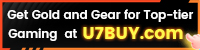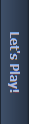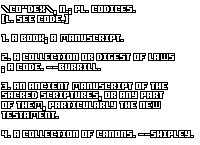Alphaturd Receives Some Polishing
Alphaturd Receives Some Polishing
Game News - posted by VentilatorOfDoom on Wed 15 September 2010, 10:42:58
Tags: Alpha Protocol; Obsidian Entertainment... reports RPGWatch. Rejoice!
Yes it's true, Sega released patch 1.1 for Alpha Protocol.
We’ve recently released a patch for Alpha Protocol PC that addresses issues with installation, activation and some other minor technical problems. Below are the simple steps to install the update.
1) Go to: http://help.sega.com/index.php?_m=downloads&_a=viewdownload&downloaditemid=262&nav=0,1
2) Download the new APGame.exe
3) Open Alpha Protocol’s binaries folder. The default location is C:\Program Files\SEGA\Alpha Protocol\Binaries, though various download retailers often change the default layout to be under their own folder.
4) Replace the APGame.exe in the binaries folder with the new APGame.exe you downloaded.
You know what's most hilarious?
<span class="mediumtext">[Update]: Multiple posters note that the game fails to start with this file. Whether it only suits a particular version or Sega has made a mistake, we'll have to wait to find out.</span>
Spotted at: RPGWatch
Yes it's true, Sega released patch 1.1 for Alpha Protocol.
We’ve recently released a patch for Alpha Protocol PC that addresses issues with installation, activation and some other minor technical problems. Below are the simple steps to install the update.
1) Go to: http://help.sega.com/index.php?_m=downloads&_a=viewdownload&downloaditemid=262&nav=0,1
2) Download the new APGame.exe
3) Open Alpha Protocol’s binaries folder. The default location is C:\Program Files\SEGA\Alpha Protocol\Binaries, though various download retailers often change the default layout to be under their own folder.
4) Replace the APGame.exe in the binaries folder with the new APGame.exe you downloaded.
<span class="mediumtext">[Update]: Multiple posters note that the game fails to start with this file. Whether it only suits a particular version or Sega has made a mistake, we'll have to wait to find out.</span>