Tags: Alpha Protocol; Obsidian Entertainment
<p>... reports RPGWatch. Rejoice!</p>
<p>Yes it's true, <a href="http://help.sega.com/index.php?_m=knowledgebase&_a=viewarticle&kbarticleid=789" target="_blank">Sega released patch 1.1</a> for Alpha Protocol.</p>
<blockquote>
<p>We’ve recently released a patch for Alpha Protocol PC that addresses issues with installation, activation and some other minor technical problems. Below are the simple steps to install the update.<br /><br />1) Go to: <a href="http://help.sega.com/index.php?_m=downloads&_a=viewdownload&downloaditemid=262&nav=0,1">http://help.sega.com/index.php?_m=downloads&_a=viewdownload&downloaditemid=262&nav=0,1</a><br /><br />2) Download the new APGame.exe<br /><br />3) Open Alpha Protocol’s binaries folder. The default location is C:\Program Files\SEGA\Alpha Protocol\Binaries, though various download retailers often change the default layout to be under their own folder.<br /><br />4) Replace the APGame.exe in the binaries folder with the new APGame.exe you downloaded.</p>
</blockquote>
<p>You know what's most hilarious?</p>
<blockquote>
<p><span class="mediumtext"><strong>[Update]</strong>: Multiple posters note that the game fails to start with this file. Whether it only suits a particular version or Sega has made a mistake, we'll have to wait to find out.</span></p>
</blockquote>
<p>Spotted at: <a href="http://www.rpgwatch.com/#15781">RPGWatch</a></p>
<p>... reports RPGWatch. Rejoice!</p>
<p>Yes it's true, <a href="http://help.sega.com/index.php?_m=knowledgebase&_a=viewarticle&kbarticleid=789" target="_blank">Sega released patch 1.1</a> for Alpha Protocol.</p>
<blockquote>
<p>We’ve recently released a patch for Alpha Protocol PC that addresses issues with installation, activation and some other minor technical problems. Below are the simple steps to install the update.<br /><br />1) Go to: <a href="http://help.sega.com/index.php?_m=downloads&_a=viewdownload&downloaditemid=262&nav=0,1">http://help.sega.com/index.php?_m=downloads&_a=viewdownload&downloaditemid=262&nav=0,1</a><br /><br />2) Download the new APGame.exe<br /><br />3) Open Alpha Protocol’s binaries folder. The default location is C:\Program Files\SEGA\Alpha Protocol\Binaries, though various download retailers often change the default layout to be under their own folder.<br /><br />4) Replace the APGame.exe in the binaries folder with the new APGame.exe you downloaded.</p>
</blockquote>
<p>You know what's most hilarious?</p>
<blockquote>
<p><span class="mediumtext"><strong>[Update]</strong>: Multiple posters note that the game fails to start with this file. Whether it only suits a particular version or Sega has made a mistake, we'll have to wait to find out.</span></p>
</blockquote>
<p>Spotted at: <a href="http://www.rpgwatch.com/#15781">RPGWatch</a></p>







![Glory to Codexia! [2012] Codex 2012](/forums/smiles/campaign_tags/campaign_slushfund2012.png)





















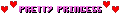

![The Year of Incline [2014] Codex 2014](/forums/smiles/campaign_tags/campaign_incline2014.png)






