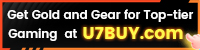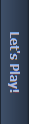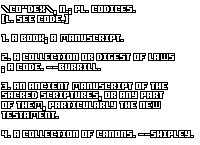Wasteland 2 Colorfulness - Community Vote
Wasteland 2 Colorfulness - Community Vote
Game News - posted by Zed on Wed 8 August 2012, 02:02:54
Tags: Brian Fargo; inXile Entertainment; Wasteland 2Based on community butthurt feedback, InXile made a poll for the amount of colorfulness you'd like to see in Wasteland 2.
You have these options:
Go here to vote.
The poll also comes with a message from Brian Fargo:
So it doesn't really matter which option wins since you get to change it in-game anyway.
You have these options:
Go here to vote.
The poll also comes with a message from Brian Fargo:
As you may know we released a very early screenshot to show our backers that work was coming along and what Unity could do. Overall the feedback was very strong and we were happy to have gotten such positive messages from the backers. We had over 40,000 impressions of the screenshot from Facebook alone due to the sharing. I was also very pleased that the press handled it so well in conveying the facts about it being an early shot and communicating that releasing a screen so early in the process is not something I would normally do. We had a great debate about the balance of transparency vs. showing incomplete imagery but it was a clear net positive.
We read through every comment on Kickstarter, our forums, Facebook and my Twitter to get a sense of all the feedback. Our goal in this is to capture the feel of a fairly bleak post-apocalyptic world yet not let the palette be totally as washed out as others have. It is important to realize that Wasteland is not serious 100% of the time, so the players have some fresh air mixed in with the doom. There was much discussion early on from the fans who begged us to spare them from an art style that consisted of nothing but a monotonous lack of color. More than anything it appears that people reacted well to getting some color in the scene but there was some debate about the overall saturation levels.
We stand behind our use of color, but the color palette is only one piece of the overall look of the area. The lighting and time of day as well as the post process effects have a huge impact on the final look. To illustrate that point, we are posting some additional shots of the same area, with the exact same texture maps on all shots, in which the saturation is dialed down a bit through a post process filter in Unity. Wasteland 2 will have a system in place that will allow the player to adjust the settings on these post process effect to customize the look of the game to suit a variety of tastes.
In this example the screen shot is taken in the late afternoon. The lighting is set up to be warm, but not too harsh, and the shadows are long. Knowing that you can customize the graphics to a wide range of different saturation levels, we want to know what setting our community thinks should be the default setting. “Option A” shows the scene as it was originally presented, with no post process filter doing any desaturation. “Option B” shows some filtering and “Option C” shows extreme desaturation. Please let us know which setting you would like to see be the default configuration.
Keep in mind that these screens do not represent the final camera. Also, note that we have improved the player models, but don't let those sway your opinion on the backgrounds. This screenshot is just one map, so expect a different look for Los Angeles, underground sewers, the Agricultural center, etc. Mood and atmosphere is are very important to me, and the palette tone is part of that.
We read through every comment on Kickstarter, our forums, Facebook and my Twitter to get a sense of all the feedback. Our goal in this is to capture the feel of a fairly bleak post-apocalyptic world yet not let the palette be totally as washed out as others have. It is important to realize that Wasteland is not serious 100% of the time, so the players have some fresh air mixed in with the doom. There was much discussion early on from the fans who begged us to spare them from an art style that consisted of nothing but a monotonous lack of color. More than anything it appears that people reacted well to getting some color in the scene but there was some debate about the overall saturation levels.
We stand behind our use of color, but the color palette is only one piece of the overall look of the area. The lighting and time of day as well as the post process effects have a huge impact on the final look. To illustrate that point, we are posting some additional shots of the same area, with the exact same texture maps on all shots, in which the saturation is dialed down a bit through a post process filter in Unity. Wasteland 2 will have a system in place that will allow the player to adjust the settings on these post process effect to customize the look of the game to suit a variety of tastes.
In this example the screen shot is taken in the late afternoon. The lighting is set up to be warm, but not too harsh, and the shadows are long. Knowing that you can customize the graphics to a wide range of different saturation levels, we want to know what setting our community thinks should be the default setting. “Option A” shows the scene as it was originally presented, with no post process filter doing any desaturation. “Option B” shows some filtering and “Option C” shows extreme desaturation. Please let us know which setting you would like to see be the default configuration.
Keep in mind that these screens do not represent the final camera. Also, note that we have improved the player models, but don't let those sway your opinion on the backgrounds. This screenshot is just one map, so expect a different look for Los Angeles, underground sewers, the Agricultural center, etc. Mood and atmosphere is are very important to me, and the palette tone is part of that.
So it doesn't really matter which option wins since you get to change it in-game anyway.
There are 56 comments on Wasteland 2 Colorfulness - Community Vote