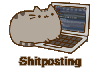- Joined
- Jan 28, 2011
- Messages
- 100,636















Tags: Iron Tower Studio; Nick Skolozdra; The New World; Vince D. Weller
Iron Tower's latest development update for The New World, formerly known as the Colony Ship RPG, is a report on the progress they've made setting up the Unreal Engine for RPG development. It's highly technical, but should give you an idea of how much better Unreal's capabilities are compared to Torque (which sounds like it was pretty bad). Here's a description of its item editor:

In AoD we used ItemGen and CharGen editors which stored lists of items and characters in their own custom binary databases. We liked them and gotten used to them but Unreal offers its own way of storing, editing and searching data, in many ways greatly superior, so we decided to discard our square-wheeled bicycle and do it the way cool kids do. Here is our new item editing interface. It does everything our old ItemGen did and then some:
1) One item class now will not contain data fields from other classes, i.e. melee weapon will not have a field "Magazine Capacity", armor will not have "Range" and "Attacks Supported". Now each item class contains only the related data due to the inheritance hierarchy. For example: InvItemInfo (properties for all items, like name, weight, etc) -> InvEquipableItemInfo (adds properties that define 3D visuals) -> InvWeaponInfo (adds properties common for all weapons, like damage type, range, AP cost, attacks) -> InvRangedWeaponInfo (magazine capacity, ammo type, etc);
2) Unreal typed fields: you can enter/select only related data, which is displayed in the most convenient way. Take a look at "Static Mesh" property for a weapon on the image above. It's not a generic text field anymore, where you had to type some string and hope that the mesh/animation named like that is somewhere in our files and the game, with gods' blessing, will hook it up. Now you get a proper menu with a full list of suitable resources to select from, thumbnails, search field, view options and full information about the selected asset:
3) There can be not only properties, but functionality attached to each specific item in a form of custom blueprint graph. Do you want this item to shoot sparks when reloaded or shine when it's thrown? Do you want this grenade to go boom when it hits or spawn a distortion effect instead? Want to inflict some specific status effect when this club hits, but just this club, not others? Well, no more shit code and special cases checking for "if this is acid do this, else if it's net do this, else if it's napalm ...". All specific functionality is completely self-contained in this item - just place, drag around and connect some blueprint nodes to make magic happen. We also can (and surely will) inherit some functionality from parent classes - like, every item derived from ranged weapon will be able to spawn a muzzle flash, every item of every class will spawn a map object when it's dropped because core class (InvItemInfo) will know how to do it, etc.
We've already set up a core hierarchy of items, but we can improve and expand it at any time, from adding new properties to creating new item classes. Check out GameplayItemsBaseTypes . In order to create a new melee weapon, right-click InvMeleeWeaponInfo and select "Create Child Blueprint Class". That's it! Give it a name, edit its properties and move to an appropriate folder (GameplayItemsWeapon, for example, but we'll sort out specific folder structure later). You can easily find any item out of hundreds we'll have by typing a couple of characters from its name in the Content Browser's search bar. Also, your new item will now appear in all selection menus, where you need to select an item - like character's weapon slot in Character Editor.
Vault Dweller says there's going to be another update in a few days. More engine info, or something else entirely?
Iron Tower's latest development update for The New World, formerly known as the Colony Ship RPG, is a report on the progress they've made setting up the Unreal Engine for RPG development. It's highly technical, but should give you an idea of how much better Unreal's capabilities are compared to Torque (which sounds like it was pretty bad). Here's a description of its item editor:

In AoD we used ItemGen and CharGen editors which stored lists of items and characters in their own custom binary databases. We liked them and gotten used to them but Unreal offers its own way of storing, editing and searching data, in many ways greatly superior, so we decided to discard our square-wheeled bicycle and do it the way cool kids do. Here is our new item editing interface. It does everything our old ItemGen did and then some:
1) One item class now will not contain data fields from other classes, i.e. melee weapon will not have a field "Magazine Capacity", armor will not have "Range" and "Attacks Supported". Now each item class contains only the related data due to the inheritance hierarchy. For example: InvItemInfo (properties for all items, like name, weight, etc) -> InvEquipableItemInfo (adds properties that define 3D visuals) -> InvWeaponInfo (adds properties common for all weapons, like damage type, range, AP cost, attacks) -> InvRangedWeaponInfo (magazine capacity, ammo type, etc);
2) Unreal typed fields: you can enter/select only related data, which is displayed in the most convenient way. Take a look at "Static Mesh" property for a weapon on the image above. It's not a generic text field anymore, where you had to type some string and hope that the mesh/animation named like that is somewhere in our files and the game, with gods' blessing, will hook it up. Now you get a proper menu with a full list of suitable resources to select from, thumbnails, search field, view options and full information about the selected asset:
3) There can be not only properties, but functionality attached to each specific item in a form of custom blueprint graph. Do you want this item to shoot sparks when reloaded or shine when it's thrown? Do you want this grenade to go boom when it hits or spawn a distortion effect instead? Want to inflict some specific status effect when this club hits, but just this club, not others? Well, no more shit code and special cases checking for "if this is acid do this, else if it's net do this, else if it's napalm ...". All specific functionality is completely self-contained in this item - just place, drag around and connect some blueprint nodes to make magic happen. We also can (and surely will) inherit some functionality from parent classes - like, every item derived from ranged weapon will be able to spawn a muzzle flash, every item of every class will spawn a map object when it's dropped because core class (InvItemInfo) will know how to do it, etc.
We've already set up a core hierarchy of items, but we can improve and expand it at any time, from adding new properties to creating new item classes. Check out GameplayItemsBaseTypes . In order to create a new melee weapon, right-click InvMeleeWeaponInfo and select "Create Child Blueprint Class". That's it! Give it a name, edit its properties and move to an appropriate folder (GameplayItemsWeapon, for example, but we'll sort out specific folder structure later). You can easily find any item out of hundreds we'll have by typing a couple of characters from its name in the Content Browser's search bar. Also, your new item will now appear in all selection menus, where you need to select an item - like character's weapon slot in Character Editor.
Vault Dweller says there's going to be another update in a few days. More engine info, or something else entirely?







![Glory to Codexia! [2012] Codex 2012](/forums/smiles/campaign_tags/campaign_slushfund2012.png)
![Have Many Potato [2013] Codex 2013](/forums/smiles/campaign_tags/campaign_potato2013.png)
![The Year of Incline [2014] Codex 2014](/forums/smiles/campaign_tags/campaign_incline2014.png)