DJOGamer PT
Arcane
Although it's only about 1 month and a half old, thanks to the already extensive work in previous REngine developed games, Dragon's Dogma II has revealed itself to be quite flexible in its modding capabilities
Even despite Capcom's anti-modding stance, which manifested in efforts such as the inclusion of a supposedly advanced DRM called Enigma meant to prevent such dastardly behaviour - DD2 still experienced a considerable boom of mods released
At the current pace, it's set to surpass the amount of mods of it's 8 year old predecessor this month and more importantly, the 700+ mods available already offer far greater variety and complexity of what was possible with the old MT Framework game engine
So far, the only things that don't seem possible are: mods that add or alter the design of the game world's map and levels ; mods that add or alter quests ; mods that add new assets to the game (though it's possible to swap a game asset for another, even with an external one)
Here's the basic requeriments for most REngine mods (yes this applies even to other REngine games), it's quite easy:
If you have an interest in modding Dragon's Dogma II, here's a quick guide
Even despite Capcom's anti-modding stance, which manifested in efforts such as the inclusion of a supposedly advanced DRM called Enigma meant to prevent such dastardly behaviour - DD2 still experienced a considerable boom of mods released
At the current pace, it's set to surpass the amount of mods of it's 8 year old predecessor this month and more importantly, the 700+ mods available already offer far greater variety and complexity of what was possible with the old MT Framework game engine
So far, the only things that don't seem possible are: mods that add or alter the design of the game world's map and levels ; mods that add or alter quests ; mods that add new assets to the game (though it's possible to swap a game asset for another, even with an external one)
Here's the basic requeriments for most REngine mods (yes this applies even to other REngine games), it's quite easy:
- Fluffy Mod Manager
If you have experience modding Betheseda games, you will be familiar with this kind of program
* Extract the mod manager anywhere (if you're upgrading from an old version, simply extract it over the older version).
* Run the mod manager once and choose Dragon's Dogma 2 as game.
* You can drag'n'drop mods in PAK format onto the mod manager window while it's running to copy them to the mod manager OR manually copy mods to "[modmanager]\Games\DragonsDogma2_Chara\Mods"
* Click on mods in the mod list to install them. Click again to uninstall. - REFramework
Modding tool/framework with a powerful scripting API using Lua.
Comes with FreeCam, Timescale, FOV, VR, and tools for script/mod developers.
To install, simply extract dinput8.dll from the zip file into your Dragon's Dogma 2 game install folder.
If you have an interest in modding Dragon's Dogma II, here's a quick guide
Last edited:









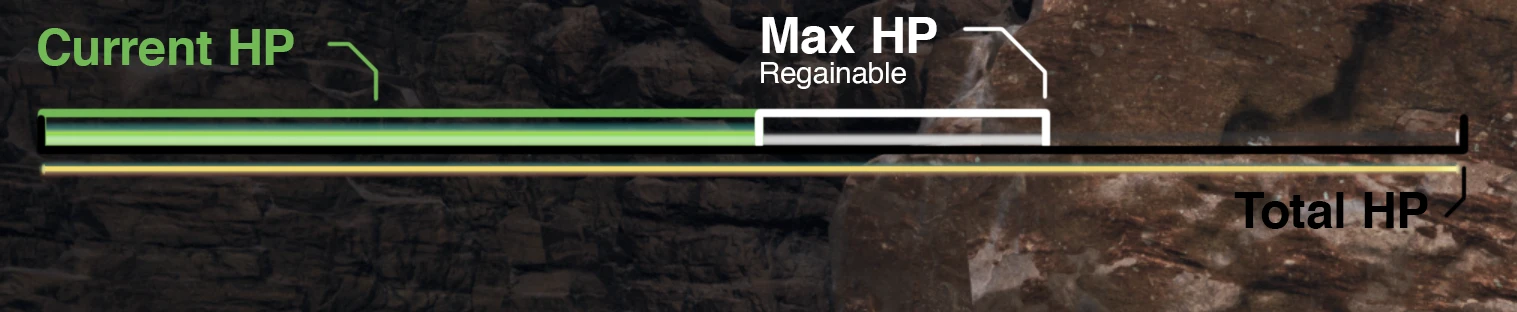
![Glory to Codexia! [2012] Codex 2012](/forums/smiles/campaign_tags/campaign_slushfund2012.png)






