Gay Elf Sex got you down? Is QTE just making you rage? Need a break from ArmA II? Missing some of the good old Gold Box turn based game lovin? Remember all those awesome old D&D Modules?
Well guess what bitches! It's time to start up the motherfucking Incline Machine and start playing some good old D&D Second Edition Gold Box action, and play some of them good old classic modules of the past!
A while back, someone had mentioned playing with Forgotten Realms: Unlimited Adventures (FRUA) and following the order of the really good "Realm Series" user made modules from Ray Dryer http://therealm.flopsyville.com/Menu.htm On this page I recommend you click on the WEST, and follow all the mods listed there. The EAST and SOUTH are quite a bit more difficult than the modules suggested for the WEST.
I am currently at B4, The Lost City, and having played all the modules in that order above I am giving this series a huge fucking thumbs up. I will explain later why.....
Next, figuring out how to set these games up took quite some researching and a bit of trial an error. It was really fucking frustrating trying to figure this all out, but now I have decided to provide you with this handy guide (based off of this post here).
********************************* START INSTRUCTIONS *********************************
First things first:
1. Install DOSBox or install the highly recommended D-Fend Reloaded. This is a front-end for DOSBox and makes setting up games a BREEZE. Highly recommended.
2. You will need a copy of FRUA. *COUGH*
3. Download the FRUA 1.2 patch: http://frua.rosedragon.org/pc/misc/fruav12.zip
4. Download UAShell: http://frua.rosedragon.org/pc/uashell/uashellc.zip
5. Bookmark this page: http://frua.rosedragon.org/modulelist/file.php
UAShell is a program that allows one to use HACKED Modules with FRUA. In the link above, there is a column named "Hacked" and an entry of "Hacked" or "Not Hacked" for each modules listed. ANY MODULE LABELED HACKED REQUIRES YOU USE UASHELL! Since the entire Realm series is hacked, you will need UAShell to play them.
Now let's get this all set up!
1. Run DOSBox and install FRUA. The rest of my instructions ASSUME YOU WILL INSTALL FRUA into your C:\FRUA directory. So just use all the default options when installing and you will be fine.
2. Extract the fruav12.zip into your FRUA directory. Install the 1.2 patch (UPDATE.BAT) by typing update.bat c in DOSBox.
3. Extract the UAShellC zip file contents to your FRUA directory.
4. Run the UAShell batch file by typing uashell.bat in DOSBox. Ignore the warnings about your temp directory containing files and just hit ENTER
(you will get 2 of these warnings).
You should finally see a message saying "Installation of UA editor(s) successfully completed."
5. Make your choices for music and sound. When in doubt, answer no. You can change this later if you mess up or want to change it.
6. Another message says "Check files in TEMP subdirectory -- they must be deleted or moved elsewhere before you can run UA-Shell." Click ok and then a message "Default Settings Restored" appears. Click OK.
Click on the Design menu at the Top Left. The only available options at this point are Show, Default, and Exit. Choose Exit. (If you still have DOSBox open, you may see a line "Illegal Command: MODE". Just ignore that.
7. Open up your FRUA directory. Open up the TEMP subdirectory. See that file in there called UAShell.txt? Cut and paste it to a more appropriate subdirectory, such as DOCS.
8. Now, go back to your main FRUA directory and run the UAShell batch file again (UASHELL.BAT) in DOSBox. The Design menu should now have more options available. Choose Exit for now.
8A. in your FRUA directory Make a new directory. I named mine HOLYSHIT. Now in your FRUA Directory there is a directory called DISK1. Go into that directory. Copy the 2 files: ALWAYS.TLB and GAME.FON and paste these in the new directory you created. Now go to FRUA directory and open the DISK3 directory. Copy the file FRAME.TLB and paste that into the directory you created. The 3 files you copied are going to be ANTI-RAGE INDUCING files, which some users may need to use later on. I'll explain later.
9. Next, download a hacked design from the Rosedragon Magic Mirror site. I suggest http://frua.rosedragon.org/pc/modules/g/game00.zip as this is the beginning module to introduce you to the realms, and using the overland map, you can decide where you want to begin adventuring.
10. Using my above suggestion, extract the game00.zip somewhere on your computer. You will now see a directory named game00. RENAME that directory to "GAME00.DSN" (ALL MODULES MUST BE WITHIN A DIRECTORY WITH THE SUFFIX .DSN for it to work with FRUA). Now open your GAME00.DSN directory and make a new directory named SAVE. All modules must also have a directory named SAVE inside of them, this is where your characters and saves are stored). Now copy your GAME00.DSN directory and place it in your C:\FRUA directory.
11. Run the UAShell batch file again (UASHELL.BAT) in DOSBox. From the Design menu, choose Apply, then select GAME00.DSN, and click the "Open" button. You should get a message that says, "GAME00.DSN successfully applied."
Now press F8 or click on Run and FRUA will now start! After the intro Press the "Play The Game. Then press Create Character and start rolling your 6 hero's (or less if you want)!
After you have created your party, click on Add Character, and add your characters. Once you have added all the characters you want, then press Begin Adventuring. And you are now off to discover The Ream on your own!
The introduction is very cheesy so just ignore it. It is NO indication of how good/bad his mods are. After the bit of dialogue, I then recommend hitting the overland map and just explore and see where you want to begin. I chose WEST and decided to start in the city of Specularum (Game05 - Module B6 The Veiled Society) as that was the first city I walked into (and said it was for levels 1 - 3) and it said if you want to start here, download game05 and start here.
After you are done exploring the Overland Map, click on Encamp, and Save your Game. It will then ask if you want to Exit? Press YES if you are done exploring. (if not, PRESS NO and keep exploring the Map). If you pressed YES and Exited the game, You are sent back to the games start screen. You will need to do the following:
Click on Play The Game. Click on Load Saved Game, and load the Save game you just saved.
You now see all your characters. Click on 1 character and do the following for all the rest:
Click on Remove Character. When it asks you to Update Character ALWAYS SAY YES.
Do this for all your characters, and when you no longer see any more characters, then just exit the game. Exit FRUA, and you will notice UAShell immediately loads up. A message "GAME00.DSN successfully applied". This is just a reminder as what module UAShell has currently "Applied". Just press OK, and then Select Exit.
Now, after you have decided what module to start your adventuring career in, download the module you want. Un-zip it somewhere on your computer. RENAME the folder to add the .DSN to the end of it. Also remember to make a SAVE folder INSIDE of this directory as well. Copy this game to your FRUA directory.
Now, go to your GAME00.DSN directory in FRUA, and open the SAVE directory. You will see files with the same name as all of the characters you created with a .CCH extension at the end. Now, just copy the .CCH files of your characters, and now paste them into the SAVE directory of the module you want to play (for example I decided to start with game05. So I copied all my .CCH files into my SAVE directory INSIDE of my GAME05.DSN directory.
Now load up DOSBox and type UASHELL and UAShell loads up. It will still say "GAME00.DSN successfully applied". Click OK. Now click on Apply, and now select the new module you want to play. So for me, I clicked on GAME05.DSN and it then copies all the files for GAME05.DSN and then gives the message GAME05.DSN successfully applied. I hit F8 and was on my way to Specularum.
That is pretty much the basics. Download a module. Unzip it. RENAME the directory to add the .DSN to the directory name. ADD a SAVE directory INSIDE.
Also when you are done playing a module. Load a save game, Remove your characters and ALWAYS PRESS YES when it asks to update your character (if you do NOT press YES, you will lose all the gear and items you found when playing that module).
************************************************** END INSTRUCTIONS ******************
Jebus Chris! What a wall of text! Now for my personal opinion on WHY you should go through all of the above fucking hassle to play these.
I personally have played and finished: Game 05 - B6 The Veiled Society, Game 06 - B8 Journey to the Rock, Game 07 - B10 Assault on Raven's Ruin, GameR2 - Night in Daelwyn's Rest, Game 08 - B11-12 King's Festival/Queen's Harvest, Game 03 - B3 Palace of the Silver Princess, and I am now on fucking Level 7 of Game 04 - B4 The Lost City.
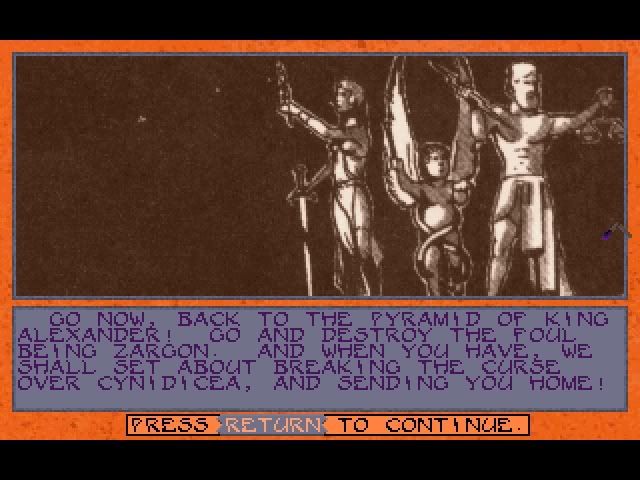
Why the fuck should you play these? Here is why:
Disabled Search Function. Ray does not like players to turn on the fucking stupid pop-a-mole Search Function (The LOOK function works just fine, and you will need to use it. A lot.). Try it, and see what happens.
Ray does not like players exploiting the Rest function. (He IS a bit lenient on this for 1-3 level modules, just FYI). For example in his awesome B3 Palace of the Silver Princess (game 03) there are only TWO places where you can rest. and you can ONLY rest there ONE TIME. SO choose very carefully when you decide to rest.
One huge exploit in the gold box games was when you find treasure. If you were fighting some low level Orks and got 500 xp and are told you found some items, you KNOW you found a magic item. Ray throws you off the track by including items AND money so if you do get some unusually high XP for a battle and get treasure, you will be wondering is there a magic item here OR is it because of the money we found? So detect magic is now useful again.
Ray loves to fuck with players that always use the LOOK function repeatedly (especially in an area where you don't need to be LOOKING. And he usually give VERY SPECIFIC WARNINGS). There are 2 instances where VERY VERY BAD THINGS HAPPEN. I'll let you discover those awesome events for yourself.
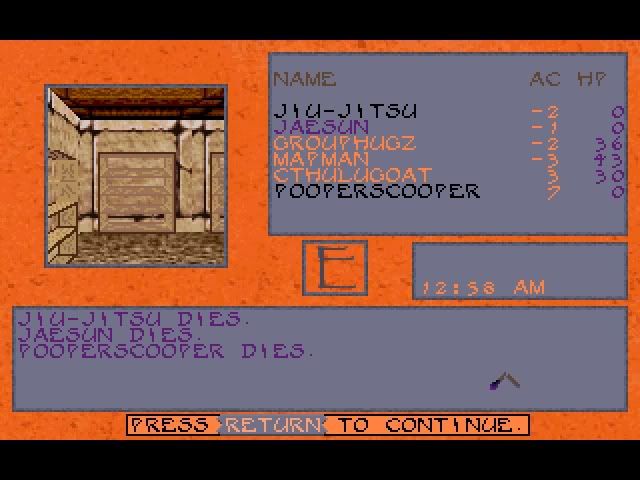
You WILL need Graph Paper and a pencil. The overhead map is turned off. The reason why, is due to a limitation of the engine, and the particular way he makes his modules. I can explain why further if you are curious. So you will be needing to map all the areas you play in. Some are not too complicated (like B8, Journey to the Rock). I didn't even need to map anything. It wasn't that hard. However B4, The Lost City, you WILL have to map out.
The dialogue so far has been good (no, it's not PLANESCAPE), but good. I have played WAY fucking worse user made mods for NWN2 that have just fucking horrible writing. Ray (to me) thankfully is fairly good.
Quite a number of STAT and Class and Race based checks. Rangers can track creatures. Thieves can check for traps (and they do NOT always 100% succeed) Elves may hear someting etc. Be sure to make a well rounded party.
I have not come across much C&C yet, but I have had different things happen when I did things differently. So I'll let you discover this on your own.
The loot you find is not fucking outrageous. I'm on my 6th module and we only have 1 +2 weapon (a Mace). We are not all wearing +5 Plate armor and +6 Long Swords. He really has kept the good loot down to a minimum. I personally feel it is well balanced.
I know this will appeal to a few people on here, and for them I wanted to provide these handy dandy instructions. I am having a blast with these mods, and you should too. Additionally, if someone wanted to do a LP of these modules (and do a codex crew, be sure to add Me!), it would be some good material.
A few things MAY make some people just RAGE! And that is Ray loves to design new "Frames", Fonts, and colors for each of his modules. Some of these work very very well (In my opinion):
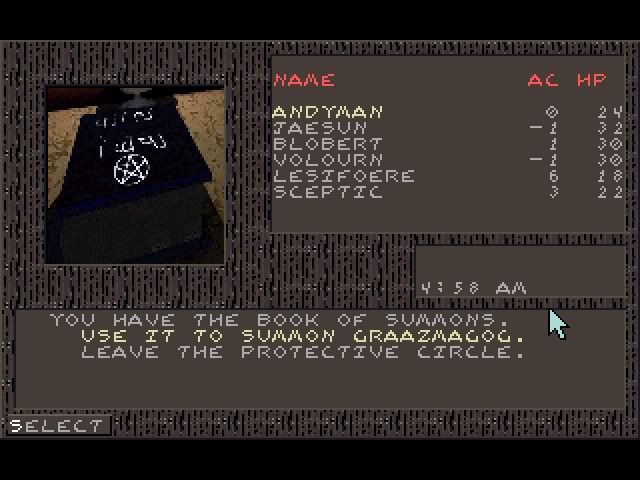
And then sometimes bad (your mileage may vary):
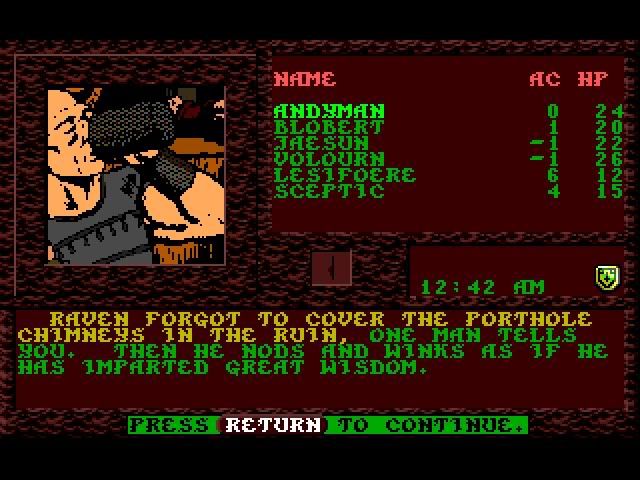
You can change any of these custom Frames, Font and colors back to the defaults, if some of these elements of his module makes you RAGE. This is why I had you copy 3 files in step 8A above. If you want to replace these, just ask. I'll add it to this guide later.
Well guess what bitches! It's time to start up the motherfucking Incline Machine and start playing some good old D&D Second Edition Gold Box action, and play some of them good old classic modules of the past!
A while back, someone had mentioned playing with Forgotten Realms: Unlimited Adventures (FRUA) and following the order of the really good "Realm Series" user made modules from Ray Dryer http://therealm.flopsyville.com/Menu.htm On this page I recommend you click on the WEST, and follow all the mods listed there. The EAST and SOUTH are quite a bit more difficult than the modules suggested for the WEST.
I am currently at B4, The Lost City, and having played all the modules in that order above I am giving this series a huge fucking thumbs up. I will explain later why.....
Next, figuring out how to set these games up took quite some researching and a bit of trial an error. It was really fucking frustrating trying to figure this all out, but now I have decided to provide you with this handy guide (based off of this post here).
********************************* START INSTRUCTIONS *********************************
First things first:
1. Install DOSBox or install the highly recommended D-Fend Reloaded. This is a front-end for DOSBox and makes setting up games a BREEZE. Highly recommended.
2. You will need a copy of FRUA. *COUGH*
3. Download the FRUA 1.2 patch: http://frua.rosedragon.org/pc/misc/fruav12.zip
4. Download UAShell: http://frua.rosedragon.org/pc/uashell/uashellc.zip
5. Bookmark this page: http://frua.rosedragon.org/modulelist/file.php
UAShell is a program that allows one to use HACKED Modules with FRUA. In the link above, there is a column named "Hacked" and an entry of "Hacked" or "Not Hacked" for each modules listed. ANY MODULE LABELED HACKED REQUIRES YOU USE UASHELL! Since the entire Realm series is hacked, you will need UAShell to play them.
Now let's get this all set up!
1. Run DOSBox and install FRUA. The rest of my instructions ASSUME YOU WILL INSTALL FRUA into your C:\FRUA directory. So just use all the default options when installing and you will be fine.
2. Extract the fruav12.zip into your FRUA directory. Install the 1.2 patch (UPDATE.BAT) by typing update.bat c in DOSBox.
3. Extract the UAShellC zip file contents to your FRUA directory.
4. Run the UAShell batch file by typing uashell.bat in DOSBox. Ignore the warnings about your temp directory containing files and just hit ENTER
(you will get 2 of these warnings).
You should finally see a message saying "Installation of UA editor(s) successfully completed."
5. Make your choices for music and sound. When in doubt, answer no. You can change this later if you mess up or want to change it.
6. Another message says "Check files in TEMP subdirectory -- they must be deleted or moved elsewhere before you can run UA-Shell." Click ok and then a message "Default Settings Restored" appears. Click OK.
Click on the Design menu at the Top Left. The only available options at this point are Show, Default, and Exit. Choose Exit. (If you still have DOSBox open, you may see a line "Illegal Command: MODE". Just ignore that.
7. Open up your FRUA directory. Open up the TEMP subdirectory. See that file in there called UAShell.txt? Cut and paste it to a more appropriate subdirectory, such as DOCS.
8. Now, go back to your main FRUA directory and run the UAShell batch file again (UASHELL.BAT) in DOSBox. The Design menu should now have more options available. Choose Exit for now.
8A. in your FRUA directory Make a new directory. I named mine HOLYSHIT. Now in your FRUA Directory there is a directory called DISK1. Go into that directory. Copy the 2 files: ALWAYS.TLB and GAME.FON and paste these in the new directory you created. Now go to FRUA directory and open the DISK3 directory. Copy the file FRAME.TLB and paste that into the directory you created. The 3 files you copied are going to be ANTI-RAGE INDUCING files, which some users may need to use later on. I'll explain later.
9. Next, download a hacked design from the Rosedragon Magic Mirror site. I suggest http://frua.rosedragon.org/pc/modules/g/game00.zip as this is the beginning module to introduce you to the realms, and using the overland map, you can decide where you want to begin adventuring.
10. Using my above suggestion, extract the game00.zip somewhere on your computer. You will now see a directory named game00. RENAME that directory to "GAME00.DSN" (ALL MODULES MUST BE WITHIN A DIRECTORY WITH THE SUFFIX .DSN for it to work with FRUA). Now open your GAME00.DSN directory and make a new directory named SAVE. All modules must also have a directory named SAVE inside of them, this is where your characters and saves are stored). Now copy your GAME00.DSN directory and place it in your C:\FRUA directory.
11. Run the UAShell batch file again (UASHELL.BAT) in DOSBox. From the Design menu, choose Apply, then select GAME00.DSN, and click the "Open" button. You should get a message that says, "GAME00.DSN successfully applied."
Now press F8 or click on Run and FRUA will now start! After the intro Press the "Play The Game. Then press Create Character and start rolling your 6 hero's (or less if you want)!
After you have created your party, click on Add Character, and add your characters. Once you have added all the characters you want, then press Begin Adventuring. And you are now off to discover The Ream on your own!
The introduction is very cheesy so just ignore it. It is NO indication of how good/bad his mods are. After the bit of dialogue, I then recommend hitting the overland map and just explore and see where you want to begin. I chose WEST and decided to start in the city of Specularum (Game05 - Module B6 The Veiled Society) as that was the first city I walked into (and said it was for levels 1 - 3) and it said if you want to start here, download game05 and start here.
After you are done exploring the Overland Map, click on Encamp, and Save your Game. It will then ask if you want to Exit? Press YES if you are done exploring. (if not, PRESS NO and keep exploring the Map). If you pressed YES and Exited the game, You are sent back to the games start screen. You will need to do the following:
Click on Play The Game. Click on Load Saved Game, and load the Save game you just saved.
You now see all your characters. Click on 1 character and do the following for all the rest:
Click on Remove Character. When it asks you to Update Character ALWAYS SAY YES.
Do this for all your characters, and when you no longer see any more characters, then just exit the game. Exit FRUA, and you will notice UAShell immediately loads up. A message "GAME00.DSN successfully applied". This is just a reminder as what module UAShell has currently "Applied". Just press OK, and then Select Exit.
Now, after you have decided what module to start your adventuring career in, download the module you want. Un-zip it somewhere on your computer. RENAME the folder to add the .DSN to the end of it. Also remember to make a SAVE folder INSIDE of this directory as well. Copy this game to your FRUA directory.
Now, go to your GAME00.DSN directory in FRUA, and open the SAVE directory. You will see files with the same name as all of the characters you created with a .CCH extension at the end. Now, just copy the .CCH files of your characters, and now paste them into the SAVE directory of the module you want to play (for example I decided to start with game05. So I copied all my .CCH files into my SAVE directory INSIDE of my GAME05.DSN directory.
Now load up DOSBox and type UASHELL and UAShell loads up. It will still say "GAME00.DSN successfully applied". Click OK. Now click on Apply, and now select the new module you want to play. So for me, I clicked on GAME05.DSN and it then copies all the files for GAME05.DSN and then gives the message GAME05.DSN successfully applied. I hit F8 and was on my way to Specularum.
That is pretty much the basics. Download a module. Unzip it. RENAME the directory to add the .DSN to the directory name. ADD a SAVE directory INSIDE.
Also when you are done playing a module. Load a save game, Remove your characters and ALWAYS PRESS YES when it asks to update your character (if you do NOT press YES, you will lose all the gear and items you found when playing that module).
************************************************** END INSTRUCTIONS ******************
Jebus Chris! What a wall of text! Now for my personal opinion on WHY you should go through all of the above fucking hassle to play these.
I personally have played and finished: Game 05 - B6 The Veiled Society, Game 06 - B8 Journey to the Rock, Game 07 - B10 Assault on Raven's Ruin, GameR2 - Night in Daelwyn's Rest, Game 08 - B11-12 King's Festival/Queen's Harvest, Game 03 - B3 Palace of the Silver Princess, and I am now on fucking Level 7 of Game 04 - B4 The Lost City.
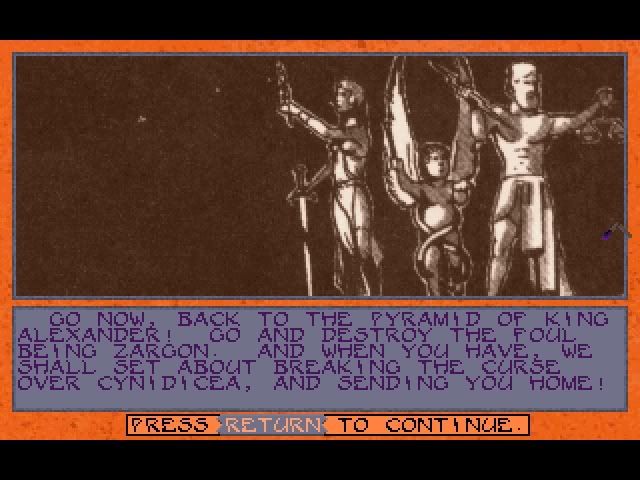
Why the fuck should you play these? Here is why:
Disabled Search Function. Ray does not like players to turn on the fucking stupid pop-a-mole Search Function (The LOOK function works just fine, and you will need to use it. A lot.). Try it, and see what happens.
Ray does not like players exploiting the Rest function. (He IS a bit lenient on this for 1-3 level modules, just FYI). For example in his awesome B3 Palace of the Silver Princess (game 03) there are only TWO places where you can rest. and you can ONLY rest there ONE TIME. SO choose very carefully when you decide to rest.
One huge exploit in the gold box games was when you find treasure. If you were fighting some low level Orks and got 500 xp and are told you found some items, you KNOW you found a magic item. Ray throws you off the track by including items AND money so if you do get some unusually high XP for a battle and get treasure, you will be wondering is there a magic item here OR is it because of the money we found? So detect magic is now useful again.
Ray loves to fuck with players that always use the LOOK function repeatedly (especially in an area where you don't need to be LOOKING. And he usually give VERY SPECIFIC WARNINGS). There are 2 instances where VERY VERY BAD THINGS HAPPEN. I'll let you discover those awesome events for yourself.
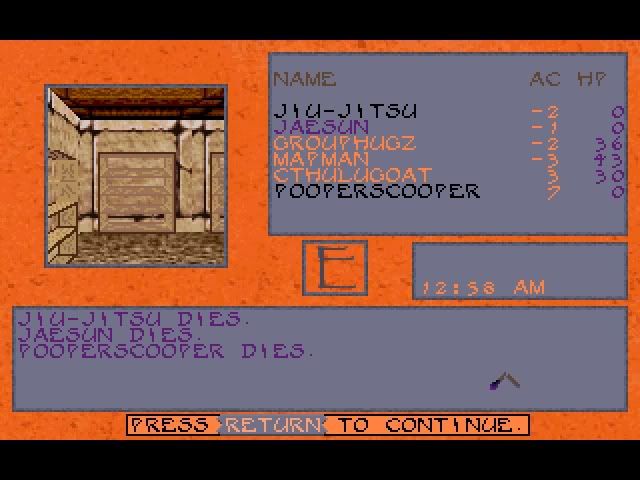
You WILL need Graph Paper and a pencil. The overhead map is turned off. The reason why, is due to a limitation of the engine, and the particular way he makes his modules. I can explain why further if you are curious. So you will be needing to map all the areas you play in. Some are not too complicated (like B8, Journey to the Rock). I didn't even need to map anything. It wasn't that hard. However B4, The Lost City, you WILL have to map out.
The dialogue so far has been good (no, it's not PLANESCAPE), but good. I have played WAY fucking worse user made mods for NWN2 that have just fucking horrible writing. Ray (to me) thankfully is fairly good.
Quite a number of STAT and Class and Race based checks. Rangers can track creatures. Thieves can check for traps (and they do NOT always 100% succeed) Elves may hear someting etc. Be sure to make a well rounded party.
I have not come across much C&C yet, but I have had different things happen when I did things differently. So I'll let you discover this on your own.
The loot you find is not fucking outrageous. I'm on my 6th module and we only have 1 +2 weapon (a Mace). We are not all wearing +5 Plate armor and +6 Long Swords. He really has kept the good loot down to a minimum. I personally feel it is well balanced.
I know this will appeal to a few people on here, and for them I wanted to provide these handy dandy instructions. I am having a blast with these mods, and you should too. Additionally, if someone wanted to do a LP of these modules (and do a codex crew, be sure to add Me!), it would be some good material.
A few things MAY make some people just RAGE! And that is Ray loves to design new "Frames", Fonts, and colors for each of his modules. Some of these work very very well (In my opinion):
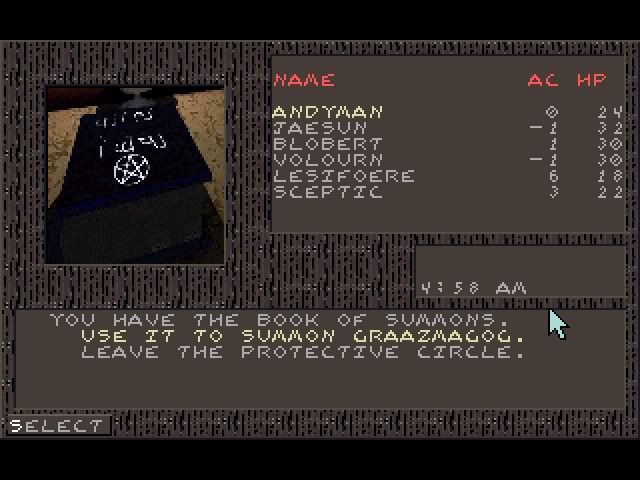
And then sometimes bad (your mileage may vary):
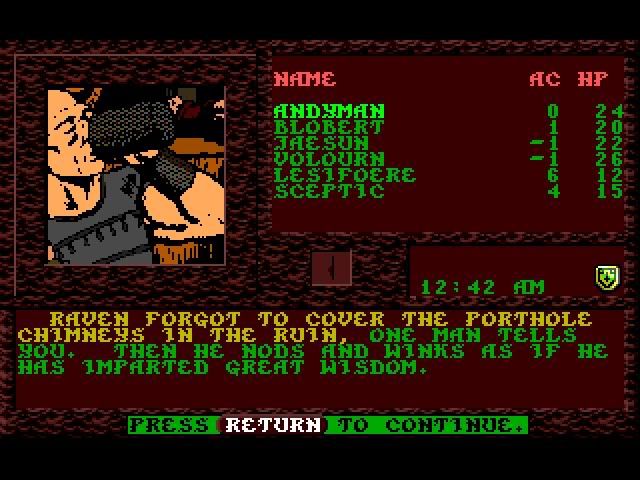
You can change any of these custom Frames, Font and colors back to the defaults, if some of these elements of his module makes you RAGE. This is why I had you copy 3 files in step 8A above. If you want to replace these, just ask. I'll add it to this guide later.
Last edited:


















![Have Many Potato [2013] Codex 2013](/forums/smiles/campaign_tags/campaign_potato2013.png)
![The Year of Incline [2014] Codex 2014](/forums/smiles/campaign_tags/campaign_incline2014.png)









