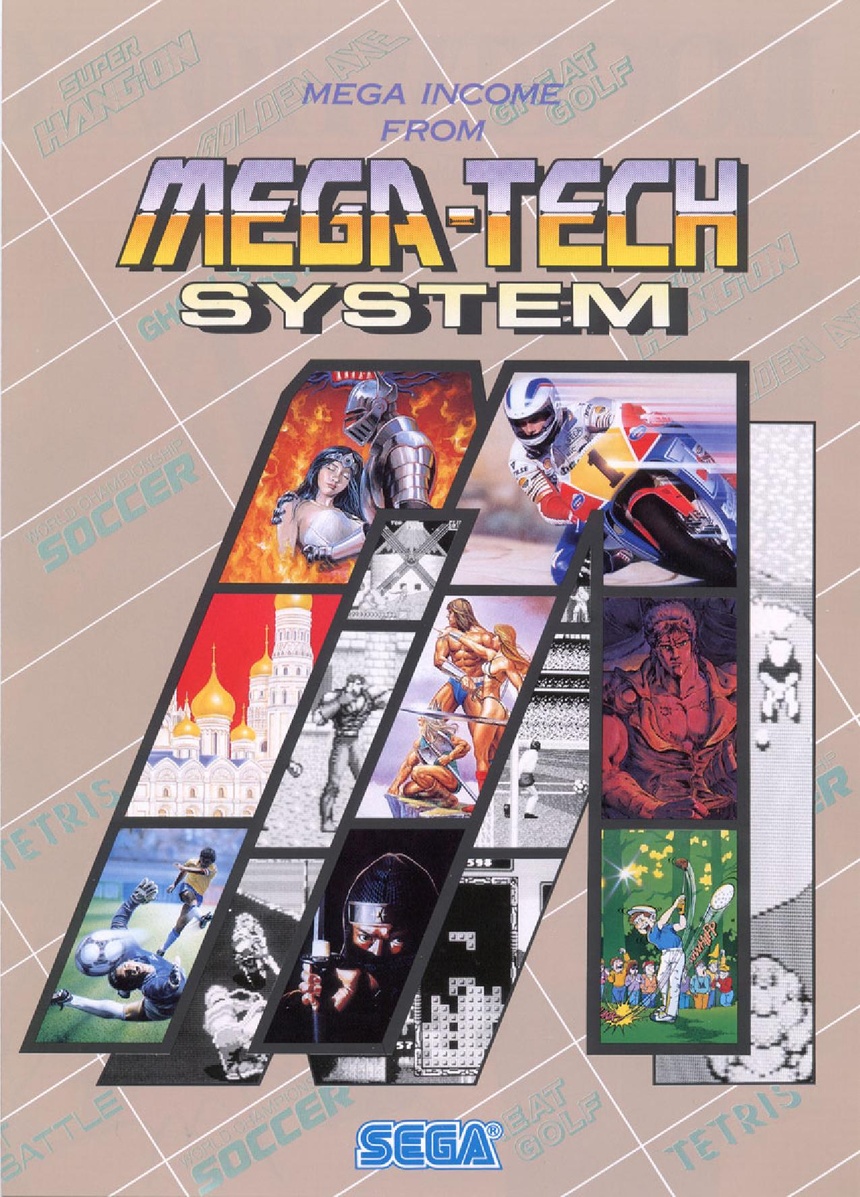I know I usually reseve discussions about video games for my posts on my “Awesome Classic Video-Games!!!” blog. However, this next post truly deserves a space here because it tends to bend the rules a little. I have written much about games for SEGA’s obscure 3D console, the Saturn. Yet, I forgot to mention one really cool non-video gaming item that comes along with the machine. Readers, I’m talking about the SEGA Saturn CD Player.
In this age of mp-3s and I-Tunes, the SEGA Saturn CD Player is a nice piece of music tech nostalgia from the 1990s. The program works like most conventional CD players in that it can play both Saturn game soundtracks
and regular audio disks. It also features the standard playback controls, such as “Play/Pause,” “Stop,” “Skip,” and so on.
Of course, The SEGA Saturn CD Players adds a little more depth to the traditional CD player. One of my favorite features is the “Adjust Vocals” button. SEGA Saturn owners can click the Globe button to access the Advanced Controls. From there, they can click the button with eigth notes labeled “Adjust Vocals.” This command opens a window with a knob which allows players to adjust the pitch of a given musical track: anywhere from inhumanly low to unnaturally high, with the original pitch denoted by a bubble in the center. Players can also mute vocals by pressing the A Button (Needless to say, I’ve been tinkering with “Adjust Vocals” a lot by distortiing music, which is extremely funny!!!).
Other features of this program range from interesting to totally random. Players can shuffle tracks, adjust surround sound (another one of my favorite tools), adjust the track sequence , scan track intros, and repeat the A and B sections. I don’t see how this last feature fits with the function of a CD player, but it works well if you want to know the nusical form of a song.
There is one other feature that I almost forgot to talk about here. The SEGA Saturn CD Player comes equipped with a built-in screensaver of a spaceship zooming around the cosmos. No other CD player that I know of can do that. For those who want to see how the SEGA Saturn CD player works, there are several tutorials available on YouTube.