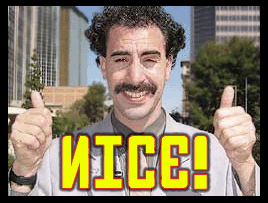I started as a mage again. Perkus Maximus spells are fun so far, but I have a feeling that most of these mod authors copypaste their spell selections ^^
Hence I was curious about the added quests and stuff at the College of Winterhold. So far that stuff appears like it always was in there. I also installed Immersive College of Winterhold to make the place less boring and that mod simply rocks. But the free XP for clicking on all the new stuff in the college might be a bit too much for some players. I liked it.
Luzur:
As long as you don't intend to change your load order again and again and don't want to install 100+ mods, NMM should be enough at first.
I would still advise you to use Mod Organizer, it's just so much more convenient in case you want to update mods or install/uninstall them or change which mod overwrites which.
Regardless what mod management tool you use the basic things you have to do are (in that order):
1. On your fresh Skyrim install start the game completely unmodded and wait until you climb off the carriage. Then quit the game.
2. Download and install the latest SKSE, add a SKSE.ini file under Data\SKSE with the following content:
[General]
ClearInvalidRegistrations=1
[Memory]
DefaultHeapInitialAllocMB=768
ScrapHeapSizeMB=256
The way you install it depends on if you use NMM or MO. In MO you can't just dump all the files under your Steam\Common\Skyrim\Data folder, that doesn't work.
Here's how it works.
3. Install the mods following their instructions. Install all the things they list as prerequisite. And the requirements for those and so on.
4. Let LOOT handle the load order (in MO that's a built in feature). Change the result manually if mod authors emphasize it and/or if it makes sense (the mods that add the changes you care for the most should load later), but don't overdo it. The load order Loot gives you is pretty good, even if it looks chaotic
. Only change it if you know what you're doing (MO would be helpful there).
5. Open Wrye Bash (if you use MO: start it from within it) and create a new Bashed Patch (there are also tweaks you can change here like max number of NPCs with working AI at the same time, timescale (so you don't need a mod for that), crime alarm radius etc.) and patches/smaller mods you can merge (add to the Bashed Patch so they don't take up one of your precious 250 load slots).
When using Mod Organizer this is the first time you have to convert your overwrite folder into a mod. Activate the result.
6. If you use anything that has its own SkyProc patcher now would be the right time to run that (for MO: again from within it, see a pattern? that's because the data folder is virtual in MO, it doesn't exist in that form on your hard drive, so you have to start everything inside MO or things get messy)). Activate the result in your load order.
7. For naughty stuff run FNIS for users now and click the correct checkmarks for your mod selection. (for MO: ... you know it already)
8. Start the game via the SKSE exe. Never again start both the normal Skyrim launcher and the main exe. The main exe would just crash I think and the launcher will screw up your load order so you have to sort it out again.
So if you want to install anything from the Skyrim Workshop (I would recommend to install pretty much everything by ThirteenOrange) do it before 4 and convert it into a mod archive by hand.
I have the whole Thirteen-Orange collection here, so if anyone wants that stuff, here is it (100MB, dunno why it says 0):
Click me.