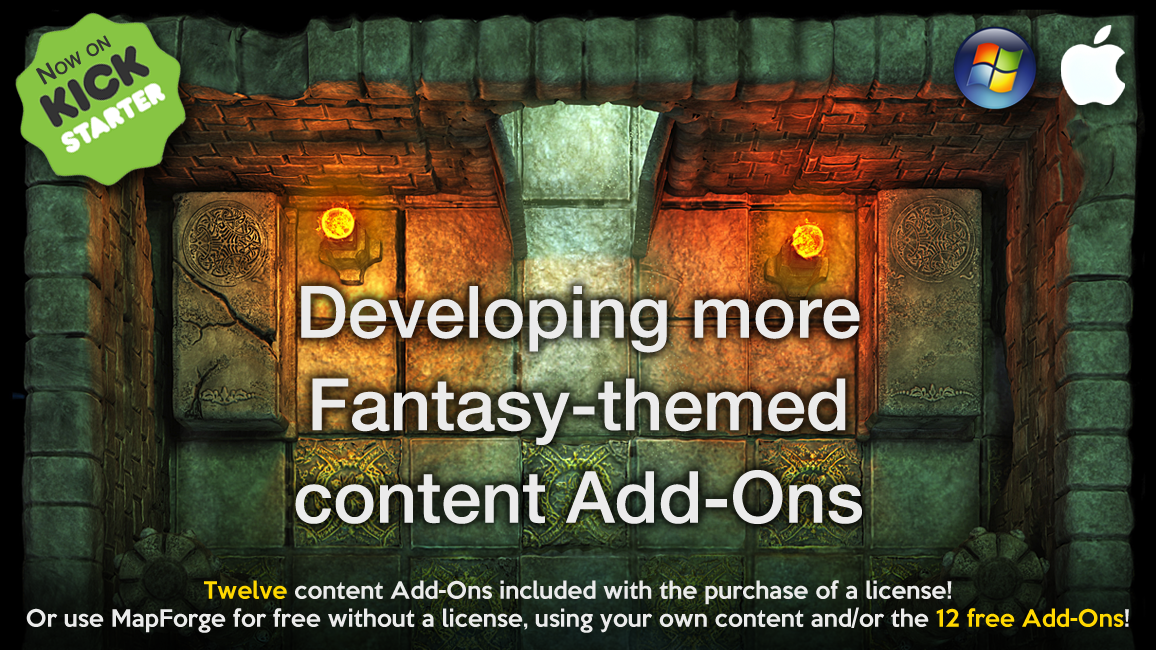Heruca
Battlegrounds Games

For GMs in search of quick & easy-to-use battlemap creation software who may have missed out on the record-breaking MapForge Kickstarter campaign...You can now get in on the MapForge Indiegogo campaign. Less than 2 weeks remaining.
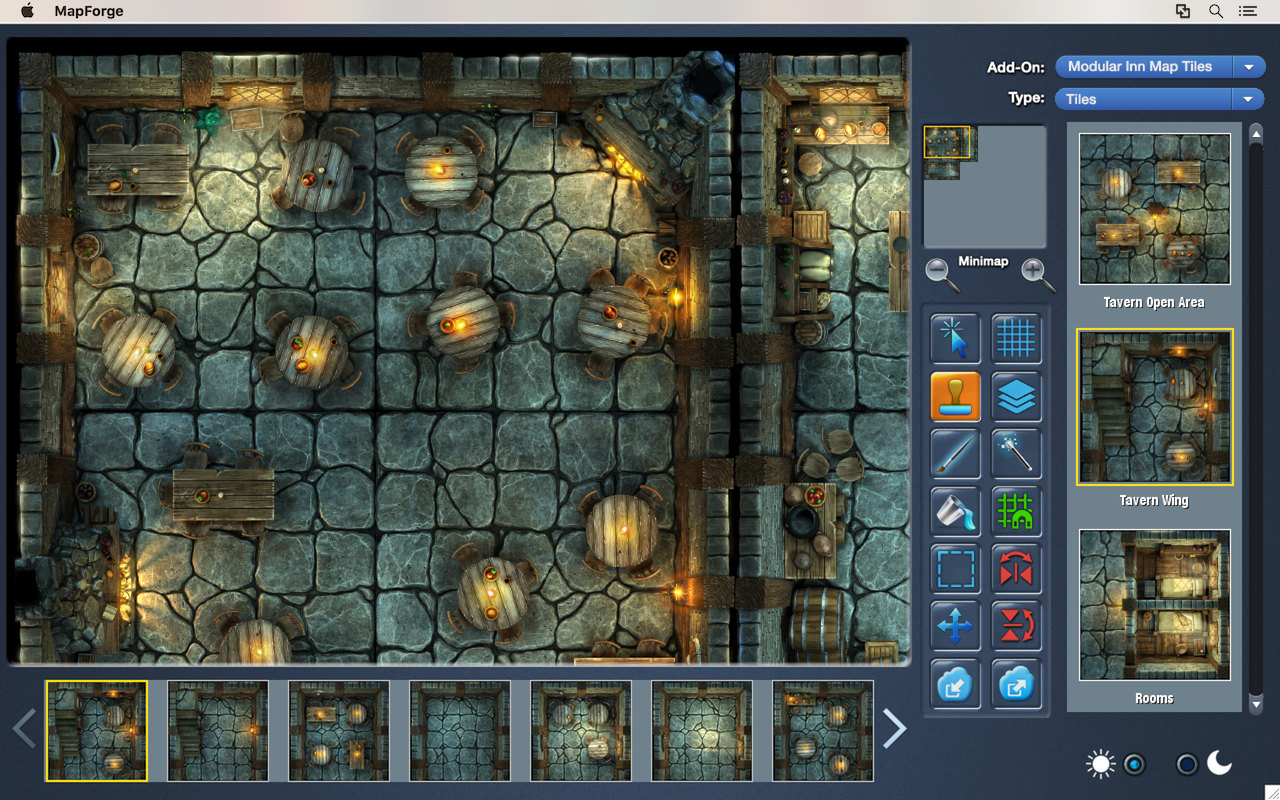
There are two new videos to check out, even if you already backed the Kickstarter. And the MapForge Beta release will probably be re-posted later tonight.
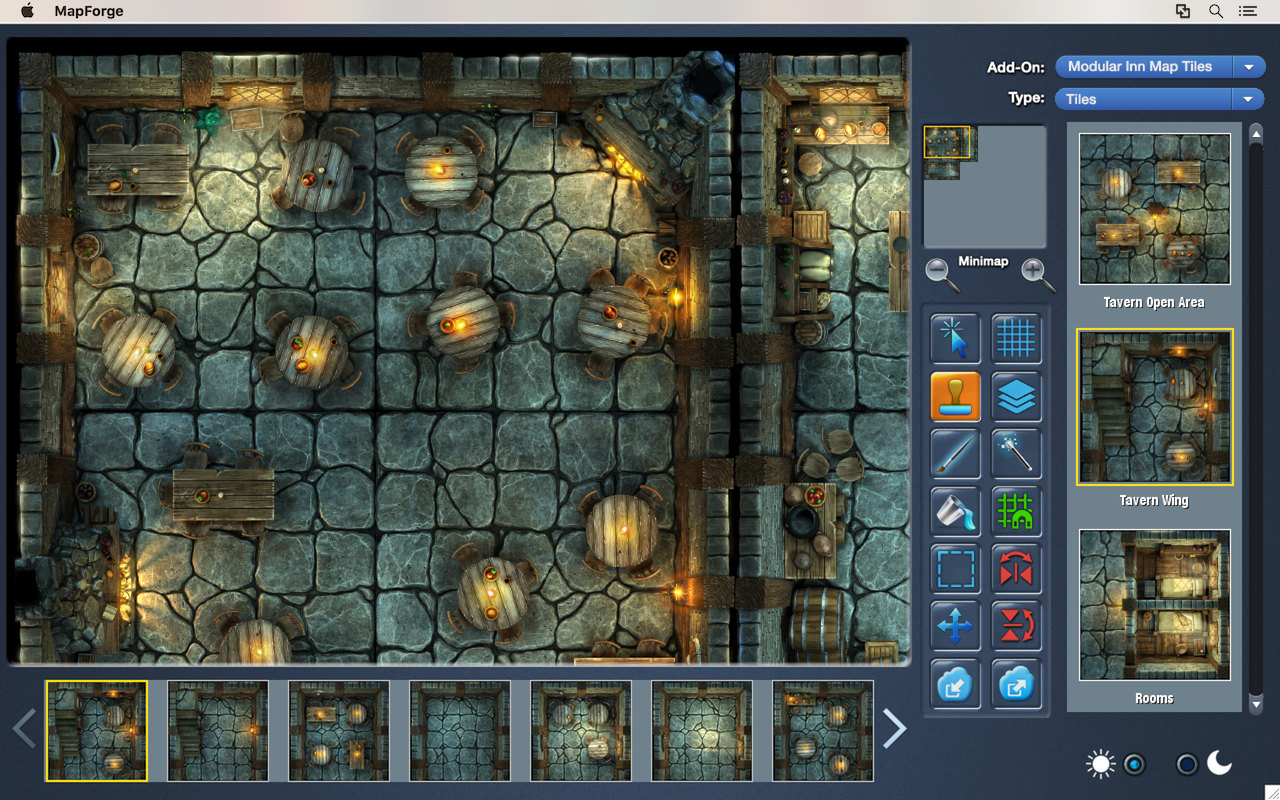
There are two new videos to check out, even if you already backed the Kickstarter. And the MapForge Beta release will probably be re-posted later tonight.