Rake
Arcane
- Joined
- Oct 11, 2012
- Messages
- 2,969
I like IWD2 and BG2 style UI both, I'm fine with either variant or mixture. As long as it's a proper aesthetic and not fucking 'modern soulless blue'.

I like IWD2 and BG2 style UI both, I'm fine with either variant or mixture. As long as it's a proper aesthetic and not fucking 'modern soulless blue'.
















Is that Zed on the Obsidian forums the same Zed here?
Incidentally, funny how you go after me for those quest and event alerts, but don't seem to care about my suggestion for MMO-style customizable hotbars.
You have an example?Is that Zed on the Obsidian forums the same Zed here?
I would rather a minimalist approach too but not NWN2 style, not a fan of NWN2's UI.
Dragon Age: Origins.

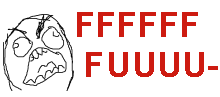

That game has a lot of problems but UI is not one of them. I would like to see something more substantial and "beefy" for Project Eternity, but looking to Dragon Age's UI for functionality is not at all a bad thing.Dragon Age: Origins.





BG2 has an 800x600 mode.It was the best one considering it was made for a resolution larger than 640x480.
That game has a lot of problems but UI is not one of them. I would like to see something more substantial and "beefy" for Project Eternity, but looking to Dragon Age's UI for functionality is not at all a bad thing.Dragon Age: Origins.

Yeah, it was designed for 720p. The fonts did not effectively scale beyond that, nor did the size of the UI elements themselves. There are fan-made mods that fix that, but they come at the cost of ugly upscaled/pixelated UI elements. But then again, it's not really any worse than trying to playing Infinity Engine games at modern resolutions.It's been a few years since I played that, from what I remember a lot of the text was really small but it's definitely not the worst UI I've seen.
That's my problem. Ui should also look good and comlement the game and not only be functional. If you want only functionality, hotkey everything, but you still have to look at the UI. If it's ugly what's the point?That game has a lot of problems but UI is not one of them. I would like to see something more substantial and "beefy" for Project Eternity, but looking to Dragon Age's UI for functionality is not at all a bad thing.Dragon Age: Origins.
Can you copy his posts? SA is closed again.Discussion atm over on Something Awful about why Sawyer prefers the bottom pane UI to BG style UI.
long story short: not a fan of the mouse travel distance between selecting a portrait on the side and then having to select UI elements in the middle and perhaps targeting a portrait again.

I never said Dragon Age is good. I said its UI is good. Not sure if you are intentionally conflating the two statements, but in any case, exactly what is so terrible about its UI other than "it's not like the Infinity Engine games"? It's simply an evolution and modernization of the KotOR-style UI (which is atrocious) that is necessary for doing a modern 3rd person perspective RPG. A more traditional UI would not be appropriate for that game.That's my problem. Ui should also look good and comlement the game and not only be functional. If you want only functionality, hotkey everything, but you still have to look at the UI. If it's ugly what's the point?
I was ok with your suggestions until you said Dragon Age is good.
I never said Dragon Age is good. I said its UI is good. Not sure if you are intentionally conflating the two statements
Can you copy his posts? SA is closed again.
rope kid said:It is honestly blowing my mind that people want to separate character portraits from action icons on different parts of the screen when the character > action > target sequence is typically the most frequent single character interaction in these games. I have to ask the people requesting this: do you not intend to use the mouse for these interactions or do you just not care about the travel distance?
rope kid said:The IWD2 spell icons were actually built at 64x64 (used at 32x32 in IWD2) so we could use them in The Black Hound. In Kaz' 1920x1080 mockup, they are 48x48, which is a pretty common contemporary icon size for that resolution. E.g. WoW and League of Legends icons are all 48x48.
rope kid said:freeb0rn said:I get your point but it's not like having an action bar is the only way to assign units to do perform actions. You can click the unit and then interact with the object of the interaction in cases where the action is limited to one (e.g. item=pick up, set-piece=open, etc.)
In which case, the location of the action icons relative to the portraits is irrelevant.
you can use hotkeys instead of clicking 5 times with the mouse to perform an action (which is both more efficient and less annoying, regardless of travel distance)
This is fine for some players, not all.
or you can even remove the static action bar altogether and implement it in a different way (e.g. a radial menu that pops up when you click, or invoke it via a key, over the actual game screen; for example, you can click on top of an enemy and a radial menu pops up with different actions such as attack, cast spell, loot, pickpocket, etc. -- and you can make this modal or not).
Radials are great for routine actions where the contents of the menu do not change often. This is not the case in IE games nor in ToEE, which is one of the reasons why ToEE's menu could be relatively slow to use.
rope kid said:So it's sort of like an RTS where, say, I hit some kind of buffing spell that I want to use, but instead of having to find the character on screen, I just click on their portrait to designate the targeted character?
If you have a portrait of the character, sure. But also, in many cases, spells are targeting a spot in the world or an enemy. In those cases, the mouse moves from the world to the character portrait, from the character portrait to the action you want to perform, and from the action to the target (either the portrait of a fellow party member or a target in the world).
The split character/action UI has always seemed really inefficient to me, mouse movement-wise.
rope kid said:They could be hotkeys as well potentially. You wouldn't have 1-0 but I don't think I've ever consistently used buttons past 5 to be honest.
There almost assuredly will be hotkeys, but there still needs to be a GUI.
While I'm personally not a fan of the old style UI, as it just feels like there's a lot of wasted screen space
There is, and it's something I've already talked to Adam and Kaz about. The statues, pillars, and space between the portraits can all be removed or minimized.
rope kid said:That's honestly not a way I've looked at it before. Honestly in Baldurs Gate I tend to target buffs on the character on screen anyway.
Removing the target itself from the equation, selecting a character and selecting an action is extremely high frequency. When I see people requesting portraits on the side and action icons on the bottom, or portraits on one side and action icons on the other side, I can't help but imagine every sequence of casting a spell or using a special ability involving thousands of pixels of mouse travel.
rope kid said:You kind of answered what I was going to ask with your edit there but I'll go ahead anyway. Obviously you expected to hear our feedback on the GUI but it would be interesting to hear what people in Obsidian have been saying about it. I think it would help allay some people's fears as to where things are going,.
Mostly we've been talking about the use of space at the default resolutions and how they scale. The two most common resolutions (according to Steam stats) players play at are 1336x768 (almost always laptops) and 1920x1080. Our two UI "base" resolutions will be built for 1280x720 and 1920x1080 with the ability to scale up. Icon size is definitely a concern since 48x48 is common at 1920x1080 but 32x32 (the proportional 3:2 downscaling) may feel too small. 64x64 looks oddly large at 1920x1080.
Mouse travel distance is always a concern. The action icons don't need to be immediately adjacent to character portraits but we really don't want them to be far away. Right-click functionality can be nice, but this game is also being made for Macs. Even though a lot of Apple mice now have some form of right-click functionality, it's still a foreign interface method for a lot of Mac users and I would rather not rely on it.
The combat log is tricky element to deal with. At full screen width, it's absurdly long. At a third of the screen width, it starts to feel too small. While the mock-up doesn't show much text in the window, people requesting that it be significantly smaller are underestimating (or forgetting) how much information winds up in that log, especially if we have a "verbose" log option.
And yes, placement of elements has been discussed a lot. A few points that we've discussed:
* Several of the decorative elements (e.g. the statues) do not need to be there.
* The player menu (inventory, etc.) seems more like a corner element than a central element.
* Interactive elements on the lower left can be more comfortably accessed (than elements on the lower right) from the center of the screen using a right-handed mouse.
* Centrally-located portraits and icons become difficult to reconcile with a legible combat log unless the log sits fully over or under the other elements -- though again, that results in a massively wide combat log. This is also potentially an issue with putting portraits and icons on one side of the screen with a log down below -- or you get floating elements that "sit" on the screen rather than framing it.
rope kid said:Speaking of targeting actions... For spells and abilities with AoE will you get a targeting reticle or just your normal cursor?
Ie. Infinity engine vs. Dragon Age (for a recent example)
The targeting cursor shows the radius of the effect.















There's seriously a guy over at the update thread on the Obsidian boards who suggests a DOTA UI for PE... Urgh.
Could you quote his/her post in this thread?
Frenetic Pony, on 29 May 2013 - 11:53 undefined, said:
The UI looks a bit... TOO Infinity-ish.
I get the stylistic yearnings for the old Infinity games, some neat wood background. But a more efficient, more OBVIOUS interface would be nicer. The Infinity Engine hotbar was just... ugh. I.E.

And most of all... it's just too big for how little it does, too old school in thought, seemingly looking much like the Icewind Dale 2 UI, a UI designed for screens at 640x480 or 800x600 if you wanted to get fancy! That thing is far too information poor for the amount of screenspace it's taking up. To give an example, I'll show the absolute best, most beautifully functional interface I've ever seen in gaming:
Just gaze upon how much information is there, in relatively just a little more screenspace, and how clear all of it is! You've got a mini map, a log, a character portrait, level and xp and xp to next level for the character. Armor, damage done, movement speed, strength, dexterity, and intelligence, AND what bonuses are being given to all of them at the moment. All of the characters abilities, with their mana costs and cooldowns and how leveled the abilities are. An entire panel of items, a space that could easily be used for character selection. Not to even mention the top bar (which is already fantastically close to a character selection bar)! And still it has room and space for some personality and nice even spacing.
Now that is an efficient, very well designed interface! That is something I'd love to see strived towards, that level of clearly readable information density all presented before you without a single menu or submenu or any of that to go through. In this case, yes I know about the store interface (after 250 hours I should) but that's my point! This is so efficient it can pack much the same level of complication as Project Eternity into what is basically a single, menu less screen. And while "Infinity Engine like" in some style might be a fine goal, in functionality the IE games were anything but the pictures of an efficient or even manageable UI.





How does such a person even survive the world? Wtf is this red octagon? How was I supposed to know I need to stop there?Hammer and pickaxe, moon and stars, wtf is that?







