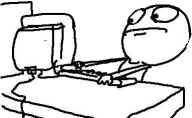First off, thanks for the positive points. I'll now focus on the rest now

I'll see how I can make it visually more obvious a character is in the party. Of course there's always the manual or online instructions but few people read that.
I did resort to reading the manual, but because it was for the classic version of Underworld I didn't know if it still applied.
I don't get that effect... Perhaps I can increase the FPS if I manage to optimize the rest more.
It's not a huge problem, by any means, but mouse movement at a low framerate "feels" a bit sluggish - it's generally the best way for me to determine if framerate is 30fps or 60fps in other games.
Nope. It is over your head so you don't see it

And after turning, the one you see going away from you was previously over your head so you didn't see it then.
But then, shouldn't you see the cross-beam that was over your head when you move one step away and look back at the square you were in?

I meant for it to stay there until you either attempt to (u)nlock the door or walk away. Left-clicking on the view is one of the ways to start walking away. The reason for this is if an encounter happens I want it to still be there at the end of a fight.
I get you. I didn't expect keyboard movement to work immediately while the locked screen was up. It makes perfect sense now that I know you can just turn away and that it gives you a chance to unlock.
I could but isn't that a question of taste? I stuck with the MM way, even though the store presentations didn't take up the whole view then. In some stores there could be back rooms, secret closets with skeletons... How would I apply that for the inn, for instance? No more access to the rooms

Hmm. You could have "hot spots" in the inn/shop image that let you go in to back rooms or upstairs or things like that. For the world data you could have:
Code:
outside <d> shop <d> upstairs
When you enter the shop from outside, the shop triggers - when you click on the back room, you are teleported to the "upstairs" or "back room", room, with a door blocking your way out. If you pass through that door, you get the shop graphics again as usual.
Yes, that is a bug that commie reported above. The problem isn't combat or non-combat, but that using the mouse triggers the wrong script (it was missing a variable check and they use the same hotzone). It shows the one for the s(k)ills (which shows up on the same spot for non-casters). Using the keyboard works though, since they have distinct key commands (M) & (K). I fixed this but haven't uploaded a new file yet. I have other fixes to finish first & don't want too many different versions out there without numbers.
Aah, yes, the problem of me having days between reading the rest of the thread and typing something up!
I call it every 20 frames. That might still be too much though, but probably not enough to cause a real slowdown.
Shouldn't be causing too much issue, then. The best way for me to discover speed improvements was to unlock the room speed from the game mechanics so I could set a ridiculous room_speed (say, 500) and see how close the game was to running that (using the built in FPS variable or your own one - I used the "hi res timer" extension). You could then try disabling it entirely for one run and see if the FPS changes.
This could be the cause for the corner problem Elwro had... But there are so many signs and walls it would take... I don't know how long, but long... Also making them square but appear different on the screen: wouldn't that hinder image quality?
It would take a while. Things like monster graphics, which are currently 468x468, could simply be upsized to 512x512 and centred with no loss in quality. Skies, which are currently 685x666 would need to be resized down - I did a bicubic resample in Paint Shop Pro to 512x527 and the image looked indistinguishable from the original - you'd then just need to cut 15 pixels off the side. Because it doesn't loop (I assume) this shouldn't be a big deal.
Signs, because they have a transparent background, should just be made the closest size that fits the whole sign in without any resizing, so there won't be any need to lose quality there.
Walls will be the hardest, but you could resample the wall up to 512x391, then resize the canvas to 512x512, leaving a transparent area down the bottom. You could then alter the wall drawing code in the game to partially draw the wall under the floor, leaving the transparent area not visible. But because you seem to use the wall graphics for floors, I don't know how to fix that problem as they need to wrap in two dimensions.
I only get this quirk in combat when an enemy gets first go. I never thought much of it. It seems to be the combination of a draw_set_color and screen_refresh. I never saw it in the world view though. What menus caused that effect for you?
The O(p)tions menu, either in combat or out. It doesn't occur with the tactical menu or any other so far as I can see.
I missed this... Where is the keycode for that button? I always figured it was windows and unaffected by any game commands.
It's an event - select "Other" (green diamond) then "Close Button". In that you could have the code "keyboard_key_press(vk_f10);" to duplicate the F10 code.
Thanks Guidebot, for all the time put in gathering all the feedback

No problem at all!