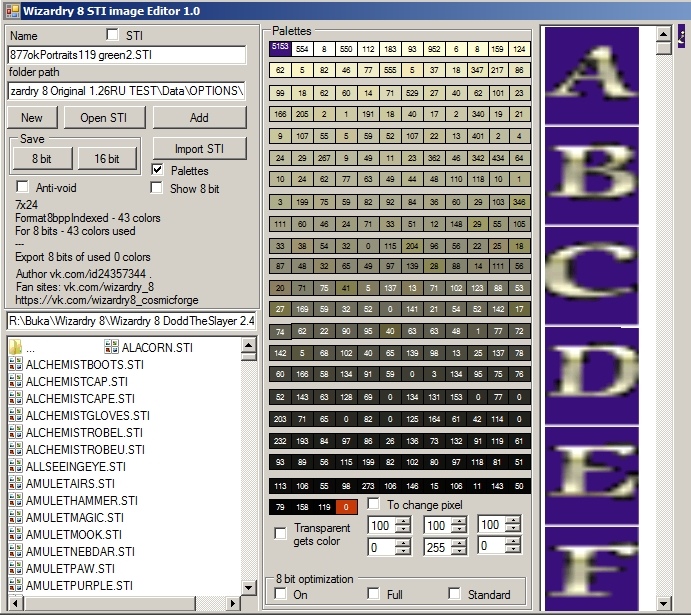myoffice91
Novice
- Joined
- Jun 17, 2020
- Messages
- 11
Over the course of 15 days, Wizardry 8 - Tool 1.0.6.1900, the development of the "Item Image Editor" was developed. Download https://yadi.sk/d/k8YN9DXe-k6F2w (Interface language: Russian, English, German).
Release Date: 06/15/20 22:03. Total: more than 11 + (??? 15 ???) + 21 = 47 hours of development.
Anyway, the actual site for the program Wizardry 8 - Tools





Description:
Wizardry 8 "Object image editor" - an automated program has been developed that will help Modders save a lot of time on developing the creation of an image of objects, where you only need to import the image of an object from a file or clipboard and the program itself will create more than 2 frames with exact sizes. The program can change palettes or swap palettes, when importing a file - auto optimization of the palette. The program looks like a game and can be called an interface emulator =).
Functions and features of this program Wizardry 8 Item Image Editor:
1) Import images of any format or clipboard
2) Export: to STI, BMP, PNG, clipboard.
3) The emulator in the game.
4) The prefix of the name and checking the length of the file name for cutting in the game.
5) Displays the frame of the slot in 3 colors.
6) Display of 256 palettes; editing palettes or swap.
7) Number of palettes.
8) Display image from DATA \ ITEMS \ *. Sti in the list
9) Useful options "Anti-void", "Transparent takes on color", ("Brightness", "Contrast", "Saturation", "Hue", "Gamma").
10) When importing a file, optimize the palette.
11) Cover Generator.
Wizardry 8 - Tool 1.0.6.1900 HISTORY OF CHANGES VERSIONS.
06/01/2020 (22:08) -11 hours
"Item Image Editor 1.1":
1) The first palette for a transparent background will be a black background like in a game.
2) Added checkmark for "Anti-void"
3) Support for importing an image file from 16 to 32 bits, transferring to 8 bits of image for output and export.
4) Change the interface.
5) A checkmark has been added for "Transparent takes on color."
6) Bugs fixed: in click events; slot of the item where random numbers of used colors were displayed.
7) New technology: a large reduction in the color palette without loss of quality.
8) Added submenu "Substitution".
9) Extended ListView size for image output, earlier 2x2, now 3x6
10) Fixed a bug in "Keep aspect ratio" - the wrong height.
11) The interface has become with a minimum window size, the palette table is hidden, two checkboxes "Source" and "Palettes" are added.
12) Now data isolation.
13) Bug fixed: when you hover the mouse in "Equipment" the frame disappears.
14) Added a submenu "all equipment" from the image list to the item slot.
15) Added submenu "Path to folder" and "Source" to open the folder window. (open button).
16) Added by default, "the image of the subject in the center of the slot."
17) New feature: "Cover Generator"
18) Added a random image - the body of the races.
19) Added icon in the program.
20) Added options "Brightness", "Contrast", "Saturation", "Hue", "Gamma".
21) Added artificial intelligence to optimize the palette.
Portraits Manager
1) Now the checkbox for the "Portraits from SLF" checkbox works - a list of portraits appears.
2) When you click the “Cover Generator” button, “Shorter” is hidden with a checkmark.
Winslf
1) The caching of different SLF files has been transferred to general variables for the "Item Image Editor".
Wizardry 8 - Tool:
1) Bug fixed: when starting the argument array on the command line - crash due to a null pointer.
2) Improving the language system.
Main menu:
1) Added Wizardry 8 logo
2) Added button design.
3) Release the lock button "Spell Editor". New options in the game (cloning spells, cutting races, mastering a new spell, magic of non-magicians, etc.) work only from version 1.28.
Release Date: 06/15/20 22:03. Total: more than 11 + (??? 15 ???) + 21 = 47 hours of development.
Anyway, the actual site for the program Wizardry 8 - Tools





Description:
Wizardry 8 "Object image editor" - an automated program has been developed that will help Modders save a lot of time on developing the creation of an image of objects, where you only need to import the image of an object from a file or clipboard and the program itself will create more than 2 frames with exact sizes. The program can change palettes or swap palettes, when importing a file - auto optimization of the palette. The program looks like a game and can be called an interface emulator =).
Functions and features of this program Wizardry 8 Item Image Editor:
1) Import images of any format or clipboard
2) Export: to STI, BMP, PNG, clipboard.
3) The emulator in the game.
4) The prefix of the name and checking the length of the file name for cutting in the game.
5) Displays the frame of the slot in 3 colors.
6) Display of 256 palettes; editing palettes or swap.
7) Number of palettes.
8) Display image from DATA \ ITEMS \ *. Sti in the list
9) Useful options "Anti-void", "Transparent takes on color", ("Brightness", "Contrast", "Saturation", "Hue", "Gamma").
10) When importing a file, optimize the palette.
11) Cover Generator.
Wizardry 8 - Tool 1.0.6.1900 HISTORY OF CHANGES VERSIONS.
06/01/2020 (22:08) -11 hours
"Item Image Editor 1.1":
1) The first palette for a transparent background will be a black background like in a game.
2) Added checkmark for "Anti-void"
3) Support for importing an image file from 16 to 32 bits, transferring to 8 bits of image for output and export.
4) Change the interface.
5) A checkmark has been added for "Transparent takes on color."
6) Bugs fixed: in click events; slot of the item where random numbers of used colors were displayed.
7) New technology: a large reduction in the color palette without loss of quality.
8) Added submenu "Substitution".
9) Extended ListView size for image output, earlier 2x2, now 3x6
10) Fixed a bug in "Keep aspect ratio" - the wrong height.
11) The interface has become with a minimum window size, the palette table is hidden, two checkboxes "Source" and "Palettes" are added.
12) Now data isolation.
13) Bug fixed: when you hover the mouse in "Equipment" the frame disappears.
14) Added a submenu "all equipment" from the image list to the item slot.
15) Added submenu "Path to folder" and "Source" to open the folder window. (open button).
16) Added by default, "the image of the subject in the center of the slot."
17) New feature: "Cover Generator"
18) Added a random image - the body of the races.
19) Added icon in the program.
20) Added options "Brightness", "Contrast", "Saturation", "Hue", "Gamma".
21) Added artificial intelligence to optimize the palette.
Portraits Manager
1) Now the checkbox for the "Portraits from SLF" checkbox works - a list of portraits appears.
2) When you click the “Cover Generator” button, “Shorter” is hidden with a checkmark.
Winslf
1) The caching of different SLF files has been transferred to general variables for the "Item Image Editor".
Wizardry 8 - Tool:
1) Bug fixed: when starting the argument array on the command line - crash due to a null pointer.
2) Improving the language system.
Main menu:
1) Added Wizardry 8 logo
2) Added button design.
3) Release the lock button "Spell Editor". New options in the game (cloning spells, cutting races, mastering a new spell, magic of non-magicians, etc.) work only from version 1.28.