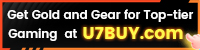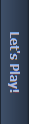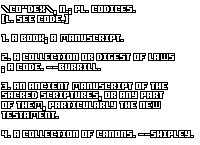DoubleBear Reveals Dead State GUI
DoubleBear Reveals Dead State GUI
Game News - posted by Zed on Tue 24 April 2012, 03:05:19
Tags: Dead State; DoubleBear ProductionsIt's Design Update Monday over at DoubleBear. Today they're discussing the user interface (the HUD, sub-menus, etc.).
They also have a few screenshots of the fancy new GUI, one of which I cheekily attached to this here news post!

Read the full update here!
This week, it’s time to show off a little more of what’s going on in our game these days. Let’s take a look at the GUI… FOR THE FIRST TIME EVER!
But first, let’s examine the process of how we got there. Our GUI starts with design. Design outlines all the key features of the GUI, what’s going in which GUI, how important each feature is, what our art theme is going to be, and the layout. We then take all of that and we mockup a concept of the GUI, which is a very rough idea of what design needs before art makes its final suggestions.
The layout of your main GUI is of critical importance. A good GUI isn’t going to save a bad game, but a bad GUI can cripple a good game. The GUI needs to do the following:
-Draw attention to important information.
-Be laid out in a sensible way to allow players to jump in (*it helps if it borrows from other games in the genre for familiarity).
-Allow access to important actions and sub-menus without relying exclusively on hotkeys.
-Not be too noisy or take up too much screen real estate.
-Relay tactically sensitive information in an immediate and logical way.
-Have a consistent theme.
Once the designers finish the GUI mockup, we turn it over to art. In our pipeline, we have recently added a very talented GUI artist to work on the many different screens we have. Oscar (our lead artist) and both Annie and I have given several rounds feedback to get the GUI just right to balance design, functionality, and artistic/readability needs of the GUI. Additional testing of the GUI will tell us if we need to make any further changes.
But first, let’s examine the process of how we got there. Our GUI starts with design. Design outlines all the key features of the GUI, what’s going in which GUI, how important each feature is, what our art theme is going to be, and the layout. We then take all of that and we mockup a concept of the GUI, which is a very rough idea of what design needs before art makes its final suggestions.
The layout of your main GUI is of critical importance. A good GUI isn’t going to save a bad game, but a bad GUI can cripple a good game. The GUI needs to do the following:
-Draw attention to important information.
-Be laid out in a sensible way to allow players to jump in (*it helps if it borrows from other games in the genre for familiarity).
-Allow access to important actions and sub-menus without relying exclusively on hotkeys.
-Not be too noisy or take up too much screen real estate.
-Relay tactically sensitive information in an immediate and logical way.
-Have a consistent theme.
Once the designers finish the GUI mockup, we turn it over to art. In our pipeline, we have recently added a very talented GUI artist to work on the many different screens we have. Oscar (our lead artist) and both Annie and I have given several rounds feedback to get the GUI just right to balance design, functionality, and artistic/readability needs of the GUI. Additional testing of the GUI will tell us if we need to make any further changes.
They also have a few screenshots of the fancy new GUI, one of which I cheekily attached to this here news post!

Read the full update here!