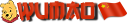tritosine2k
Erudite
- Joined
- Dec 29, 2010
- Messages
- 1,851
Perhaps this is a better resource :
http://www.vgamuseum.info/index.php/companies/itemlist/category/26-number-nine-visual-technology
They were already at 1024*768 in 1983 and downsample at will.
What you guys propose is using an audio waveform editor on sample by sample basis which is as ridiculous notion as it gets except for outliers.
It's another thing gaming hw cannot handle high quality sprites for a while.
Perhaps look up what Karl Guttag had to do with sprites.
http://www.vgamuseum.info/index.php/companies/itemlist/category/26-number-nine-visual-technology
They were already at 1024*768 in 1983 and downsample at will.
What you guys propose is using an audio waveform editor on sample by sample basis which is as ridiculous notion as it gets except for outliers.
It's another thing gaming hw cannot handle high quality sprites for a while.
Perhaps look up what Karl Guttag had to do with sprites.
Last edited:









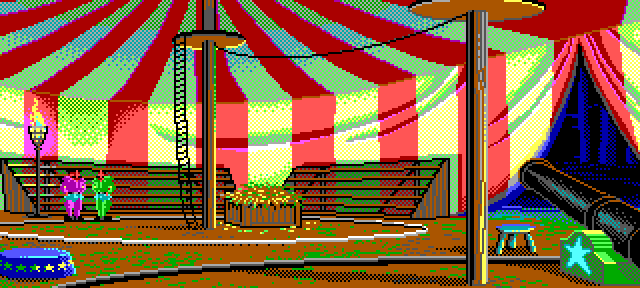







 Wonder how many colours the artist used; I guess it could be done with a 32-colour palette.
Wonder how many colours the artist used; I guess it could be done with a 32-colour palette.