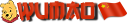No no, DuckStation has ReShade integrated *into it*, so you can use ReShade shaders *within* DuckStation! They show up in the available shader list in the Duckstation GUI if you copy it into the appropriate folder.Happy to see this topic still going. Some valuable info here, mostly thanks to The Shader Man himself, Slim Shader, The ShaderMaster General, you know him, you love him - Boom Boom Rincewind!I'm more of a plug n play type myself that just slaps a shader onto something and hopes for the best that it looks good, and not one to fiddle with settings and configs, but if I need that kind of info, looks like this is the place to get it. Coincidentally, I have been recently looking for a good DuckStation (my newest emu obsession) shader and saw that Rincewind just happened to upload a couple here. Now if I can only figure out how to inject them into Duckstation using Reshade (which I only tried for the very first time with a recent game I was testing - My Time At Sandrock - that looked incredbly, unacceptably washed out but the Rehade preset completely fixed it. I'm beginning to think that shaders and reshade can cure cancer
)
So I have two variants in my repo:
1. The bog standard ReShade variants
You use these with emulators like PCSX2 as you'd normally use ReShade with modern games, so as a post-processing step. This has limitations when it comes to accurate scanline and interlacing emulation (the post-processing shader has no way of knowing about the actual internal resolution of the emulated image), but that's the best we can do.
https://github.com/johnnovak/CRT-Guest-ReShade/tree/main/ReShade
2. The Duckstation specific ReShade variants
This will give you superior result in DuckStation as the shader is aware of the native emulation resolution, can handle interlacing perfectly, and so on. *Only* use these "ReShade++" variants for DuckStation for best the results!
https://github.com/johnnovak/CRT-Guest-ReShade/tree/main/Duckstation
Also keep in mind I've only fixed the NTSC variant so far. The other two kinda work, but they have bugs. I'll do them later this year; the guy who originally converted them made some errors.
I will put all this info into the README of my repo because it might confuse some people, yeah...
My hope is the PCSX2 will also adapt the native ReShade format in the future, but we'll see.
About 4k, yeah with 240p content you won't see a night and day difference between 1080p and 4k. But with 480p (or interlaced) content and above it's a necessity.
Last edited:








![Glory to Codexia! [2012] Codex 2012](/forums/smiles/campaign_tags/campaign_slushfund2012.png)