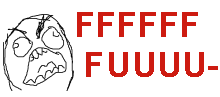- Joined
- Oct 19, 2007
- Messages
- 5,480








i installed with no problem, put on the no DVD crack, and when i click the exe nothing happens. no loadscreen, nothin. i googled my cock off and found this thread: http://forums.eidosgames.com/showthread.php?t=86683 wherein dudes were under some sort of Eidos oppression and can't say how to fix:
and i'm guessing it's the same problem with W7. anybody here know what the motherfuck so i don't have to sign up at this lamedick forum?
Let me clarify something. I can send you a PM or email telling you how I fixed it but I can't post in forum.
It is not uninstall/reinstall
It is not running as admin
It is not setting affinity (although you still may have to, mine is still set from trying the other non-solutions)
It is not disabling DEP
If you have DEP problem with TDS on Vista and if these don't work for you either, lemme know. I'll be happy to share with Vista gamers.
and i'm guessing it's the same problem with W7. anybody here know what the motherfuck so i don't have to sign up at this lamedick forum?