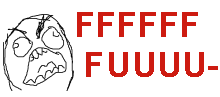For the shader values?
.\steamapps\common\DRAGON QUEST XI\Game\Binaries\Win64\d3d11_shaders.ini
That's where those go. Would just look like this in an otherwise empty file.

[DrawState.Pixel]
C8C28D7C=Disable
Can also bind it to a custom ini and call it via hotkeys but that's a bit extra work if you just want a certain effect disabled.

Say d3d11_shaders_hud.ini though the name can be just about anything.
[DrawState.Pixel]
26C739A9=Disable
7A28C784=Disable
7DC782B6=Disable
D95BE234=Disable
Let's see now this was for the mini map, mini map outline, text and UI elements as I recall and I still have to find the one for the battle flee outline or circle and the damage numbers I think it was is also left.
And then in dxgi.ini for the settings for SpecialK itself you can add this.
[Macro.HUDToggle]
Shift+F3=D3D11.ShaderMods.ToggleConfig d3d11_shaders_hud.ini
Shift+F4=D3D11.ShaderMods.ToggleConfig d3d11_shaders_outline.ini
(Outline would be how I toggle the black outline texture.)
Or whatever key combo and file combination you prefer to use. Can also be used for just about any shader but that needs using the D3D11 Render Tools from the SpecialK in-game menu and then browsing through vertex and pixel shaders by hand and finding what they do which is a bit complicated if you've never used this functionality before.

(And compute shaders but I find those to be pretty sensitive to adjustments so if things go badly at best the game crashes, at worst it's the display driver that will crash and hopefully reset gracefully but that might not happen.