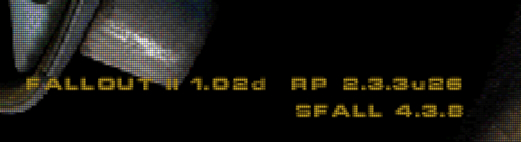Jigby
Augur
- Joined
- May 9, 2009
- Messages
- 404
RPU - https://github.com/BGforgeNet/Fallout2_Restoration_Project/releasesWant to play Fallout 2 again, but I also want to spice up the game with some mods and different play styles (if possible).
Any recommendations? The Brazilian Slaughter
Sorry to repeat this stuff. (Copy and paste, etc).
I don't want to blow my own horn "honk, honk". Everytime someone makes a Fallout 2 / Fallout mod thread I'm going to remind people that there's a new version of the Restoration Project with new maps. Use only one of the file packages, not both at the same time! Most of the changes are subtle and are based on the original artwork.
Can people test these maps for issues - glitches, etc. Hopefully this new version of the RP maps will be used in a future update of RPU, if not then they will be released as a separate mod, either way I'm not fussed.
Now I worked on the RP back in the day and helped Killap with the maps, so I'm fully aware of all the problems regarding the maps, considering I'm the one that made the problems. These new maps address many of the problems, namely the old ones were too busy with 'unnecessary stuff'.
The lighting in a few locations has been altered, so don't worry if things feel different when first encountering them - Gecko Powerplant has a darker interior, same for the Sierra Army Depot, as well as the Military Base (fixing the generator fixes only the elevator, doesn't turn on the lights anymore). Why the changes, because they look so much better - play and see.
The files come in two types. One is the raw files (art, maps, scripts, text, etc) - a lot of the art has been changed, overriding your original files is necessary and its permanent, so make a backup if you're worried. For lovers of files, download and have a look at the stuff. Preferably just use the .dat file, not both. The raw files is for people interested in the changes to the files.
https://www.mediafire.com/file/ug46yrv35asu81j/rpu_2.7.rar/file
The second is the RPU.dat file that overrides version 2.6 in the mods folder - again make a backup if you're worried. The RPU.dat has new critters for Cat Jules as well as all the raw files in their proper folders.
https://www.mediafire.com/file/k8z6ojjq4xj1lgn/rpu.rar
Just note if you play with these new maps you're never going back to the original Restoration Project, let alone the vanilla game (unless it's a nostalgia trip). For the best look play the game with the 2x scaling on (get as close to the original resolution look as possible), playing the game at an ungodly resolution looks shit and Tim Cain will curse you.
Now it goes without saying start a new game!



Where can I find the updated version?
new maps - https://www.mediafire.com/file/k8z6ojjq4xj1lgn/rpu.rar