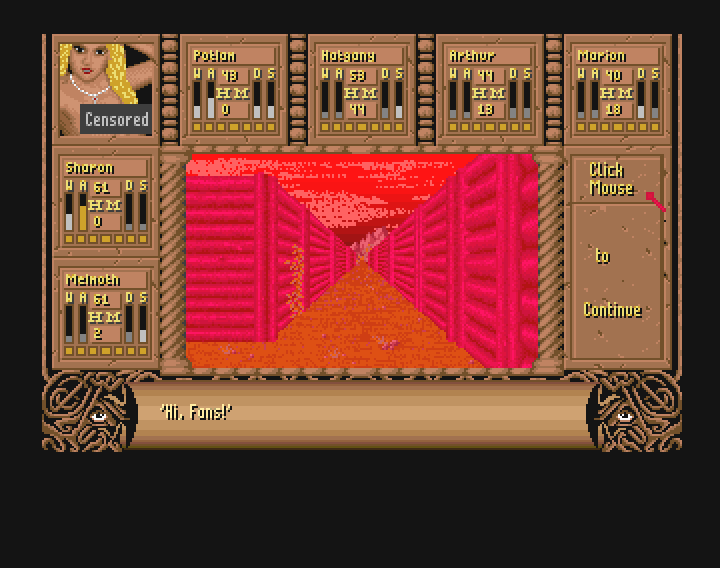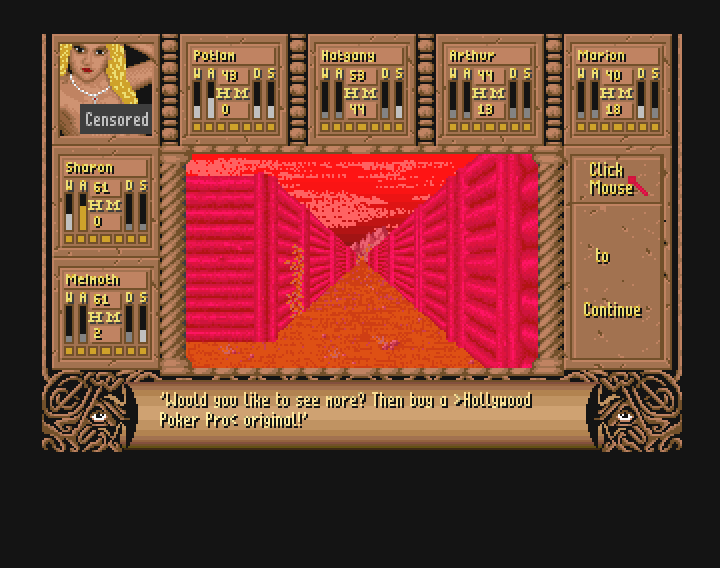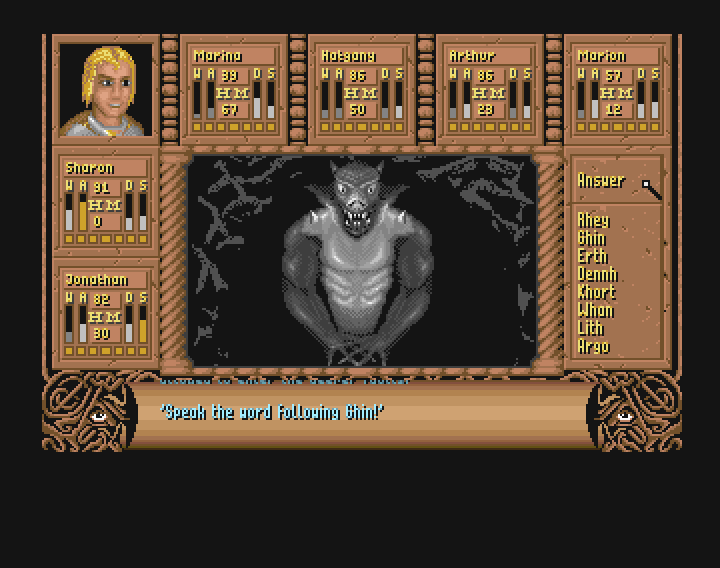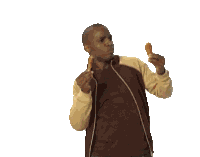theverybigslayer
Liturgist
1. install winuae
2. put kick rom and the workbench disk into winuae directory
3. start winuae
4. paths menu -> rescan roms
5. floppy drives menu -> put into FD0: the workbench disk
6. hard drive menu -> Add Directory or Archive
Device name:fate
Volume label:fate
Path:c:\*dowloaddir*\fatehdok.zip (or you can unzip fatehdok.zip into a dir and use that dir here)
7. Configurations menu -> save the config
8. Start
9. on the desktop click on the fate icon
10. Play!
(you may setup the Display menu)
2. put kick rom and the workbench disk into winuae directory
3. start winuae
4. paths menu -> rescan roms
5. floppy drives menu -> put into FD0: the workbench disk
6. hard drive menu -> Add Directory or Archive
Device name:fate
Volume label:fate
Path:c:\*dowloaddir*\fatehdok.zip (or you can unzip fatehdok.zip into a dir and use that dir here)
7. Configurations menu -> save the config
8. Start
9. on the desktop click on the fate icon
10. Play!
(you may setup the Display menu)







![The Year of Incline [2014] Codex 2014](/forums/smiles/campaign_tags/campaign_incline2014.png)