What about the Soundtrack and Digital Artbook?
You should see a key to either GOG or STEAM version of the Digital Artbook and Soundtrack, depending on your choice. Due to unfortunate events, some of you received the STEAM keys for the addons, even if you selected the GOG code for the full game. This was sorted out, and your proper keys should be available on the backerkit digital download page.
Can’t find the code for the Exclusive Torkil Aymore Skin DLC [GOG]
There was a slight delay in sending out the GOG rewards for Torkil Aymore Skin DLC – Check out your Backerkit Digital Download Page. They should be available now.
I’m still having the Closed Beta version on Steam – what's wrong with my code?
Don’t worry, that means that you had Gamedec Closed Beta installed, and all you have to do is:
Go into PROPERTIES
Then go into the BETAS TAB
Then select from the drop-down menu ”none”
And now your full release game will download!
I still see the BETA key in my Digital Download Page for the GOG version!
It was a bug. The backerkit pages did not refreshed properly. Right now, you should see an annotation to the code – SIDENOTE – ALL GOG KEYS TRANSFORMED INTO FULL RELEASE VERSION.
I Still have the Backers Build version on GOG
Please uninstall the game, and install it again – The GOG Launcher still remembers that you’ve downloaded the Backer’s build.
Another option is to select the default branch on GOG:
My Soundtrack is not available on Steam
We are aware of the problems – we are waiting for Steam to accept our upload to start distribution via Steam. We apologize for any inconvenience caused by that. Soon the Soundtrack will be available.
I can’t select Torkil Aymore in the Character screen
You need to click on the ”Character Preset” arrow, and it’ll show you Torkil as a playable character.
The game is missing Partial Voiceovers.
There was a slight delay on our side with the recordings, we're still waiting for them to be delivered, and we will implement them as soon as they come. Expect a Patch with those soon!
Twitch integrations seem to not work correctly:
After you connect your Twitch account to the game, you need to:
1) Click on the violet Twitch logo during the interaction with some possible choices.
2) The countdown begins, and the chat has to select the answer by typing in the chat “#vote [number]” so for example, when you have only two possible choices - #vote 1 or #vote 2.
3) After a moment, the most voted option will be highlighted.
That’s it for today. If you have some additional issues/problems with your key/survey, please DM us on Kickstarter, or ask in the comments to this update.
As always from the bottom of our hearts - Thank you.
#TeamGamedec


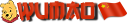







![Glory to Codexia! [2012] Codex 2012](/forums/smiles/campaign_tags/campaign_slushfund2012.png)





































