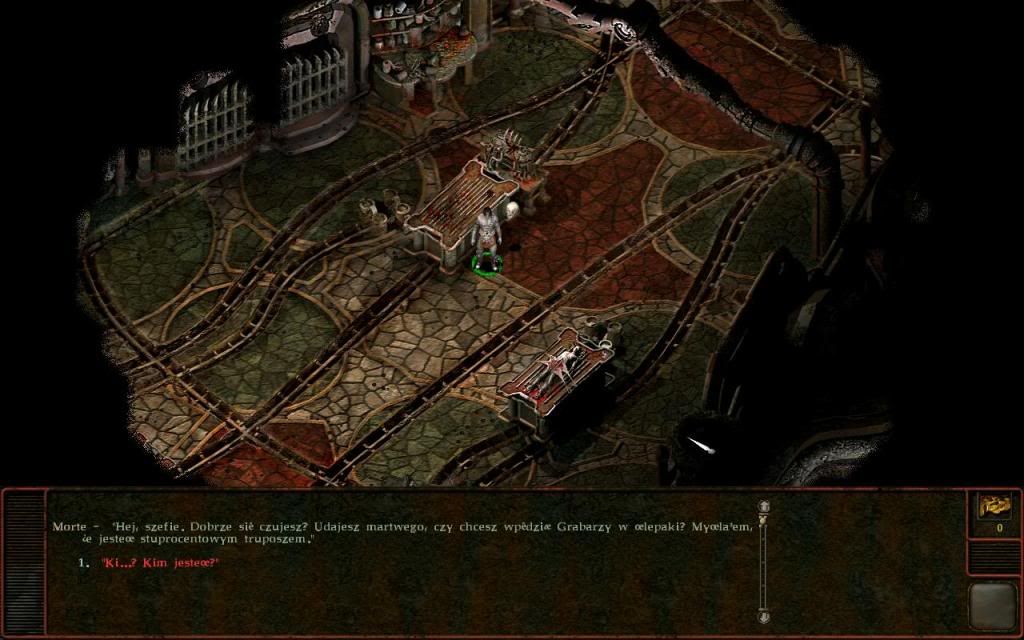neojam
Novice
- Joined
- Feb 27, 2009
- Messages
- 1
Hi ghostdog,
do you plan on adding 768x480 support?
IMHO its the only choice for a 16:10 widescreen display and oldies like Fallout1+2, Torment & etc.You basically see the game the way its supposed to look, only wider.
With all other 16:10 resolutions (1024x640, 1280x800 & etc.) things start to look too tiny.
Thanks.
do you plan on adding 768x480 support?
IMHO its the only choice for a 16:10 widescreen display and oldies like Fallout1+2, Torment & etc.You basically see the game the way its supposed to look, only wider.
With all other 16:10 resolutions (1024x640, 1280x800 & etc.) things start to look too tiny.
Thanks.