rusty_shackleford
Arcane
- Joined
- Jan 14, 2018
- Messages
- 50,754

is it restored yet?

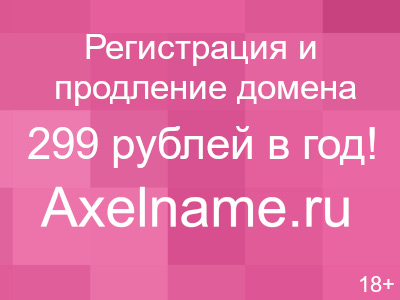
I'd go with a lower res, up-scaling font size rarely works anyway, most of the time, it breaks the UI.
Hi guys, playing with Restoration Project MOD in 1920x1080, is there any way (or by any mod) to upscale the font size, my eyes are so fucking hurt.
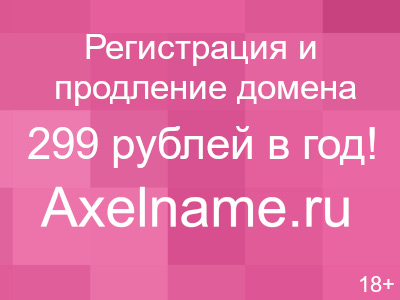
Hi guys, playing with Restoration Project MOD in 1920x1080, is there any way (or by any mod) to upscale the font size, my eyes are so fucking hurt.
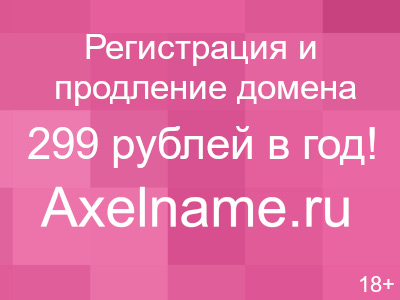
Think you need the remastered version on Steam.
edit: Because this reminded me I started a dark side play through last year I looked to see what was new.
/
Anyway UI mod for original version:
https://deadlystream.com/files/file/332-widescreen-ui-fix-for-knights-of-the-old-republic-2-the-sith-lords
Was is das remastered version on Steam? I have KOTOR2 on Steam.
I just replayed this in 1440p and thought the UI was obnoxiously huge and the menus were fine.
Screenshot pls

OK, so the real problem is this: if I try to change the resolution in-game to the smaller one, the game becomes windowed shit. How can I make it fullscreen again (or to not become permanently windowed?) I'm sorry if this sounds stupid.








