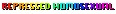I couldn't resist and tried out the game on my old GPU (EAH6850, overclocked to 940 and 1150MHz, giving me around 3 more fps).
Runs a lot better than I expected, smooth enough at least under medium settings to be able to handle Death March difficulty.
Without SweetFX (1600x900 resolution, resolution matters) I had around 30fps on average and always more than 25. Good enough for me, I played through GTAIV with those numbers.
With SweetFX (E3FX v7 color only version) it's around 25, often close to 30, always more than 20 (all values outdoors in crowded places). Not sure if I can still deal with that fps drop but I'll at least try, because the color palette is just that much better than the too colorful vanilla one.
Official system requirements on this one are extremely exaggerated. And the game looks gorgeous under medium settings.
If only I could get rid of the constant wind.
Is there a mod adressing that? I mean there is one that makes weather even stormier so I guess someone must have done the opposite?
is anyone else playing with the draw distance set to low?
At the moment I still try to play on medium. It's just irritating me when there's a forest on the other side of the lake and you can't see it. If the framerate gets too low for my taste (I barely notice anything higher than 30 fps in an action CRPG, this isn't a shooter) I'll definitely try it with view distance set to low. Easy 4-5 fps gain.