-
Welcome to rpgcodex.net, a site dedicated to discussing computer based role-playing games in a free and open fashion. We're less strict than other forums, but please refer to the rules.
"This message is awaiting moderator approval": All new users must pass through our moderation queue before they will be able to post normally. Until your account has "passed" your posts will only be visible to yourself (and moderators) until they are approved. Give us a week to get around to approving / deleting / ignoring your mundane opinion on crap before hassling us about it. Once you have passed the moderation period (think of it as a test), you will be able to post normally, just like all the other retards.
You are using an out of date browser. It may not display this or other websites correctly.
You should upgrade or use an alternative browser.
You should upgrade or use an alternative browser.
Pillars of Eternity Coding/Hacking Thread
- Thread starter Sensuki
- Start date

Two new things.
1. Figured out how to make a custom options page and fill it with custom options (and they're saved between plays and can affect the game as per their description). This should be useful when people start making mods.

2. Made an in-game GameObject hierarchy browser and components inspector. This is very useful for figuring out what goes where, has what components, has what values, etc. Used to take hours to properly inspect certain things through debug. Now it's instantaneous. Can toggle gameobjects on/off to see if you're on the gameobject that you think you are. Will probably make components' fields editable in the future.

I think I'll polish it up a little and release the sources for everything in a few days.
1. Figured out how to make a custom options page and fill it with custom options (and they're saved between plays and can affect the game as per their description). This should be useful when people start making mods.

2. Made an in-game GameObject hierarchy browser and components inspector. This is very useful for figuring out what goes where, has what components, has what values, etc. Used to take hours to properly inspect certain things through debug. Now it's instantaneous. Can toggle gameobjects on/off to see if you're on the gameobject that you think you are. Will probably make components' fields editable in the future.

I think I'll polish it up a little and release the sources for everything in a few days.

I've been taking a break since that last post and I still am. I'd like however to share this thing, in case anyone needs it some day.
I'm only an amateur programmer, so the "tool" is in a chaotic and unfinished state, uses shortcuts it shouldn't, etc, so don't be surprised when you see some horrible things inside.
Link (framework + examples): https://dl.dropboxusercontent.com/u/62420848/PEModdingTool.zip
How to set it up:
- Compile Mono.Cecil https://github.com/jbevain/cecil and add other necessary references from PillarsOfEternity_Data\Managed
- The Assembly-Csharp you use in references must have all methods and fields public. In order to do that, use an unpatched assembly first and then run this code once. Replace the Assembly-Csharp in your references with the one this code should produce:
Now you're all set.
Usage:
- All your classes must be named "Mod", followed by any digits, i.e.: Mod01
- Your Mod-something classes must inherit from the class that you're going to modify (you can see this in examples). Unless you want to inject some code that uses the "base" keyword, in which case you must inherit from its base class. Because of this, in certain rare cases it might cause problems when you use both "base" and "this" keywords, you can see why. Never encountered it though.
- The order matters, kind of like in c++. You can't inject a method that references a variable before injecting that variable into the target assembly first.
What works:
- PatchExistingMethod //clears all instructions in the target method and injects instructions from your custom method
- PatchExistingProperty //patches the get-set methods of an existing property... i don't remember if I tested it at all, sorry
- PatchExistingNestedType // patches an existing enum
- InjectMethodIntoType //injects an empty method into a class, only attributes currently supported are: public static or private
- InjectFieldIntoType //injects a field. It copies the type, attributes and name from the field that it receives as a paramater.
- MakeFieldPublic
- MakeMethodPublic
- RemoveMethodFromType
- RemoveFieldFromType
What doesn't work yet:
- delegates ("delegate" creates and adds a new method to its type... this method has to be found and copied to the corresponding type in the target assembly before it can be refereced in the target assembly)
- lambda expressions (probably for a similar reason)
- The following expression wouldn't work: new int[] { 0, 3, 1, 4, 5, 2 }... The reason being, it creates a field and a type in <PrivateImplementationDetails> and we need to copy them and rename them. For now, simply code it differently instead: new int[7], then myint[0] = 0;, etc...
Limitations:
- Sometimes you're going to have a field and an event of the same name inside a type. There is no way to programmatically distinguish between them that I'm aware of when referencing them in your own code. For Mod4, I had to manually rename in .Net Reflector UIOptionsManager:OnWindowHidden to OnWindowHiddenField in the referenced assembly and in the unpatched assembly that is loaded when the program starts. I don't know if any other workaround for this exists. I only stumbled upon this problem once though.
For this reason, the example mod Mod4 will not compile and execute correctly (unless you perform the same manipulations as the ones I've carried out).
Regarding GameObject browser:
- it can't show all parentless gameobjects yet (when you reach the root of the gameobject hierarchy).
- it can't change components' numerical values yet, although it should be easy to implement.
Licence:
If you make a mod or an improved framework based on this project, please share the sources. I believe this type of license is called CC BY-SA.
I'll make a repository for it when things start moving. Right now I'm taking a break from it.
Regarding modding PoE in general:
- The UI system it uses is NGUI 2.6.5
It's an asset that in theory can be bought on Unity AssetStore for $95, but you won't be able to get this particular version, because it's very old, somewhere from spring 2013. And the new NGUI 3.7 is nothing like that old one, sadly - the syntax and a ton of things changed, it would be completely useless to you. However, it is possible to buy 2.6.4 on torrents. If you can't find it, PM me, I might be able to help you out . This is very useful because it allows you to try your code in your own Unity project. It'll save you tens of hours.
. This is very useful because it allows you to try your code in your own Unity project. It'll save you tens of hours.
The documentation for 2.5 can be found on webarchive: http://web.archive.org/web/20130322004347/http://www.tasharen.com/?page_id=197 I didn't check if there was a way to get documentation exactly for 2.6.5, but it's quite similar.
- If you're unfamiliar with Unity, you *need* to watch some tutorials in order to understand its components system, gameobject hierarchy, etc. You'll probably need to make a few simple projects of your own, too.
About Unity's UI systems in general if you're just starting to mod. People often seem to be confused about it, so:
- Unity has a legacy UI system, which used to be its main UI system before 4.6 came out. It's the code you see in OnGUI(){...}. You can use it to make interface for debugging purposes, it's the UI you see in GameObject browser. It's ugly by default... it can be made beautiful, but it's complicated. The mouse clicks will go through the buttons created this way - the button will be pressed, and your character will also go where you clicked. To avoid this, you need to create a collider and place it under the buttons. You can find it in the project's examples.
- There's NGUI, a custom UI system, which is what PoE uses.
- There's the new 4.6 UI, which you will be able to use once they upgrade to 4.6. They promised to do that in a few weeks. This UI is probably the easiest to code and resembles NGUI in many ways.
I'm only an amateur programmer, so the "tool" is in a chaotic and unfinished state, uses shortcuts it shouldn't, etc, so don't be surprised when you see some horrible things inside.
Link (framework + examples): https://dl.dropboxusercontent.com/u/62420848/PEModdingTool.zip
How to set it up:
- Compile Mono.Cecil https://github.com/jbevain/cecil and add other necessary references from PillarsOfEternity_Data\Managed
- The Assembly-Csharp you use in references must have all methods and fields public. In order to do that, use an unpatched assembly first and then run this code once. Replace the Assembly-Csharp in your references with the one this code should produce:
Code:
//int types = 0;
//int nestedTypes = 0;
//int fields = 0;
//int methods = 0;
//foreach (TypeDefinition td in mainMod.Types)
//{
// types++;
// foreach (TypeDefinition ntd in td.NestedTypes)
// {
// nestedTypes++;
// foreach (FieldDefinition fd in ntd.Fields)
// {
// fields++;
// if (fd.IsPrivate)
// fd.IsPublic = true;
// }
//
// foreach (MethodDefinition md in ntd.Methods)
// {
// if (md.IsPrivate)
// md.IsPublic = true;
// methods++;
// }
// if (ntd.IsNestedPrivate)
// ntd.IsNestedPublic = true;
// }
// foreach (FieldDefinition fd in td.Fields)
// {
// fields++;
// if (fd.IsPrivate)
// fd.IsPublic = true;
// }
//
// foreach (MethodDefinition md in td.Methods)
// {
// if (md.IsPrivate)
// md.IsPublic = true;
// methods++;
// }
//}
//Log ("Types: " + types + ", nested types:" + nestedTypes+", methods: "+ methods+ ", fields: "+fields);Now you're all set.
Usage:
- All your classes must be named "Mod", followed by any digits, i.e.: Mod01
- Your Mod-something classes must inherit from the class that you're going to modify (you can see this in examples). Unless you want to inject some code that uses the "base" keyword, in which case you must inherit from its base class. Because of this, in certain rare cases it might cause problems when you use both "base" and "this" keywords, you can see why. Never encountered it though.
- The order matters, kind of like in c++. You can't inject a method that references a variable before injecting that variable into the target assembly first.
What works:
- PatchExistingMethod //clears all instructions in the target method and injects instructions from your custom method
- PatchExistingProperty //patches the get-set methods of an existing property... i don't remember if I tested it at all, sorry
- PatchExistingNestedType // patches an existing enum
- InjectMethodIntoType //injects an empty method into a class, only attributes currently supported are: public static or private
- InjectFieldIntoType //injects a field. It copies the type, attributes and name from the field that it receives as a paramater.
- MakeFieldPublic
- MakeMethodPublic
- RemoveMethodFromType
- RemoveFieldFromType
What doesn't work yet:
- delegates ("delegate" creates and adds a new method to its type... this method has to be found and copied to the corresponding type in the target assembly before it can be refereced in the target assembly)
- lambda expressions (probably for a similar reason)
- The following expression wouldn't work: new int[] { 0, 3, 1, 4, 5, 2 }... The reason being, it creates a field and a type in <PrivateImplementationDetails> and we need to copy them and rename them. For now, simply code it differently instead: new int[7], then myint[0] = 0;, etc...
Limitations:
- Sometimes you're going to have a field and an event of the same name inside a type. There is no way to programmatically distinguish between them that I'm aware of when referencing them in your own code. For Mod4, I had to manually rename in .Net Reflector UIOptionsManager:OnWindowHidden to OnWindowHiddenField in the referenced assembly and in the unpatched assembly that is loaded when the program starts. I don't know if any other workaround for this exists. I only stumbled upon this problem once though.
For this reason, the example mod Mod4 will not compile and execute correctly (unless you perform the same manipulations as the ones I've carried out).
Regarding GameObject browser:
- it can't show all parentless gameobjects yet (when you reach the root of the gameobject hierarchy).
- it can't change components' numerical values yet, although it should be easy to implement.
Licence:
If you make a mod or an improved framework based on this project, please share the sources. I believe this type of license is called CC BY-SA.
I'll make a repository for it when things start moving. Right now I'm taking a break from it.
Regarding modding PoE in general:
- The UI system it uses is NGUI 2.6.5
It's an asset that in theory can be bought on Unity AssetStore for $95, but you won't be able to get this particular version, because it's very old, somewhere from spring 2013. And the new NGUI 3.7 is nothing like that old one, sadly - the syntax and a ton of things changed, it would be completely useless to you. However, it is possible to buy 2.6.4 on torrents. If you can't find it, PM me, I might be able to help you out
The documentation for 2.5 can be found on webarchive: http://web.archive.org/web/20130322004347/http://www.tasharen.com/?page_id=197 I didn't check if there was a way to get documentation exactly for 2.6.5, but it's quite similar.
- If you're unfamiliar with Unity, you *need* to watch some tutorials in order to understand its components system, gameobject hierarchy, etc. You'll probably need to make a few simple projects of your own, too.
About Unity's UI systems in general if you're just starting to mod. People often seem to be confused about it, so:
- Unity has a legacy UI system, which used to be its main UI system before 4.6 came out. It's the code you see in OnGUI(){...}. You can use it to make interface for debugging purposes, it's the UI you see in GameObject browser. It's ugly by default... it can be made beautiful, but it's complicated. The mouse clicks will go through the buttons created this way - the button will be pressed, and your character will also go where you clicked. To avoid this, you need to create a collider and place it under the buttons. You can find it in the project's examples.
- There's NGUI, a custom UI system, which is what PoE uses.
- There's the new 4.6 UI, which you will be able to use once they upgrade to 4.6. They promised to do that in a few weeks. This UI is probably the easiest to code and resembles NGUI in many ways.

Interesting thing.
Somebody from Obsidian asked me if I could share the sources for this tool with them a few days ago (only noticed the PM today). I suppose they could use such a tool to sometimes avoid waiting for 5 hours for the game to compile in order for the QA to test a small bug fix, because patching the dll directly is instantaneous.
That makes sense in theory, except this "tool" is so horribly coded that they could probably make a better one in less than an hour. So I lol'd, but still sent it to them, asking if they could maybe share their improved version of it in case they actually decide to work with it. If that happens and they do decide to release their improved version, this will be really really good. The chances are low, though.
that they could probably make a better one in less than an hour. So I lol'd, but still sent it to them, asking if they could maybe share their improved version of it in case they actually decide to work with it. If that happens and they do decide to release their improved version, this will be really really good. The chances are low, though.
Somebody from Obsidian asked me if I could share the sources for this tool with them a few days ago (only noticed the PM today). I suppose they could use such a tool to sometimes avoid waiting for 5 hours for the game to compile in order for the QA to test a small bug fix, because patching the dll directly is instantaneous.
That makes sense in theory, except this "tool" is so horribly coded
Last edited:
- Joined
- Jan 19, 2014
- Messages
- 14,296







You fool. You should have asked for a job or compensation. In due time, you would have overtaken the position of lead programmer.Interesting thing.
Somebody from Obsidian asked me if I could share the sources for this tool with them a few days ago (only noticed the PM today). I suppose they could use such a tool to sometimes avoid waiting for 5 hours for the game to compile in order for the QA to test a small bug fix, because patching the dll directly is instantaneous.
That makes sense in theory, except this "tool" is so horribly codedthat they could probably make a better one in less than an hour. So I lol'd, but still sent it to them, asking if they could maybe share their improved version of it in case they actually decide to work with it. If that happens and they do decide to release their improved version, this will be really really good. The chances are low, though.
Grape_You_In_the_Mouth
Arcane
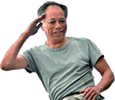 :kwafuckyeah:
:kwafuckyeah:Johannes
Arcane
You're assuming he doesn't have a better job then lead programmer of Obsidian already.You fool. You should have asked for a job or compensation. In due time, you would have overtaken the position of lead programmer.Interesting thing.
Somebody from Obsidian asked me if I could share the sources for this tool with them a few days ago (only noticed the PM today). I suppose they could use such a tool to sometimes avoid waiting for 5 hours for the game to compile in order for the QA to test a small bug fix, because patching the dll directly is instantaneous.
That makes sense in theory, except this "tool" is so horribly codedthat they could probably make a better one in less than an hour. So I lol'd, but still sent it to them, asking if they could maybe share their improved version of it in case they actually decide to work with it. If that happens and they do decide to release their improved version, this will be really really good. The chances are low, though.
- Joined
- Jan 19, 2014
- Messages
- 14,296







He wouldn't spend his time with us if he had.You're assuming he doesn't have a better job then lead programmer of Obsidian already.You fool. You should have asked for a job or compensation. In due time, you would have overtaken the position of lead programmer.Interesting thing.
Somebody from Obsidian asked me if I could share the sources for this tool with them a few days ago (only noticed the PM today). I suppose they could use such a tool to sometimes avoid waiting for 5 hours for the game to compile in order for the QA to test a small bug fix, because patching the dll directly is instantaneous.
That makes sense in theory, except this "tool" is so horribly codedthat they could probably make a better one in less than an hour. So I lol'd, but still sent it to them, asking if they could maybe share their improved version of it in case they actually decide to work with it. If that happens and they do decide to release their improved version, this will be really really good. The chances are low, though.

SCO
Arcane

- Joined
- Feb 3, 2009
- Messages
- 16,320

I was a bit curious and checkout out the unity new gui thing that took so many years to do

no svg support for a new, multiple target systems gui library, really? I had svg support in java looks and feels from 2005! Not to mention the pathetic layout code. Doomed to reinvent badly indeed. Also no notion of separation of looks from GUI elements (CSS). Is there even a docking framework in there? I know there is a sorta clumsy animation editor.i
no svg support for a new, multiple target systems gui library, really? I had svg support in java looks and feels from 2005! Not to mention the pathetic layout code. Doomed to reinvent badly indeed. Also no notion of separation of looks from GUI elements (CSS). Is there even a docking framework in there? I know there is a sorta clumsy animation editor.i
Last edited:

Adapted the code for the new version and added a few really tiny things. Download here.
What's new:
- Custom options will now allow you to test what Sensuki's been talking about - combat without engagement.
- If you're a hardcore nostalgia fag, you can have IE-like cyan blue circles instead of TOEE-like blue. Also blue circles themselves are now optional.
- You can turn off highlights for things that basically don't require it.
I play like this:

In case anyone has any suggestions for what to add next, post them. I might implement them.
Edit: found a little bug - the highlight will also be disabled for AOE abilities that require you to approach in order to cast them. Will fix in next version.
What's new:
- Custom options will now allow you to test what Sensuki's been talking about - combat without engagement.
- If you're a hardcore nostalgia fag, you can have IE-like cyan blue circles instead of TOEE-like blue. Also blue circles themselves are now optional.
- You can turn off highlights for things that basically don't require it.
I play like this:

In case anyone has any suggestions for what to add next, post them. I might implement them.
Edit: found a little bug - the highlight will also be disabled for AOE abilities that require you to approach in order to cast them. Will fix in next version.
Last edited:

The patcher itself might, but I'm only releasing a patched assembly right now and it's for a windows version. Same goes for mac.Will this stuff work on a hypothetical linux build?
Yeah, put the Assembly-CSharp.dll into steamapps\common\Pillars of Eternity - Public Beta\PillarsOfEternity_Data\Managed replacing the old one.Uhm, is there a simple way to apply it? I am pretty dumb.
Sensuki
Arcane
Yeah that's basically the only problem with it. I can reproduce those issues with Engagement in, I think. Once I do, I'll report them.
Sensuki
Arcane
Well I don't think that's possible to remove, but it's easy to make spells work in the non-combat state. Mutonizer did it way back in v278 I think.

Disgruntled Obsidian employee takes it out on ui elements...


Sensuki
Arcane
It is a stupid panel though, good name.

Soon in every home.
Disabling engagement completely strips this mechanic out of the game? Does this have any downside?Adapted the code for the new version and added a few really tiny things. Download here.
What's new:
- Custom options will now allow you to test what Sensuki's been talking about - combat without engagement.
- If you're a hardcore nostalgia fag, you can have IE-like cyan blue circles instead of TOEE-like blue. Also blue circles themselves are now optional.
- You can turn off highlights for things that basically don't require it.
I play like this:

In case anyone has any suggestions for what to add next, post them. I might implement them.
Edit: found a little bug - the highlight will also be disabled for AOE abilities that require you to approach in order to cast them. Will fix in next version.
Athelas
Arcane
- Joined
- Jun 24, 2013
- Messages
- 4,502
None, unless you're a sadomasochist.Disabling engagement completely strips this mechanic out of the game? Does this have any downside?
Though I'm noticing some issues with enemies jogging in place or standing completely still in combat, not doing anything. Of course this could be a bug of the beta proper rather than the removal of engagement.

The mod simply adds a condition that for an engagement to happen, this checkbox needs to be unchecked. Otherwise, nothing else is touched or changed, so whatever you see happening in combat would also happen if you were playing an unmodded version.Disabling engagement completely strips this mechanic out of the game? Does this have any downside?
Yeah, vertical alignment will be possible, hopefully. (without the need to drag them individually)But can you drag the separate portrait icons and align them vertically on the right side of the screen?
Here's the repository btw and here's the mod's readme and the latest version.
Last edited:







![The Year of Incline [2014] Codex 2014](/forums/smiles/campaign_tags/campaign_incline2014.png)








