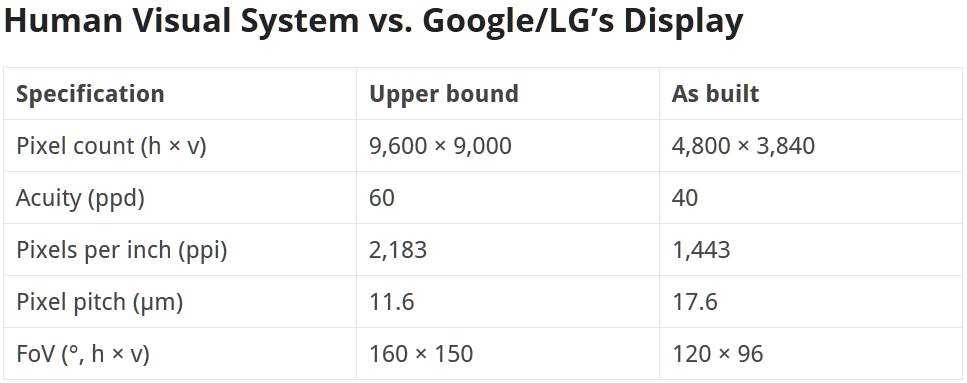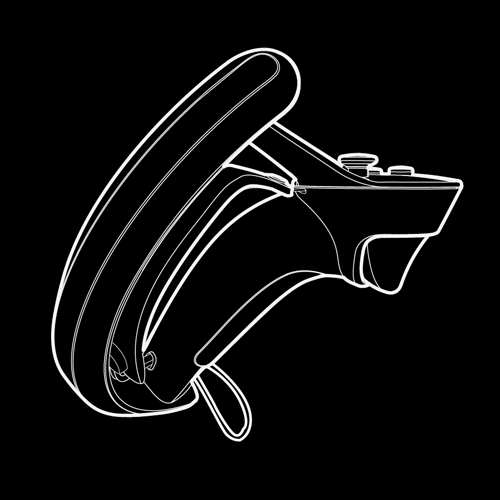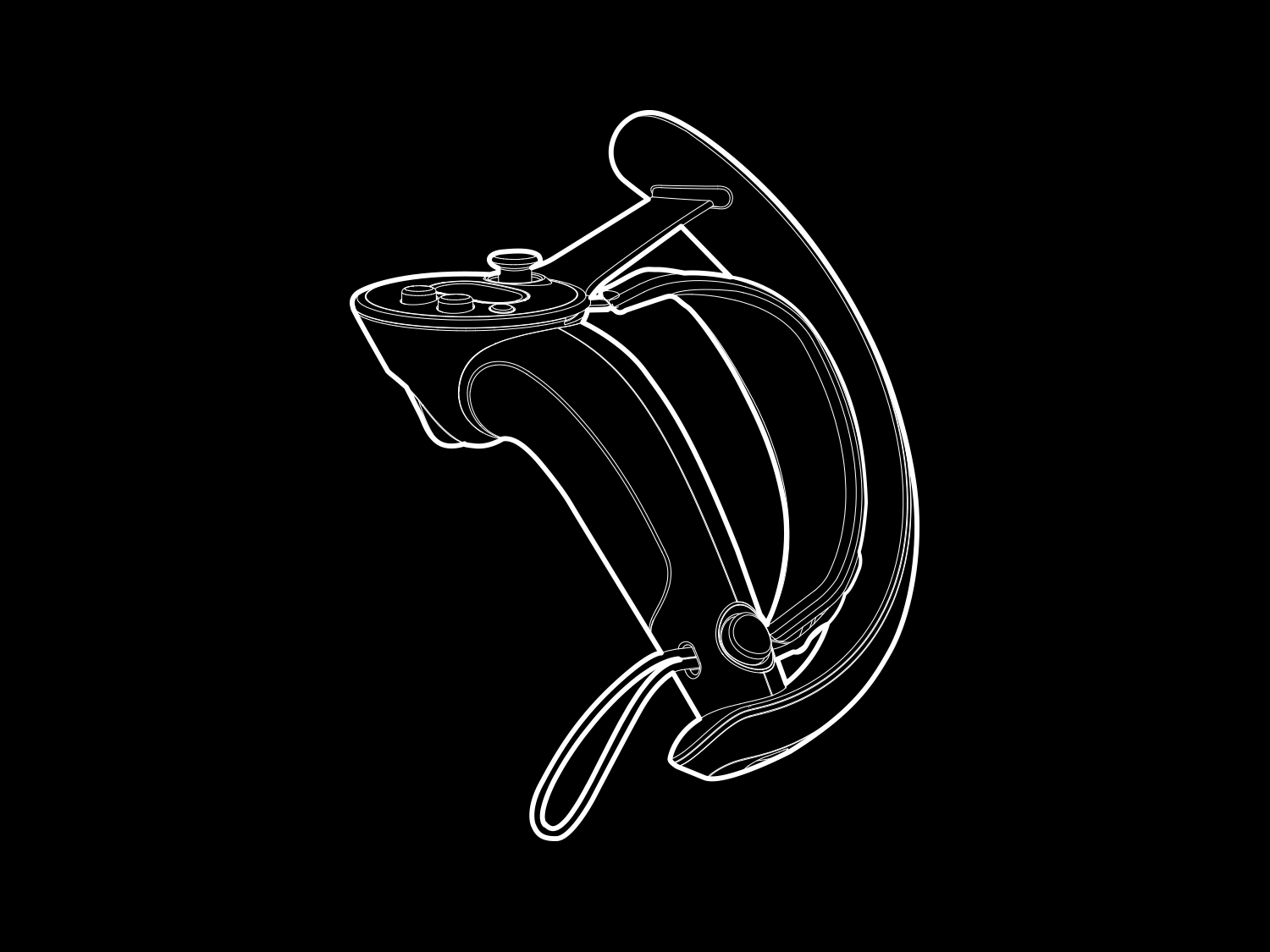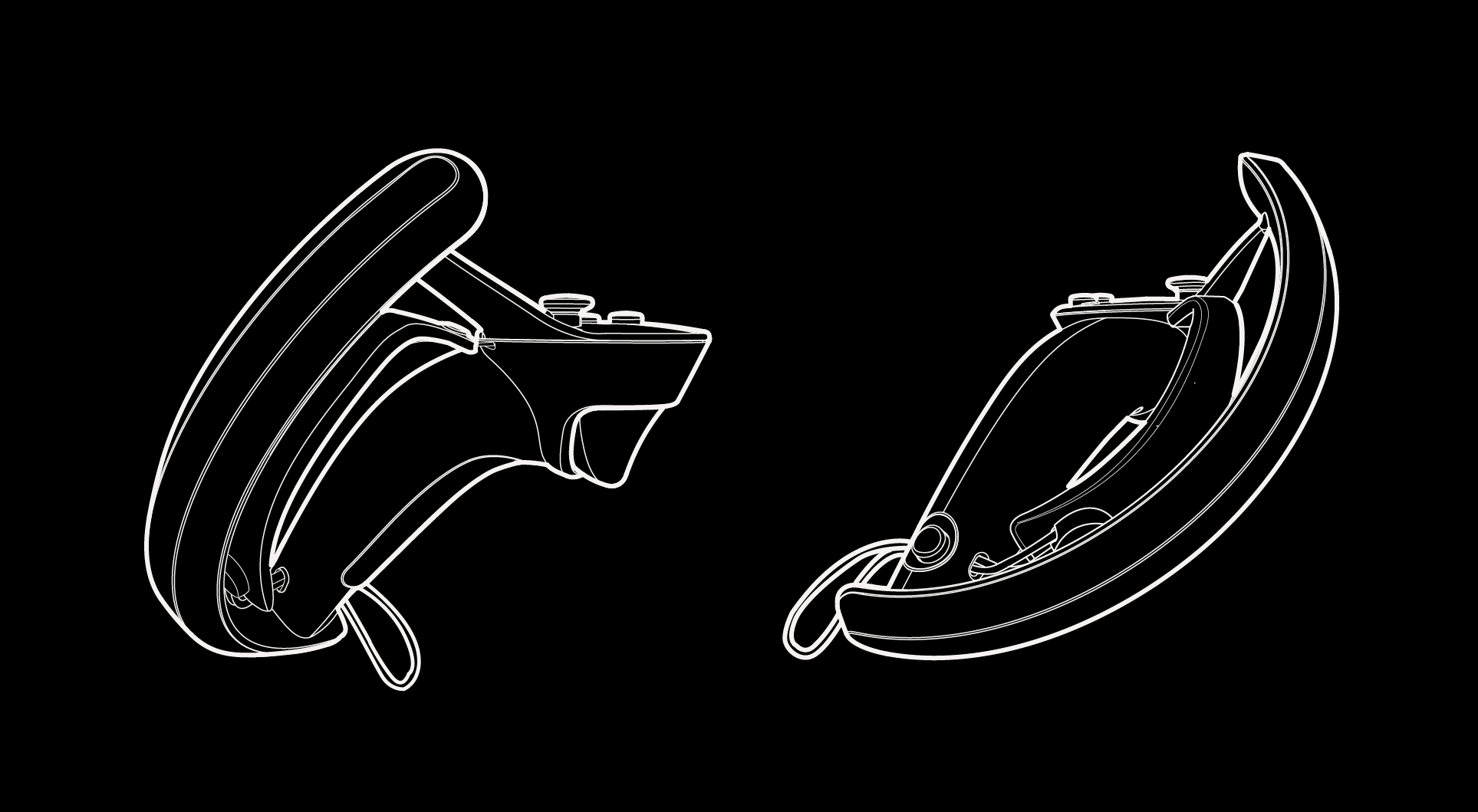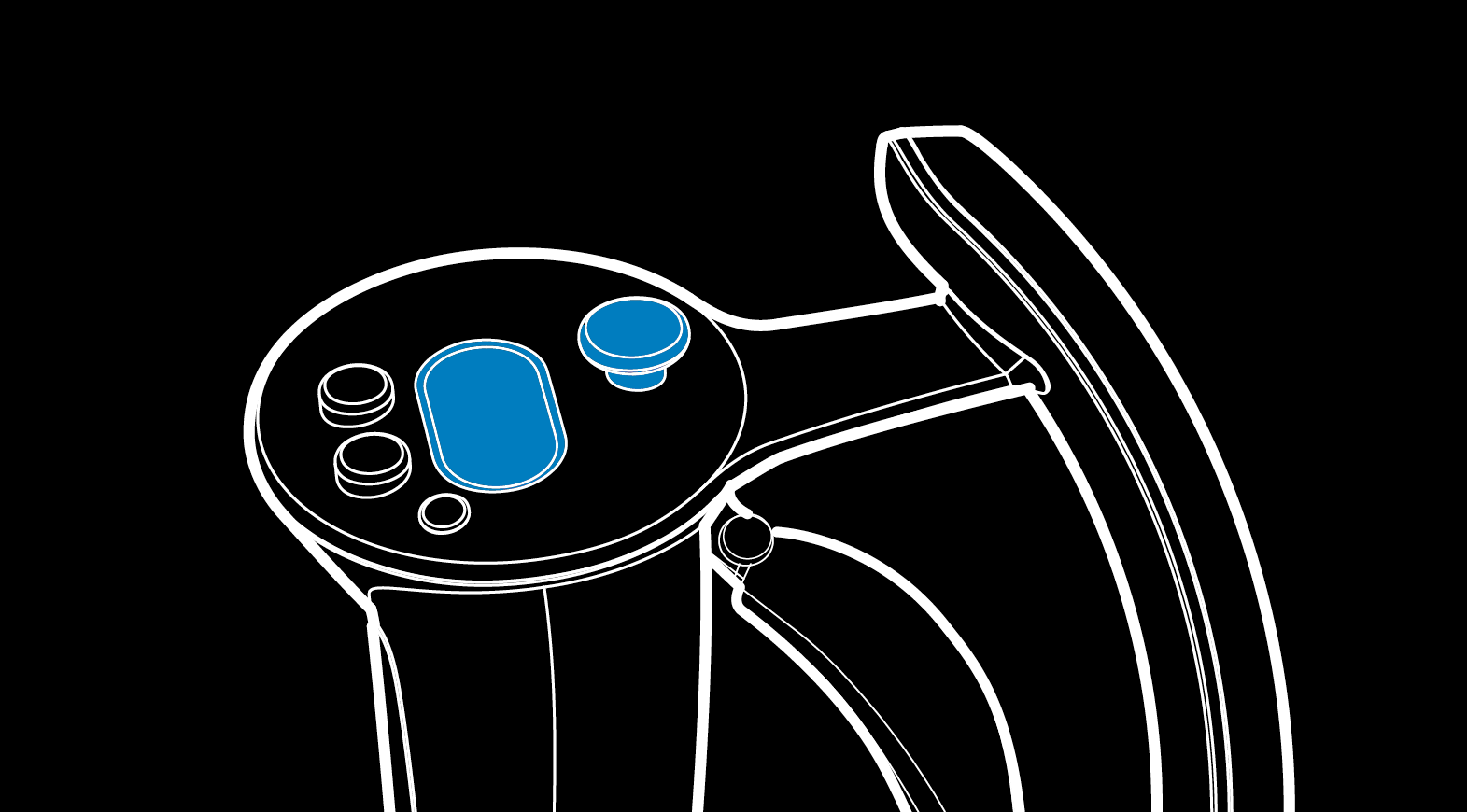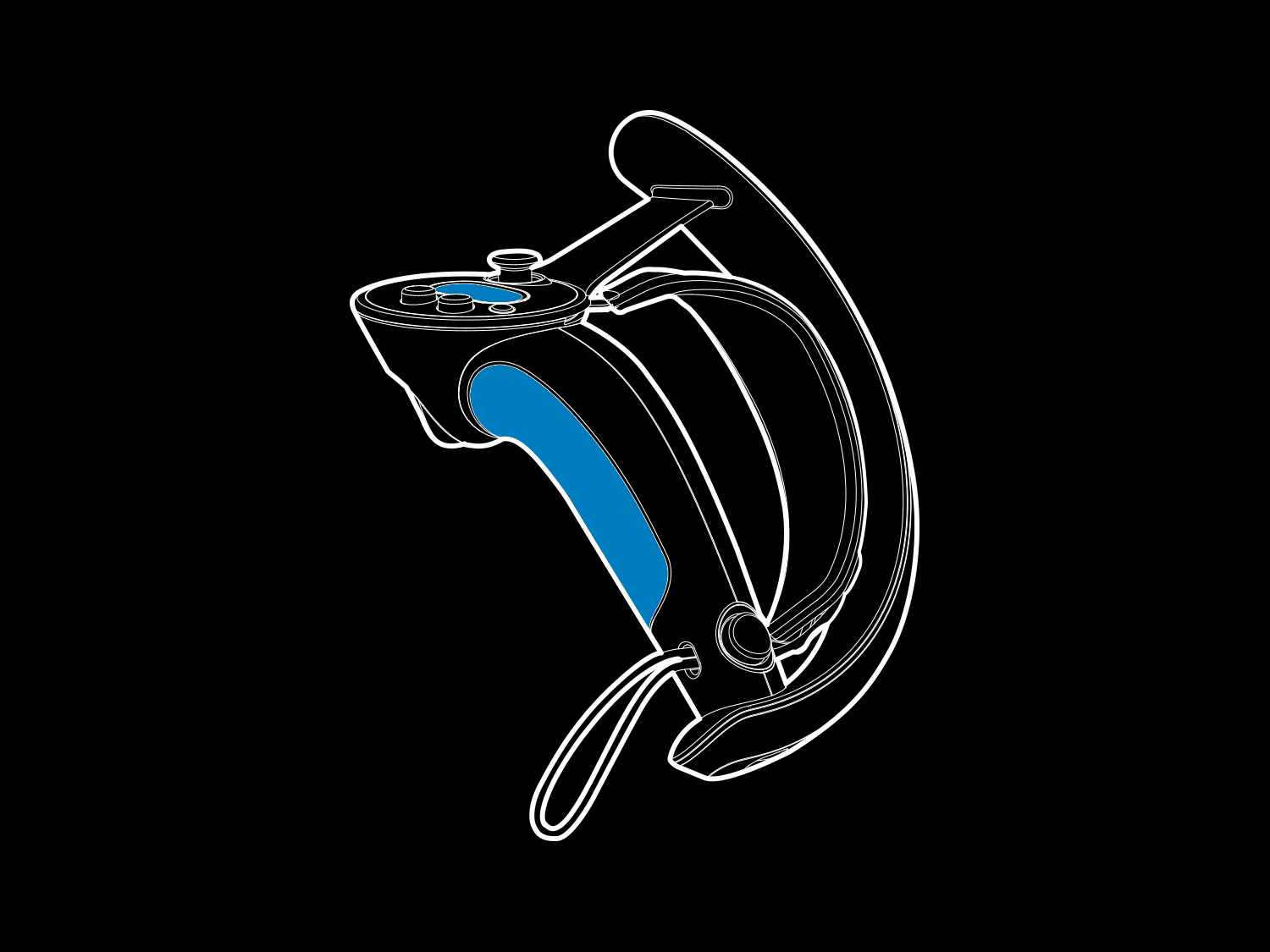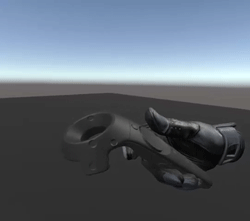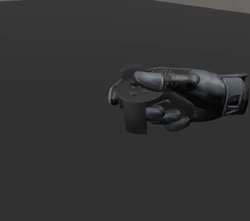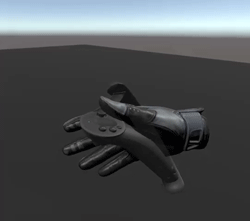Knuckles EV2: What's New
Introduction
Over the past year we've sent out a number of Knuckles EV 1.3 developer kits to VR developers. The feedback we received, along with the results of extensive playtesting across a wide swath of players, led to significant updates to the design.
While it's still recognizable as Knuckles, very little of EV 1.3 was left untouched:
- Improved industrial design and ergonomics
- Updated input set and layout
- Improved strap fit and feel for more hand sizes
- New sensors, enabling new interactions
- Improved battery life, USB-C charging port
- Added support for SteamVR Tracking 2.0
The team has been hard at work on these changes, and we are excited to share what's new with Knuckles EV2 with the VR developer community.
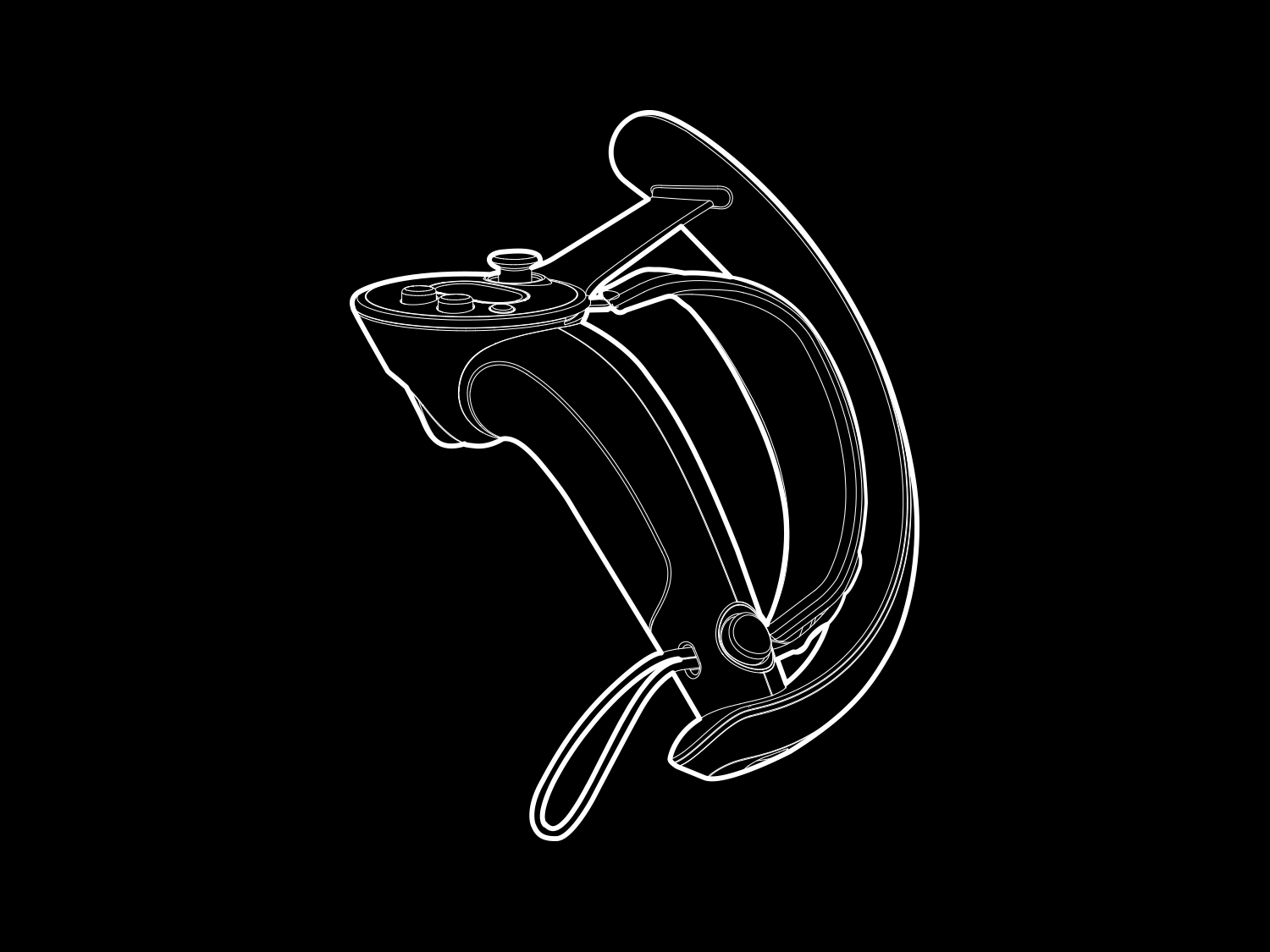 Industrial Design and Ergonomics
Industrial Design and Ergonomics
With EV2, Knuckles has been modernized and updated with a new design. From a form and function perspective it keeps everything that made EV 1.3 great and improves upon it.
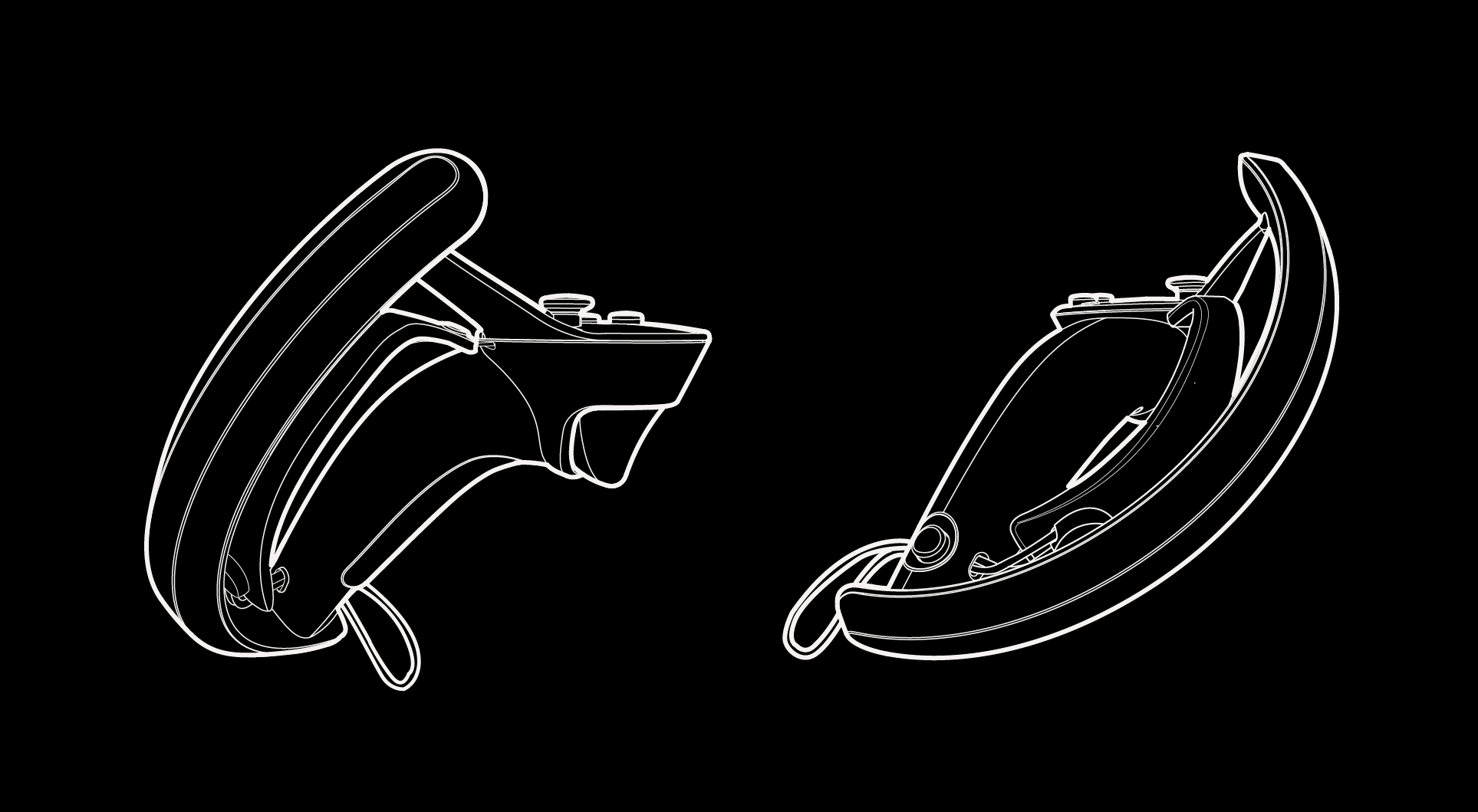
- The tracking fin now provides better tracking, and there's more room for larger hands around the handle.
- The handle has been sculpted to be more comfortable for a wider range of hand sizes (we are targeting hands in the 5th to 95th percentiles).
- The strap can now be adjusted for different hand sizes, and it's made with an easy-to-clean anti-microbial material.
- The top input surface has been reconsidered to ensure that both small and large hands can access all of the inputs.
Thumbstick and Track Button
Thumbstick
Unsurprisingly, one of the loudest bits of feedback we received from developers was around inputs - specifically Thumbsticks. There are definitely benefits to Thumbsticks over Trackpads when performing indirect interactions, like return-to-center force feedback. When controlling a third-person character, vehicle, or yourself, having this persistent feedback is valuable - especially when your vision is obstructed.
While one of our main goals with Knuckles is to enable great direct interactions, we know that indirect interactions in VR cannot be disregarded. And so we made room for a Thumbstick in Knuckles EV2.
Track Button
With EV2 we're introducing another new input - the Track Button. This thumb shaped groove takes the best parts of the old trackpad and distills them:
- It can be "the big button" for your game
- It's a natural place to rest your thumb
- It's still a trackpad - detect thumb 'Y' position (and a surprising amount of 'X')
In addition, the new Track Button is not actually a mechanical button. Instead, beneath its surface, there is a
force sensor. This means that the controller (and content) can detect a range of force, from a light touch to a full press, expanding its capabilities beyond a simple mechanical button. We're excited to see what developers will do with this new input - more on this in a second.
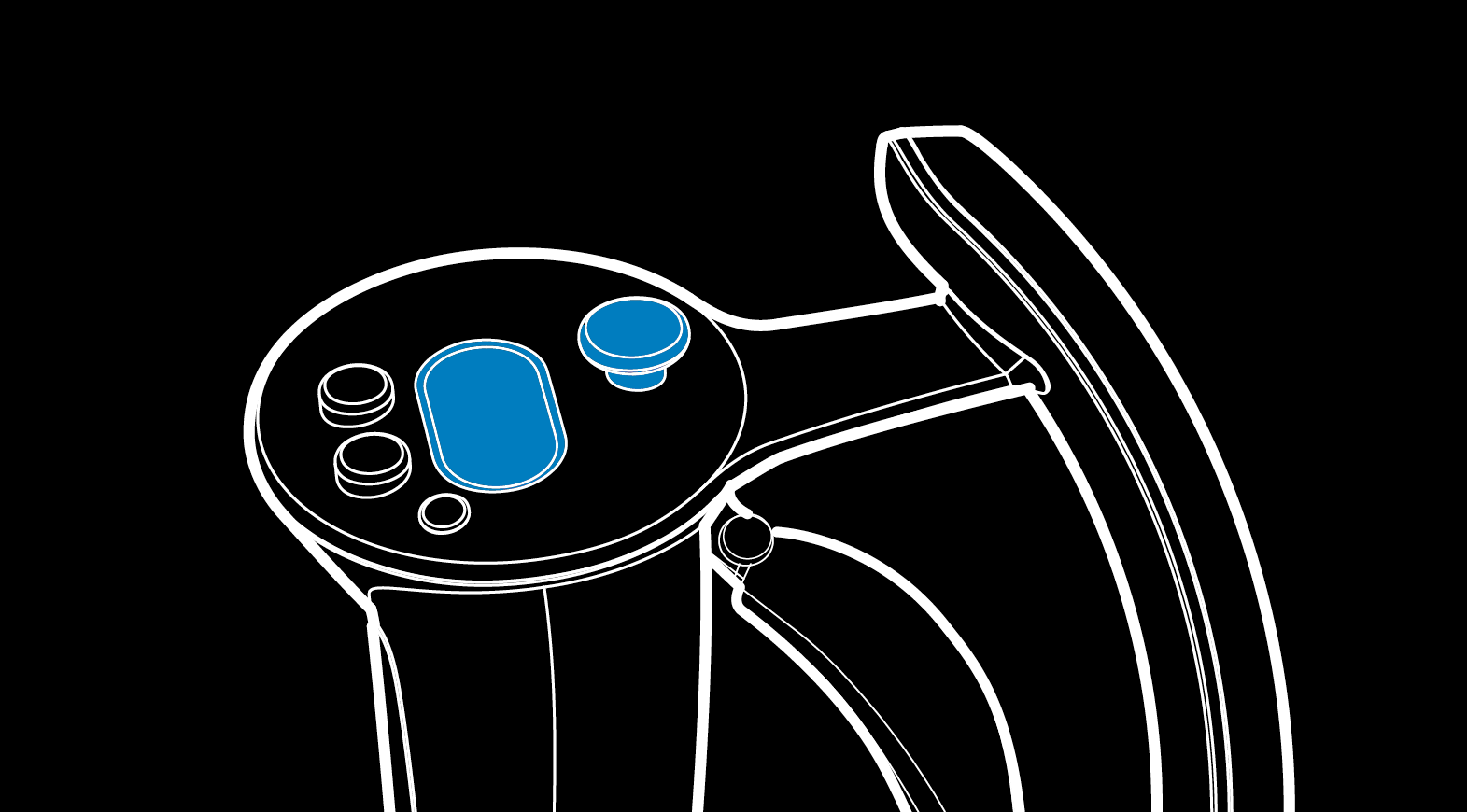 Cap Sense
Cap Sense
Since we shipped EV 1.3, the team has been hard at work updating the finger tracking capabilities of Knuckles. Several software updates later, we have auto-calibration and much higher fidelity finger tracking. EV2 takes advantage of all these software improvements while updating the underlying hardware to allow for even more advances in future updates.
In addition to finger tracking along the grip and trigger, all of the buttons, the track button, and the thumbstick have cap sense capabilities. This additional layer of input allows for higher fidelity thumb tracking, and is available for developers to utilize in their content.
Finger tracking is now accessed through SteamVR Skeletal Input. Knuckles estimate finger positions and then passes that data off to the driver which interprets that into 31 bone transforms. This can be used to much more deeply engage the user with whatever virtual reality they are currently experiencing. For more information about SteamVR Skeletal Input,
view this blog post.
Force Sensors
With Knuckles EV2, we are adding force sensors to the list of inputs developers can utilize. These sensors are in two places - beneath the Track Button, and in the Grip 'saddle' area.
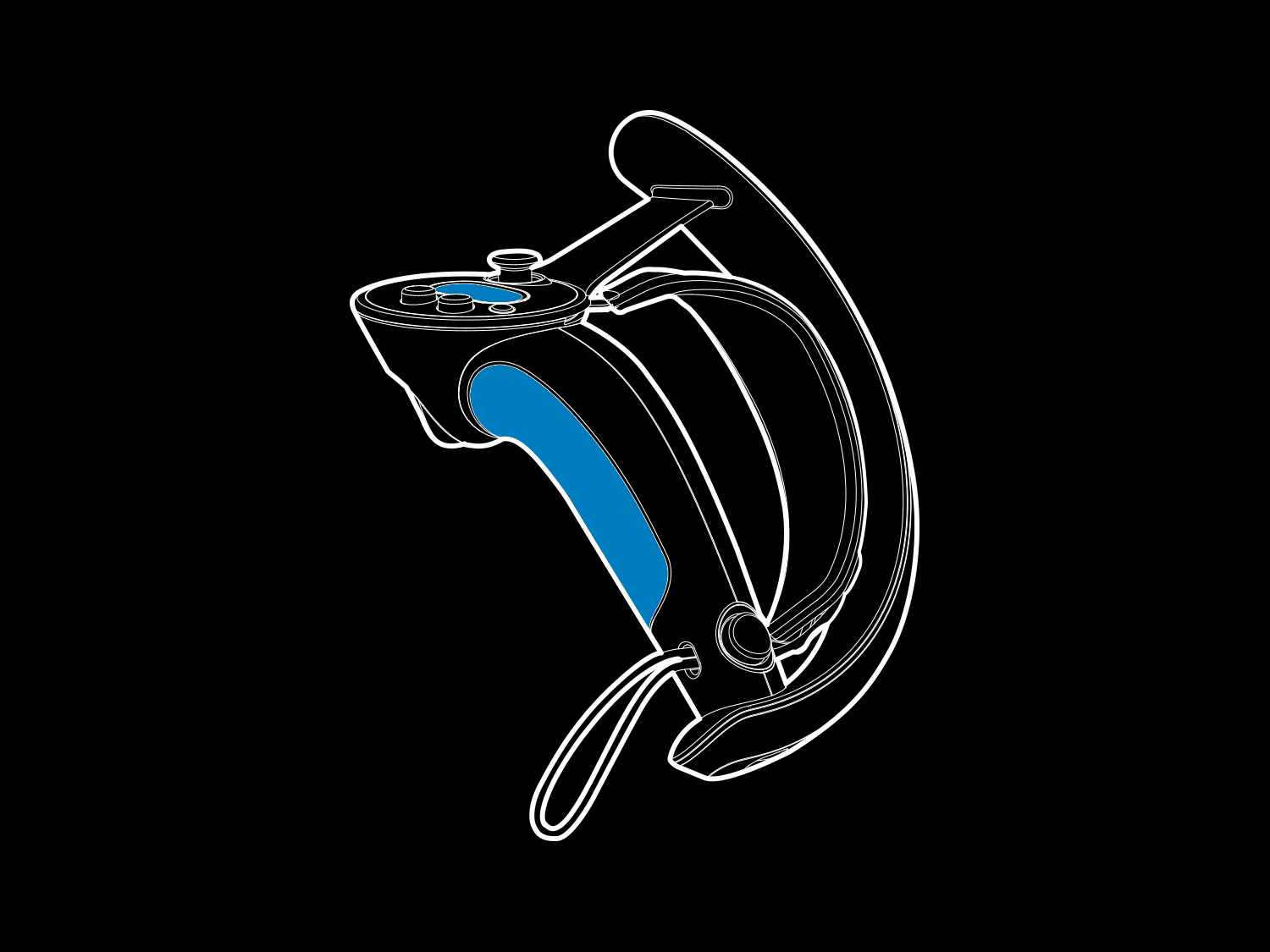
These force sensors allow for a much wider range of potential inputs:
- Analog - Detect a ramp of pressure from a light touch to a hard squeeze
- Digital - Both the Grip and the Track Button can behave as a digital input. Simply choose a force threshold for activation and fire a haptic to mimic the behavior of a mechanical button
- Multistep - Combination of the above
- Disabled - if your content does not need this functionality, this sensor can of course be ignored.
This will give developers the ability to map much more direct interactions and behaviors to in-game actions - like grabbing, pinching, crushing, charging, activating, equipping, and more.
In addition, the force sensors can be used in conjunction with capacitive sensors to enable higher fidelity interactions. With these two sensors working together, we can detect the full range of the hand position - from completely open, to holding the controller lightly, to gripping it tightly. This helps us understand user intent and makes things like "pickup and throw" with Knuckles EV2 much improved. We're excited to see what developers will do with this new capability.
Adjustable Strap
As mentioned above, the strap has been updated in several ways to accommodate a larger range of hands.
The top of the strap can now be adjusted to one of four positions around the rim of the input surface. This is to allow for different size hands and different length thumbs to reach the inputs comfortably. To learn more about adjusting the strap to best fit your hand, see the
Quick Start guide.
The strap has a semi-rigid plastic insert that conforms to the back of the hand - acting as a guide to place the hand in the proper position, and also to provide greater surface area to prevent slippage. We believe this is a great upgrade from the previous strap, both in terms of comfort and ergonomics.
Battery Life
We've increased the battery capacity with Knuckles EV2 controllers, and they now have up to a 6 hour battery life.
These controller charge from a USB Type-C connector at up to 900mA, and they take about an hour and a half of charging to reach full charge (when using a dedicated USB charge port).
Knuckles EV2 Content
As of this post, there is only one piece of content that takes advantage of all the features of Knuckles EV2, and that is Moondust. This content was created while we were developing Knuckles EV2. It's been crucial to testing and vetting our ideas, and has proven to be a great way to introduce new users to these controllers.
Knuckles EV2 developers, you can
add the Moondust Demo to your Library here.[steam//install] Look for SteamVR Knuckles Tech Demos in Library > Games.
Take a look and try things out - features specific to Knuckles EV2 are highlighted and demonstrated with this content.
- Crush rocks using the new force sensor
- Drive moon buggies using the new thumbstick
- Piece together a space station with your fingertips
- Prime grenades with a squeeze
- Throw objects naturally using a combination of force sensors and cap sense
To learn more about Moondust and what the developers learned while creating it,
visit this guide, or
watch this video.
In addition, you should try your other favorite games in VR. Some will work right off the bat, and some may require some tweaking. With the update to SteamVR Input, you can go in and adjust the button configurations for Knuckles. Don't forget to share your configs on the workshop!
As for your
own content, please update to the new SteamVR Input system - this will make editing bindings across all current and future controllers (including Knuckles) that much easier. For details, view our
OpenVR SDK 1.0.15[github.com] page and the
documentation[github.com] to see how to enable native support in their applications.
Knuckles EV2 Documentation
Use these guides to get started with the Knuckles EV2 Dev Kit and learn about its capabilities.
Next Steps
So what now?
If you received a Knuckles EV2 developer kit, please try out and use the new controllers. See above for information about demo content and guides for developing with Knuckles EV2.
Please take this content and documentation and think about out how your existing content can be updated to take advantage of the new inputs. In addition, think about potential future content that would be great with Knuckles.
The Knuckles team will be available on the
discussion boards, which are private to Knuckles developers. Please use this as a space to ask questions, share observations and feedback, and learn from each other.
If you're a developer interested in participating in the developer kit program, you can apply on the
Steam Partner page. Log in, and look for "VR Developer Kit Request" along the right side of the page.