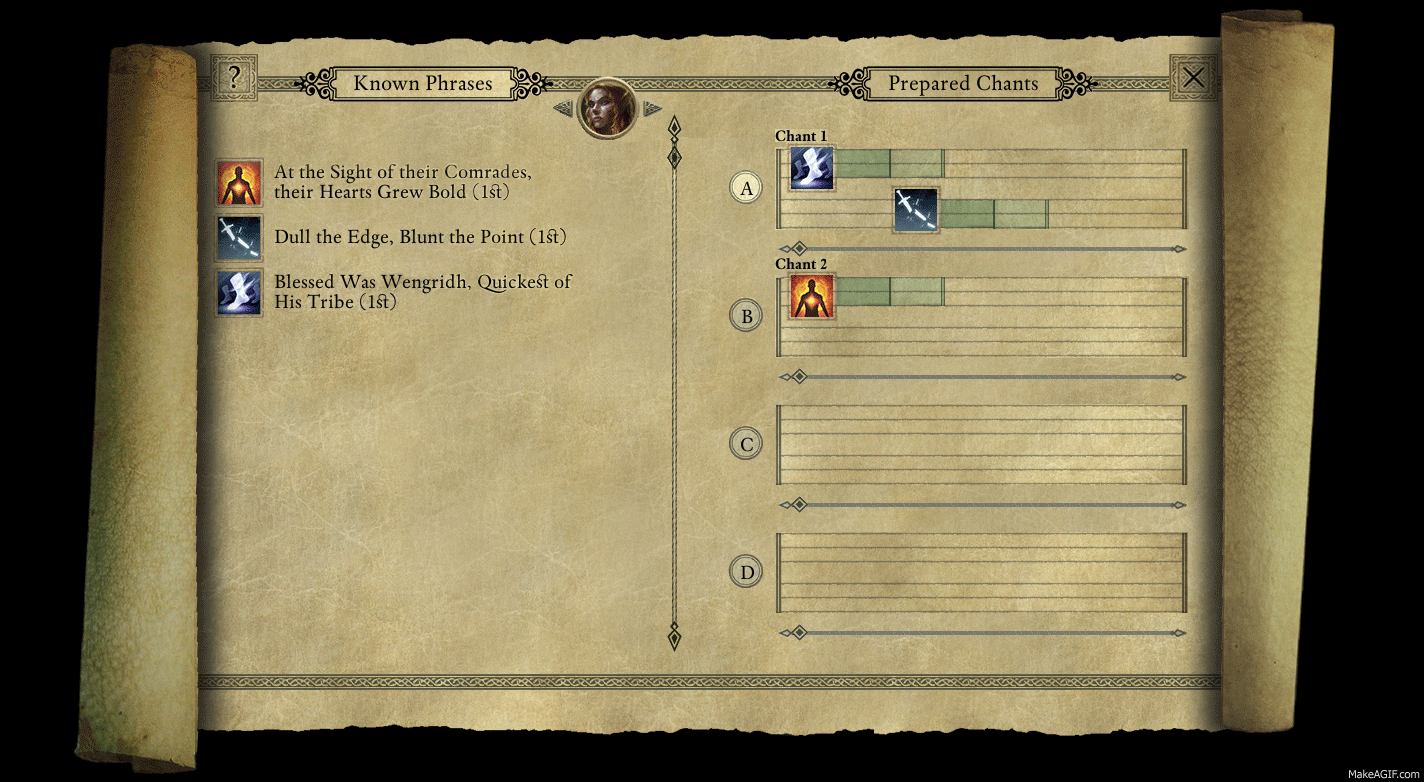- Joined
- Apr 16, 2004
- Messages
- 6,937
That looks really good, I hope something like it gets implemented. If you can, share your *.psd files with kaz in an effort to get him considering it and mocking it up in-game asap. 16:10, 16:9 and 4:3 versions.
My only concern is the tree texture running up the left and right sides. It looks alright, but the IE games did a good job of clearing the left and right sides completely when you minimized those panels.
edit: I also agree with Sensuki about replacing the group money count with a 'select all' button. You could place the group money to the right of the 'loot bag' that is above the quickslot items.
My only concern is the tree texture running up the left and right sides. It looks alright, but the IE games did a good job of clearing the left and right sides completely when you minimized those panels.
edit: I also agree with Sensuki about replacing the group money count with a 'select all' button. You could place the group money to the right of the 'loot bag' that is above the quickslot items.











![The Year of Incline [2014] Codex 2014](/forums/smiles/campaign_tags/campaign_incline2014.png)