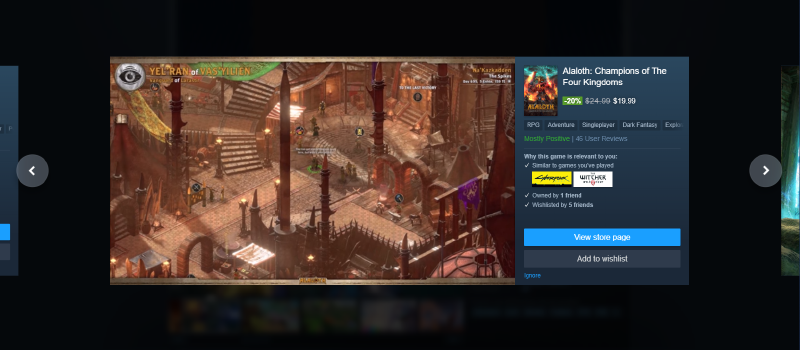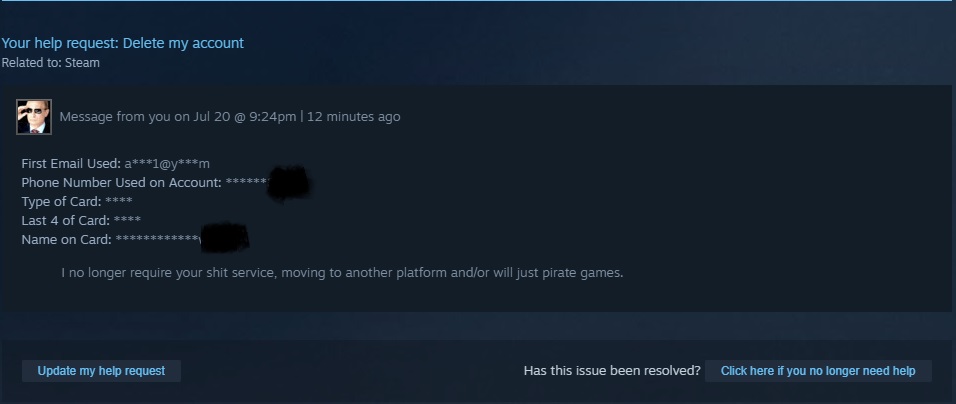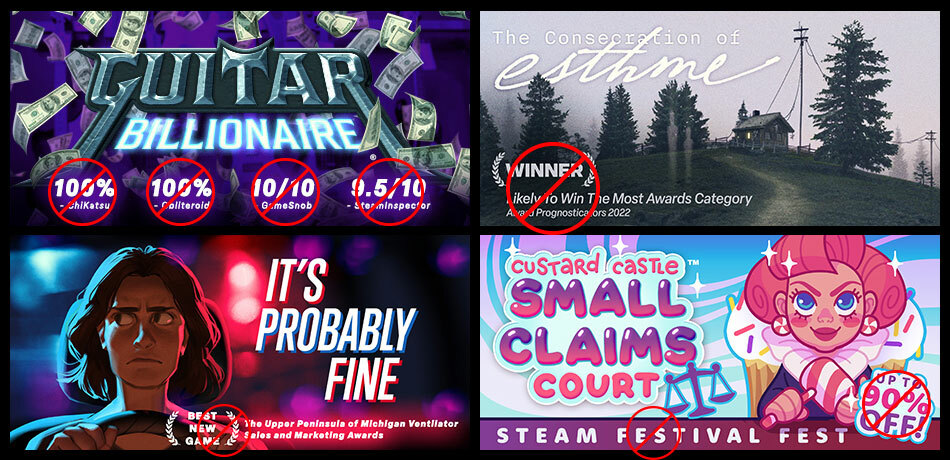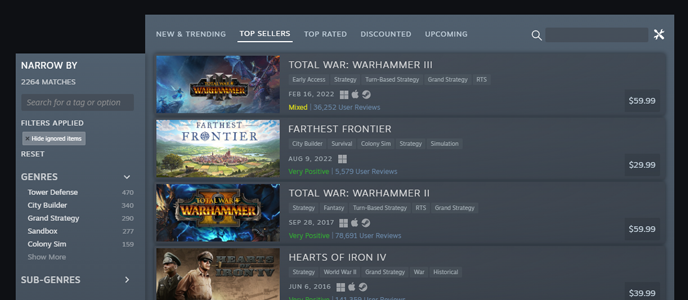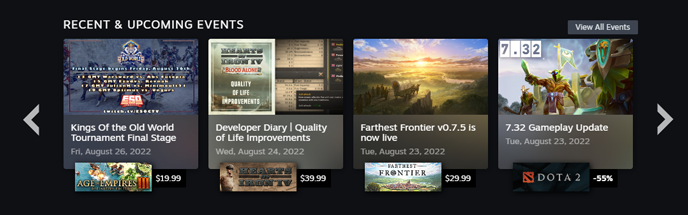Today's Steam update brings big updates to the various tag, genre, category, and theme browsing pages across the Steam store. Previously released as a Steam Labs experiment, these new store hubs have been tested and iterated upon with player feedback over the past few months. In fact, you've probably already seen these new hubs in action, as we've made use of them during the Summer Sale or various official themed sales.
As the catalog of titles available on Steam continues to grow, we're working to make it easier for you to find your next favorite game. This update improving the ways you can browse genres, tags, or themes, allowing you to dive deep into each area and narrow down to exactly what you're looking for.
Here's a look at what's new:
New hubs for all categories, themes, genres, and tags
These new pages now make it easy to explore all kinds of different niches within Steam. Whether you are looking for a general category like "Multiplayer", a theme like "Space" or a very specific tag like "Action Roguelike", these new hubs let you explore deep into that category. For many categories, we've hand-built an organization to surface the relevant sub-categories within. For example, the RPG store hub is organized into Action RPGs, Adventure RPGs, JRPGs, and more, so you can drill down to exactly the kind of game you are looking for.
Each hub is personalized for you
The contents of each hub is personalized based on your play history, network of friends, followed developers, and what you have on your wishlist.
Each hub starts with big, detailed recommendations
The carousel at the top of the page will show you games recommended for you, along with helpful metadata about why that game might be relevant for you.
Tailored with carefully picked categories
Our broadest hubs offer tabs to quickly drill down by logical themes and sub-genres. Each one is hand-built to showcase the most logical sub-categories for each hub. For example, you can find your way to just the
Open World RPGs and
Controller-Friendly Casual Games. Or some hubs are broken down by subgenre, as on this
Real-time tab of our Strategy hub and this
Arcade section of the Sports & Racing hub.
New For You: Surfacing recommended new releases and new games from followed devs
Each hub will recommend games based on what you've been playing and the developers you follow on Steam. Of course if you are looking at a category of games that you've never played before, Steam may not be able to generate many useful recommendations for you and will hide those sections.
Filter, sort, and find exactly what you're looking for
These hubs each contain a powerful list view that lets you use the filter controls to narrow down to exactly the segment of games you are looking for. We call this feature 'Faceted Browsing' and it also
began life as a Steam Labs experiment.
Find recently updated games and games with upcoming events
Every section of the Steam store is now lit up with current events from related titles. Catch a seasonal event, big update, or other interesting news directly from the developers.
Keep an eye on what's next
The new hubs end with a dedicated section showcasing upcoming releases. Pre-purchase or wishlist anticipated titles to be notified as soon as they're released.
Finding Hubs Is Easy
Click on an individual tag from any game's store page and you'll find the hub for that tag. You can also easily discover the most popular hubs, or the hubs recommended for you right from the Steam store homepage.
Your Recommended Hubs
We've also added a new way to jump right into one of your favorite categories right from this colorful carousel on the Steam homepage. This section will recommend categories based on the games you've recently been playing so you can explore more similar games. Or you can always scroll to find some other categories that you maybe haven't played in a while.
Explore Popular Hubs
You can access the most popular destinations by hitting the "Categories" drop-down at the top of the Steam store.
About Steam Labs
Launched in July 2019, Steam Labs is a place where experimental new features can be introduced early in development, tested, and developed in conjunction with the community. For more information, please visit
https://store.steampowered.com/labs/