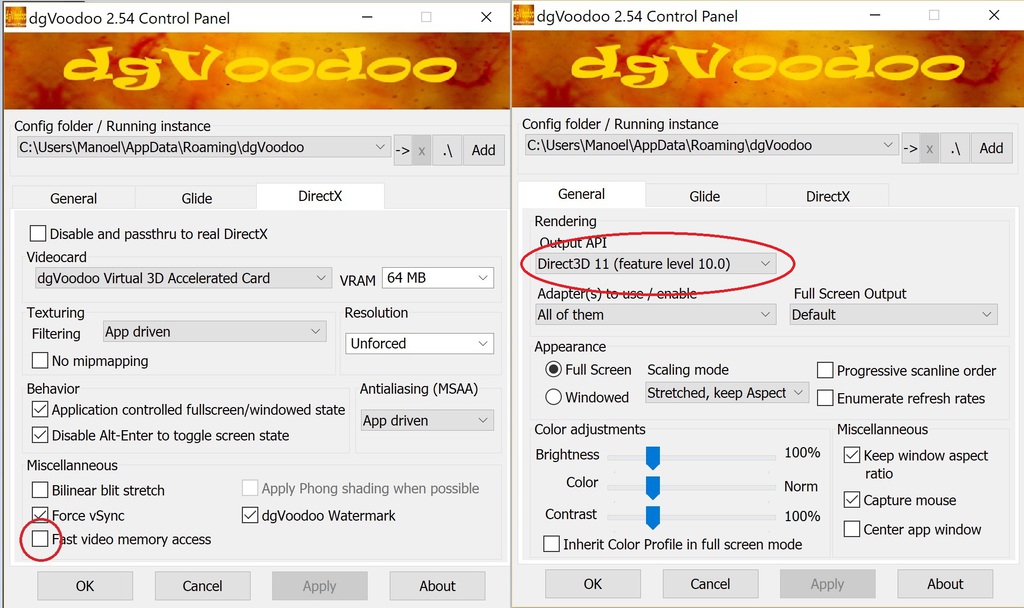I figured this would be worth posting in a new thread instead of necroing the old one.
After nearly a decade, I finally managed to get Wizards & Warriors running almost perfectly on a modern OS, thanks to the latest version of dgVoodoo2.
Previously, the Direct3D renderer was fucked (black patches on polygon faces, many other things broken) and you had to use Software mode to play, which in turn caused many problems with the mouse (hanged in certain spots, made the game practically unplayable). With the dgVoodoo2 wrapper, everything works perfectly under Direct3D mode.
Here are the steps I took:
1. Clean install
2. Apply unofficial 1.0 patch from Heuristic Park (
http://www.jeffludwig.com/downloads/thank-you.php?tag=ww-hp-patch-v1.0)
3. Apply town avi fix (
http://www.jeffludwig.com/downloads/thank-you.php?tag=ww-townavi)
4. Download dgVoodoo2 WIP 35 (
http://dege.freeweb.hu/temp/dgVoodooWIP35.zip). Copy the files from the "MS" folder (DDraw.dll, D3Dlmm.dll and D3D8.dll) into your root Wizards & Warriors folder. Make sure "Fast video memory access" is turned
off and that the Output API is Direct3D 11 (feature level 10.0) as per the following screenshot:
5. Play the best (before Grimoire) Bradley Wizardry successor, by the man himself. This is a seriously awesome game.
The only reason why it's nearly perfect and not quite is because the mouse still has a weird deadzone - probably related to the game's polling method. It's not a big deal and you can ameliorate it somewhat by upping your sensitivity/DPI.
Info from this thread on VOGONS:
https://www.vogons.org/viewtopic.php?f=59&t=52343" class="light_un" target="_blank">https://www.vogons.org/viewtopic.php?f=59&t=52343
Enjoy!